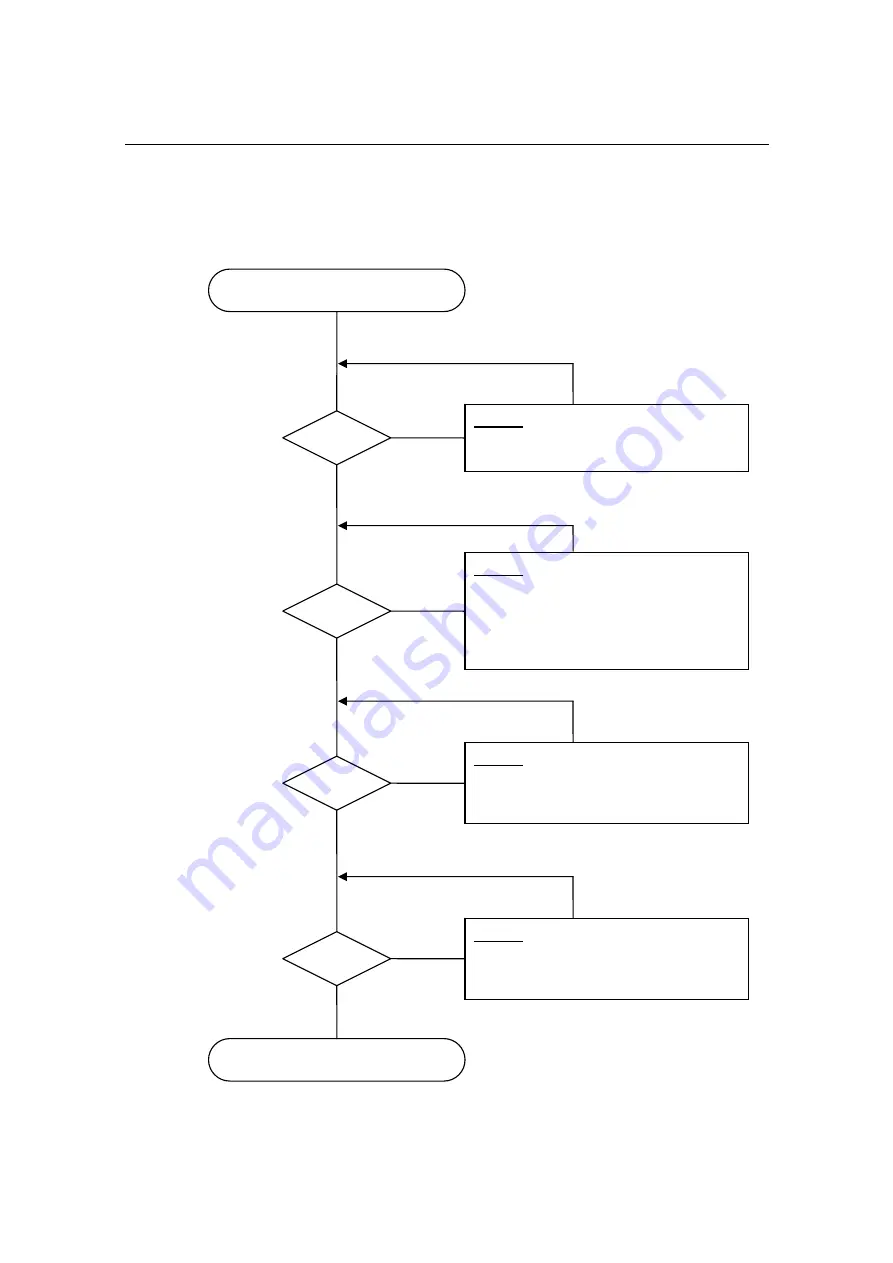
3. Projector Adjustment and Connection
107
3.2.1
Procedure for Recovering from Tamper Errors
When a tamper error is displayed, recover by using the following procedure.
Start recovery
Is the projector power On?
Step 1
Turn the projector power on
Is “Tamper Fail” or
“Marriage Tamper Fail”
displayed?
Step 2
- Attach the front cover, side cover, and
lens side cover
- Check that the equipment is correctly
attached to slot
Is “Service Door Open”
displayed?
Recovery complete
Is “Physical Marriage
Tamper” or
“Marriage Not Active”
displayed?
Yes
No
Yes
Step 3
Login to the projector using Advanced
User or higher privileges
No
Yes
No
Step 4
Perform re-marriage using the Digital
Cinema Communicator
for S2
No
Yes
















































