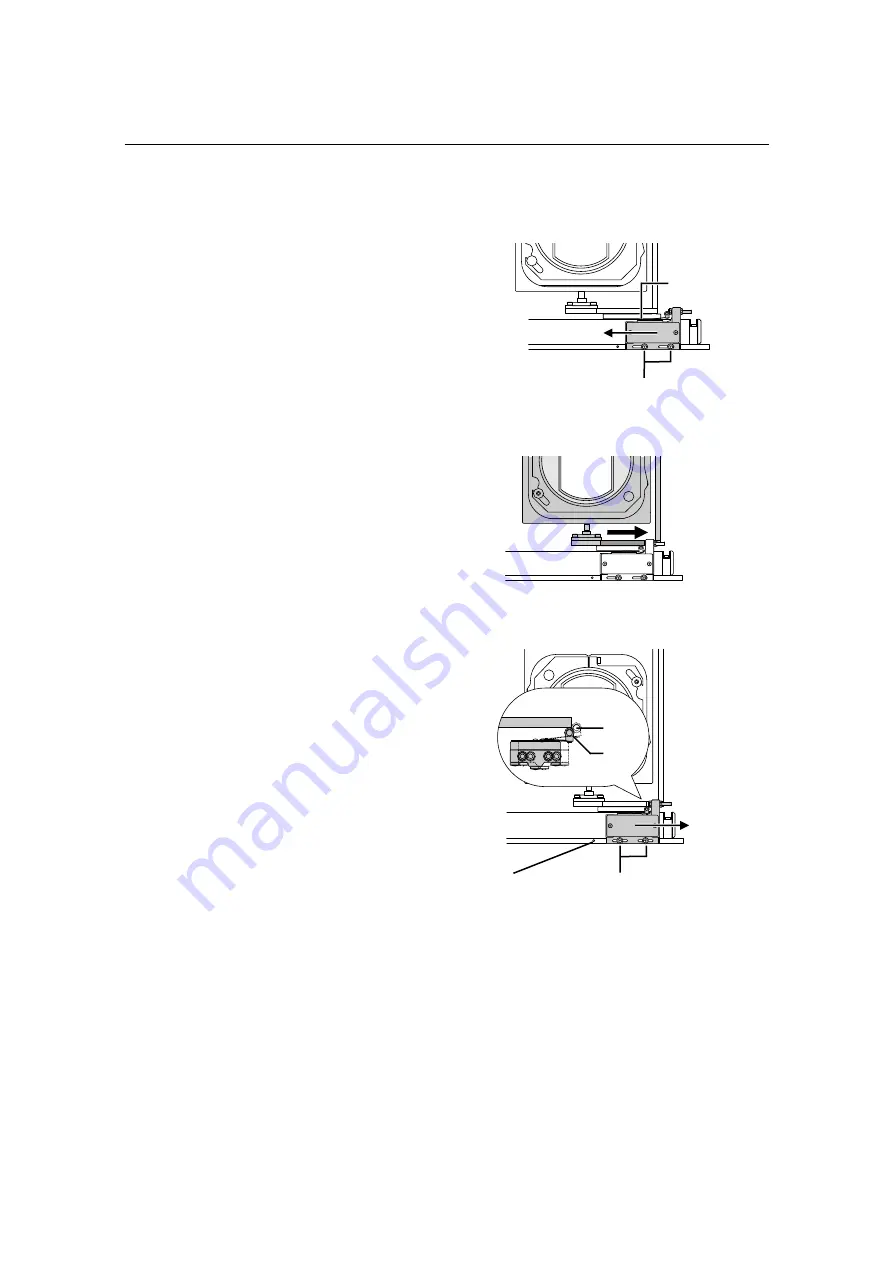
3. Projector Adjustment and Connection
121
Wide converter lens set position adjustment
[1]
Loosen the two M4 screws
fixing sensor (R), then slide
in the direction of arrow A.
[2]
Line up the top of the slide
unit with the projector side
lens position.
[3]
Slide sensor (R) in the
direction of arrow B and
fasten it in the position
where the sensor switches
from “off” to “on” by
tightening the two M4
screws.
* If necessary, use the auxiliary sensor
adjusting holes.
Adjusting the wide converter lens reset position
Normally there is no need to adjust the reset position. If necessary, use the procedure in steps
<1> to <3> above to adjust the reset position of the opposite side (sensor (L)).
B
On
Off
Auxiliary sensor
adjusting holes
M4 screw
A
Sensor (R)
M4 screw
















































