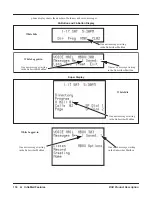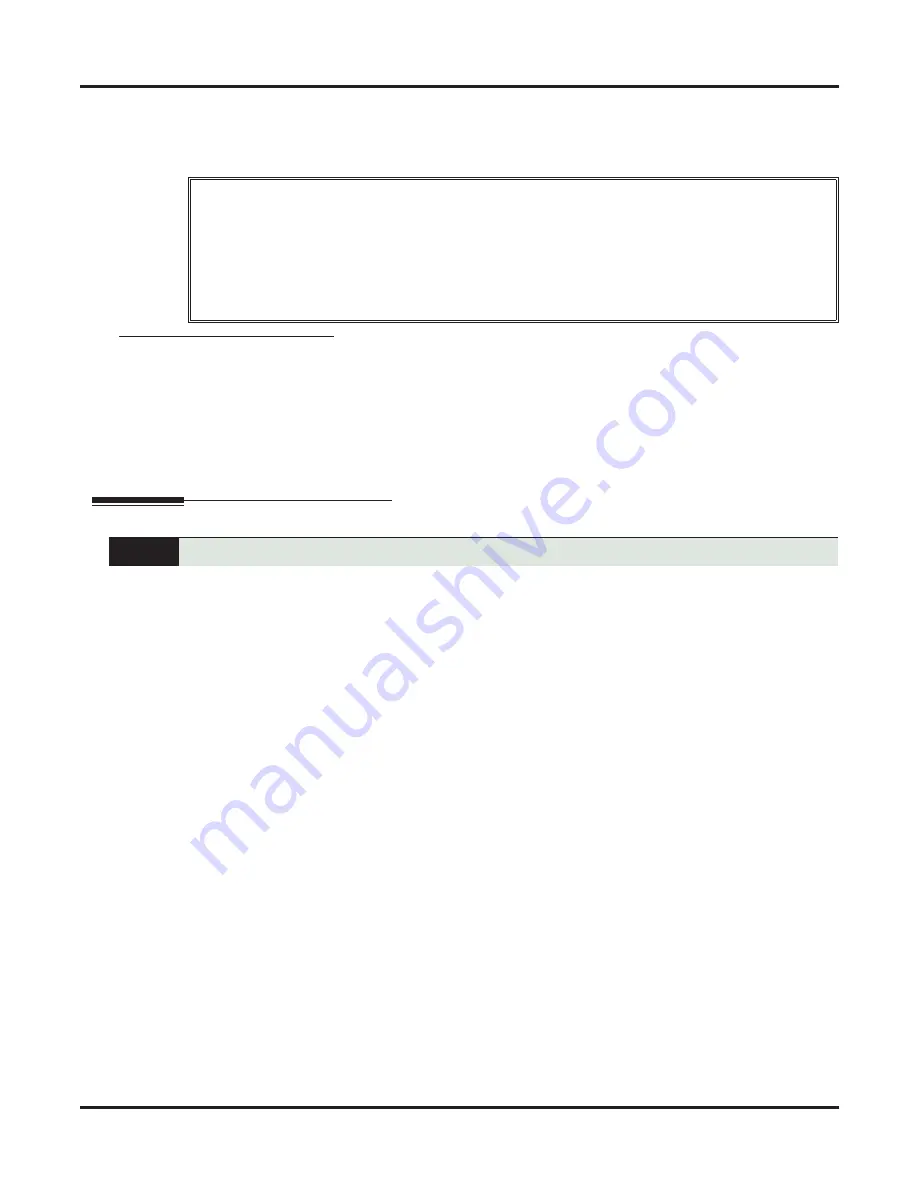
104
◆
IntraMail Features
DSX Product Description
involves a lot of detail (such as a technical discussion or extensive directions). Rather than taking notes as
the call progresses, the user can record the conversation and carefully review it later on. IntraMail broadcasts
a beep and a voice prompt to the callers as Conversation Record begins. After calling their mailbox, the sub-
scriber can save, edit, or delete the recorded conversation.
Conversation Record Key for a Co-worker’s Mailbox
Your extension or DSS Console can have Conversation Record keys for co-worker’s mailboxes. While on a
call, you can press the key to record your conversation directly into a co-worker’s mailbox. You can set up
the key to record into any valid Subscriber Mailbox (including Group Mailboxes programmed as Subscriber
Mailboxes). This could help a dispatcher, for example, that wants to record a conversation with a client right
into the responsible technician’s mailbox.
Your extension can have multiple Conversation Record keys, each associated with a different mailbox.
Dial Action Table
The Dial Action Table de
fi
nes the dialing options for the Call Routing Mailbox chosen by the active Answer
Table, which in turn provides those dialing options to Automated Attendant callers. IntraMail provides 16
Dial Action Tables. The Dial Action Table is an integral part of the Automated Attendant. The Automated
Attendant can automatically answer the telephone system’s incoming calls, play an Instruction Menu mes-
sage, and provide dialing options to callers. There are 3 major Automated Attendant components:
■
Answer Tables
(page 96)
The Answer Table (8 maximum) determines how the Automated Attendant answers outside calls on each
line, according to the time of the day and day of the week that the call is ringing. The Answer Table divides
the time of day and day of the week into individual schedules, which in turn assign a Call Routing Mailbox
to each call. When a speci
fi
c schedule is
not
in effect, the Answer Table uses its Default Mailbox to deter-
mine routing.
- By default, all lines use Answer Table 1. Answer Table 1 has a single schedule that runs Monday
through Friday from 8:30AM to 5:00PM.
■
Call Routing Mailbox
(page 102)
A Call Routing Mailbox (16 maximum) is a mailbox associated with an individual Answer Table schedule or
the Default Mailbox. It speci
fi
es which dialing options (Dial Action Table) are available to callers. It also
provides the Instruction Menu to callers which typically greets the callers and describes the dialing options.
- By default, Answer Table 1 has a single schedule that runs Monday through Friday from 8:30AM to
5:00PM. This schedule and the Default Mailbox both use Call Routing Mailbox 1.
■
Dial Action Table
Once the Automated Attendant answers, the Dial Action Table (16 maximum) provides the dialing
options to callers. Each digit a caller can dial is assigned a speci
fi
c action (function) in the Dial Action
Table. The dial action used depends on the setting in the active Call Routing Mailbox, which in turn
depends on the Answer Table setup.
- By default, Call Routing Mailbox 1 uses Dial Action Table 1.
Caution
The use of monitoring, recording, or listening devices to eavesdrop, monitor, retrieve, or record telephone
conversations or other sound activities, whether or not contemporaneous with transmission, may be ille-
gal in certain circumstances under federal or state laws. Legal advice should be sought prior to imple-
menting any practice that monitors or records any telephone conversation. Some federal and state laws
require some form of noti
fi
cation to all parties to a telephone conversation, such as using a beep tone or
other noti
fi
cation methods or requiring the consent of all parties to the telephone conversation, prior to
monitoring or recording the telephone conversation. Some of these laws incorporate strict penalties.
De
fi
nes the dialing options for Automated Attendant callers.
Summary of Contents for DSX PRODUCT DESCRIPTION
Page 150: ...138 IntraMail Features DSX Product Description...
Page 160: ...Parts List 148 Specifications and Parts DSX Product Description...
Page 161: ......