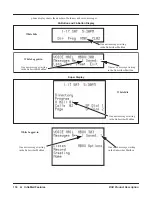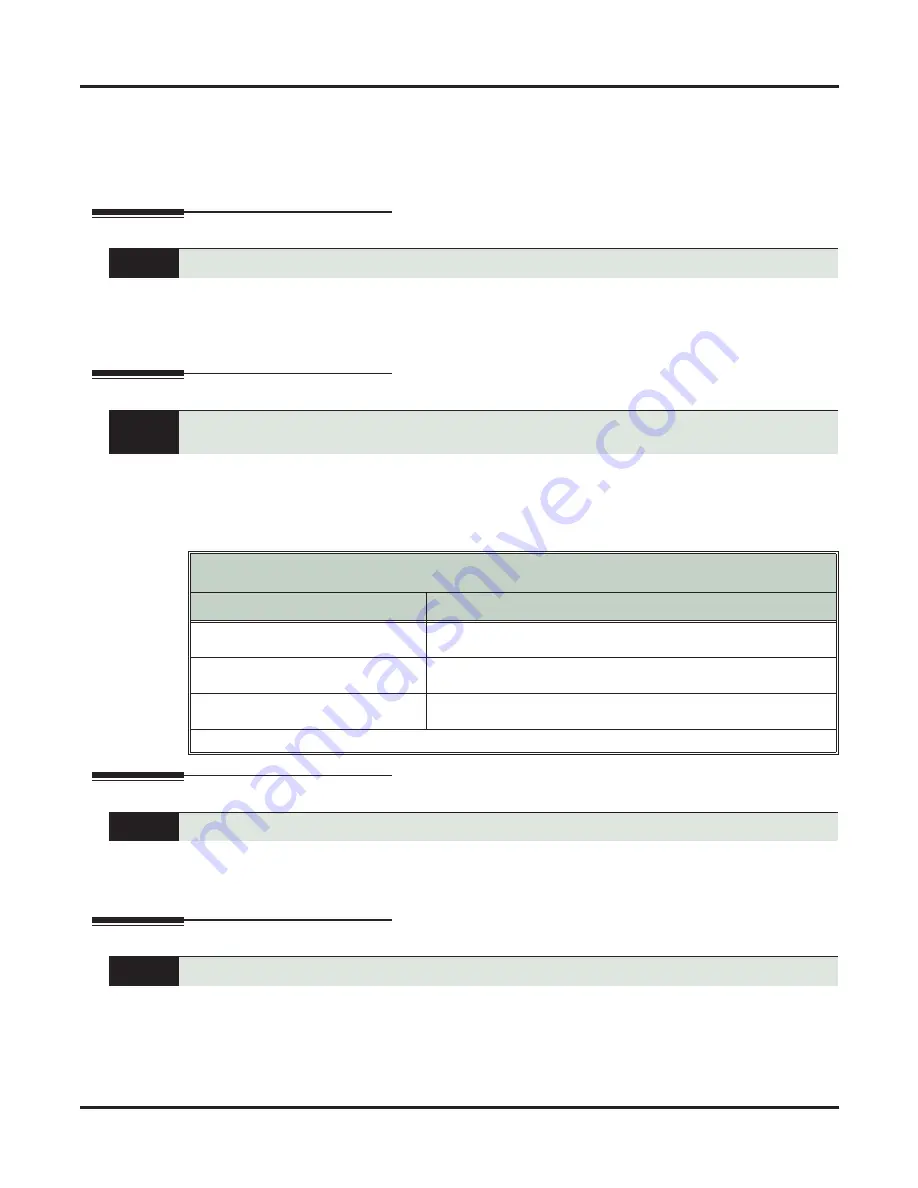
116
◆
IntraMail Features
DSX Product Description
access to their mailbox, the user should enable their own unique Security Code.
❥
If an extension has a Direct Inward Line that voice mail picks up, the caller can dial # during their greet-
ing to log into their mailbox (instead of leaving a message). This method allows subscribers to dial their
own number and then use the features of their mailbox. This capability must be set up in the user’s Next
Call Routing Mailbox.
Mailbox Name
A caller leaving a message in a Subscriber Mailbox can hear the mailbox’s prerecorded name instead of the
mailbox number. The prerecorded Mailbox Name gives the subscriber’s mailbox that personal touch. Prior
to leaving a message, caller’s will hear the name instead of the default “
extension xxx
” prompt. The recorded
name can be up to 10 seconds long.
Mailbox Options Menu
The Mailbox Options Menu is a sub-menu of a subscriber’s Main Menu that provides access to the Auto
Time Stamp, Mailbox Security Code Delete, and Message Noti
fi
cation features. The chart below summa-
rizes these options. Auto Time Stamp helps if the subscriber needs to know the time and date of each mes-
sage they receive without taking any extra steps. If mailbox security is not an issue, the subscriber can delete
their security code to simplify logging onto their mailbox.
Mailbox Security Code Delete
The System Administrator can delete the security code for any Subscriber Mailbox. This effectively unlocks
the mailbox. If mailbox security is not necessary, deleting a mailbox’s security code speeds up mailbox logon.
Without a security code, the subscriber just presses their
V-MAIL
key to immediately log onto their mailbox.
Main Menu
After a Subscriber Mailbox user logs into their mailbox, IntraMail provides them with the Main Menu of
options. The Main Menu provides quick access to the most commonly used mailbox features in a central
location. It includes listening and recording options, as well as additional selections for recording mailbox
A mailbox caller can hear the extension user’s prerecorded name instead of their mailbox number.
A Subscriber Mailbox sub-menu that provides access to the Auto Time Stamp, Mailbox Security
Code Delete, and Message Noti
fi
cation features.
Mailbox Options Menu
[Super Display Soft Key] - [Keyset Soft Key]
Option
Description
S
(7)
[Security Code] - [Sec]
• Erase the mailbox’s Security Code.
N
(6)
[Noti
fi
cation] - [Notif]
• Set up Message Noti
fi
cation.
AT
(28)
[Time Stamp] - [Time]
• Enable or disable Auto Time Stamp.
To hear the list of Mailbox Options, dial 0.
Allows the System Administrator to delete the security code for any mailbox.
Provides options to an extension user when they log onto their mailbox.
Summary of Contents for DSX PRODUCT DESCRIPTION
Page 150: ...138 IntraMail Features DSX Product Description...
Page 160: ...Parts List 148 Specifications and Parts DSX Product Description...
Page 161: ......