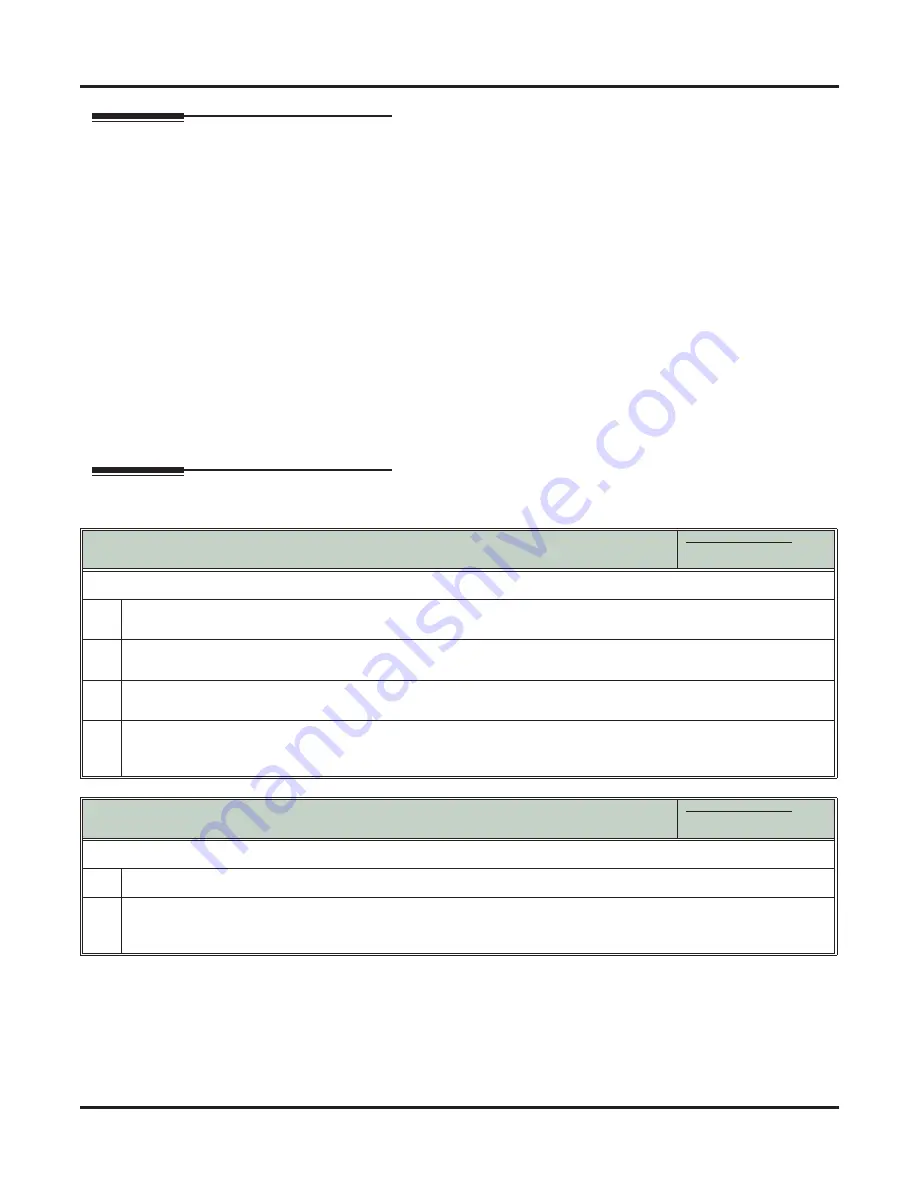
Callback
62
◆
Features
DSX Software Manual
Other Related Features
Features
Attendant Position
(page 24)
An extension user cannot leave a Callback for the attendant because the attendant’s extension is
never busy.
Call Waiting / Camp-On
(page 58)
If an extension user starts to leave a Callback request but doesn’t hang up, the system Camps-On
instead.
Central Of
fi
ce Calls, Answering
(page 74)
If a line is ringing an extension because of a prior Callback, and then receives a new outside call, it
will start ringing for the new call. The Callback request is then queued.
Do Not Disturb
(page 143)
An extension cannot leave a Callback for a busy co-worker that is also in Do Not Disturb.
Line Queuing / Line Callback
(page 230)
An extension user can queue for a busy line and then hang up to turn the queue into a line Callback.
IntraMail Features
None
Operation
Leaving a Callback
In these instructions:
[Super Display Soft Key]
[Keyset Soft Key]
To leave a Callback at a busy extension:
1.
Call the busy extension.
• Listen for busy or busy/ring tone.
2.
Dial
2
and hang up.
• Stay on the line without hanging up if you want to Camp-On instead.
3.
When the busy co-worker becomes free:
• You hear Intercom ring.
4.
Answer the Intercom ring.
• The system automatically places a call to your co-worker.
• Speak to your co-worker when the call goes through.
Cancelling a Callback
In these instructions:
[Super Display Soft Key]
[Keyset Soft Key]
To cancel a Callback:
1.
Do not lift the handset, do not press
INTERCOM
, and do not press
SPEAKER
.
2.
Dial
#
+
DC
(32).
• This cancels the Callback you have left. If you have left callbacks for several extensions, this simultaneously
cancels
all
your Callbacks.
















































