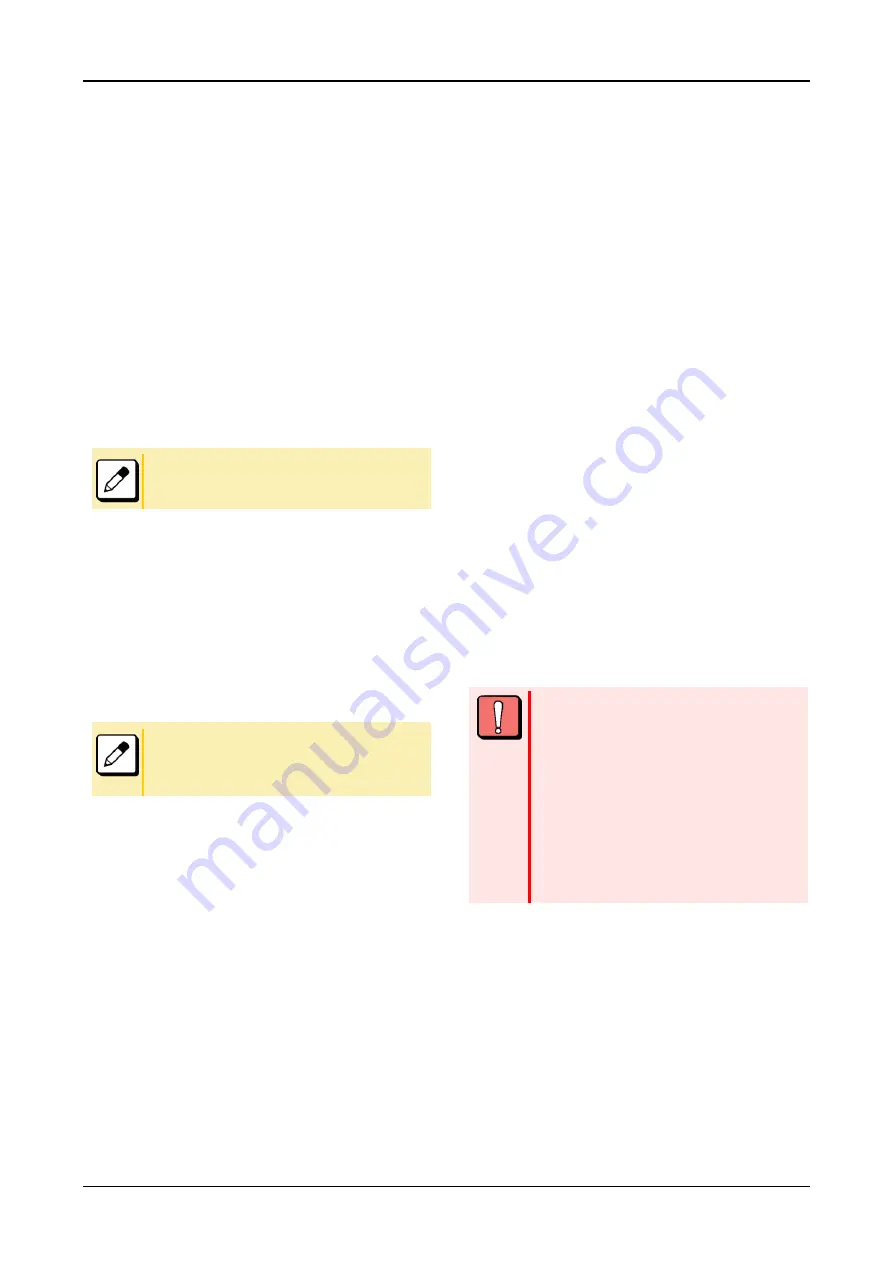
FEATURE OPERATION
55
FEATURE OPERATION
TO ORIGINATE A CALL USING
SELECTIVE DIALING (DYNAMIC
DIAL PAD, PRESET DIAL)
Dynamic Dial Pad
1.
Enter desired telephone number (Digit keys
0-9,
*, and #)
.
2.
An LED on the Speaker key lights. Hear the key
touch tone.
3.
The dialed number appears on the top of LCD.
Pressing the
Speaker
key or going off-hook is not necessary
Preset Dial
1.
Enter desired telephone number (Digit keys
0-9,
*, and #)
.
2.
The dialed number appears on the top of LCD.
3.
Lift the handset or press the Speaker key.
- OR -
3.
Press the originating Line key and lift the handset.
Originating call operation is canceled by the following soft
key operation;
- Press the
Exit
key or
Cnl
key.
- Press the
Clr
key to cancel by one digit.
TO ORIGINATE A CALL USING
SPEED CALLING (ONE-TOUCH
SPEED CALLING KEYS)
1.
Press the desired One-Touch Speed Calling key,
or press the Speaker key and One-Touch Speed
Calling key.
To Program
(Available only on the terminal with the
One-Touch Speed
Calling
key.)
1.
Press the Feature key.
2.
Press the desired One-Touch Speed Calling
key.
3.
Enter the desired telephone number or feature
access code on the keypad. Display indicates the
digits dialed
.
4.
Press the Feature key again to save the number.
To Verify
1.
Press the Feature key.
2.
Press the desired One-Touch Speed Calling
key.
3.
Display indicates digits programmed
■
To program a hook switch for transfer or feature
activation, press the
Recall
key as first digit. (
!
displays
on LCD.)
■
To program a pause, press the
Recall
key as any digit
other than the first digit. (
–
displays on LCD.)
■
To program a Voice Call, press
Transfer
key after
dialing station number. (
VOICE
displays on LCD.)
■
The
One-Touch Speed Calling
key for a feature
access:
The
One-Touch Speed Calling
key may be used as a
feature key by storing the feature access code. The
features may be programmed on a system basis by the
Telephony Server administrator. Access codes may be
stored in conjunction with telephone numbers. For
example, you can program one button to transfer to a
certain extension.
















































