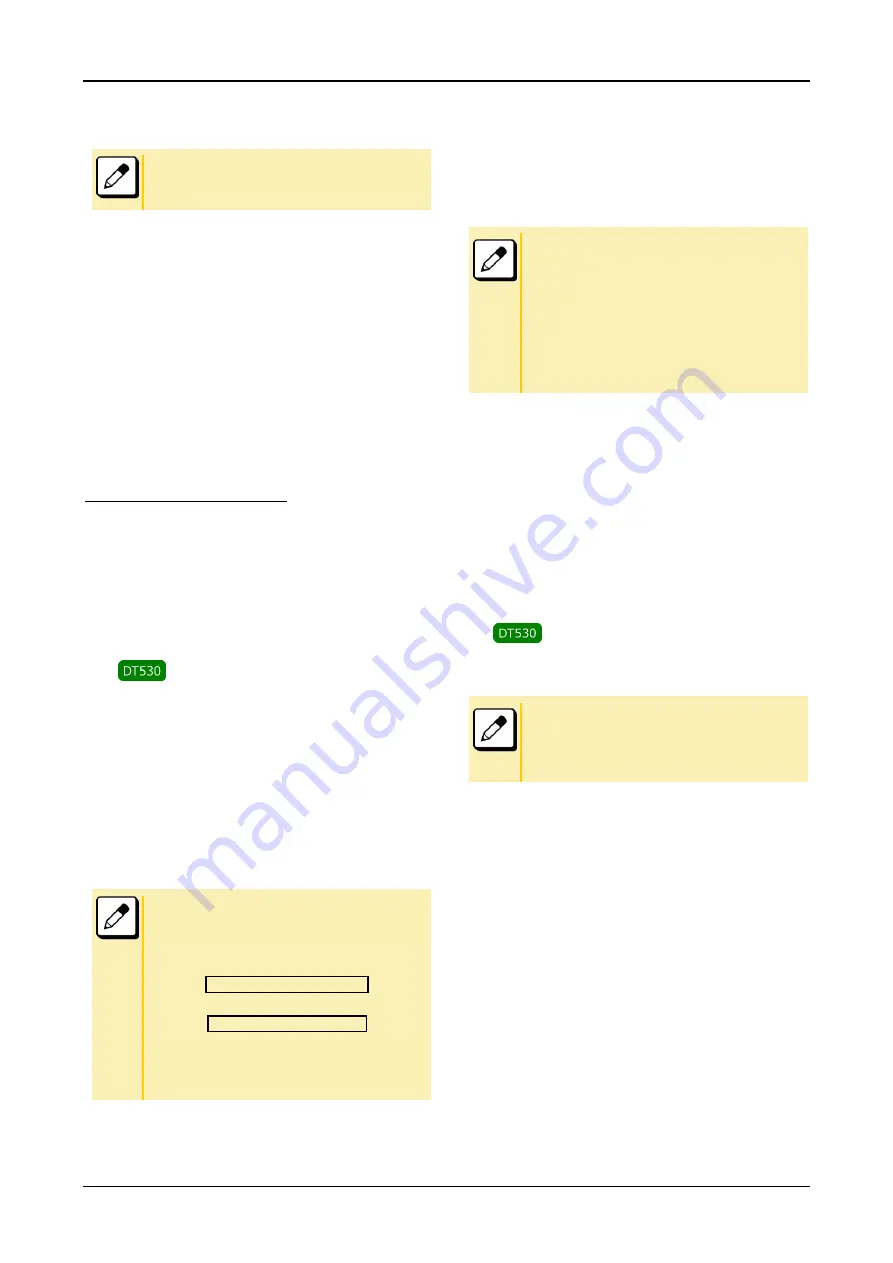
FEATURE OPERATION
75
PHONEBOOK
System Phonebook and Local Phonebook are supported.
When the system administrator invalidates the Phonebook,
this feature cannot be used. For details contact the system
administrator.
System Phonebook
A System Phonebook is used on a system basis. Up to
12000/60000 entries are available per system. The data entry is
made by the Telephony Server administrator.
Up to 32 digits can be registered for each dial number.
Up to 24 characters can be registered for each name.
Local Phonebook
A Local Phonebook is used on a station basis. Up to 100 entries
are available per a station. You can make entries with key
operation from the telephone.
Up to 32 digits can be registered for each dial number.
Up to 24 characters can be registered for each name.
• SYSTEM PHONEBOOK
To Search and Make a Call
Example: To Search For “NEC BNET”
.
1.
Press the Pbook soft key while the Station is in
an idle state.
If Local Phonebook is enabled by the setting on the system
side, go to
2
.
If Local Phonebook is disabled by the setting on the system
side, go to
3.
- OR -
Press the Menu key to display the Menu screen.
On the Menu screen, select
□
2 Directory.
2.
Press the Sys soft key.
3.
Enter a name and then press Enter key or the OK
soft key to perform a search.
Ex. To enter “NEC”:
Press [6] key twice to enter “N”.
Press [3] key four times to enter “E“.
Press [2] key twice to enter “C“.
■If “
>>>
” soft key is pressed on the above screen, the
following soft keys appear. Pressing
UP/DOWN
key or the
Eu-s
/
Eu-l
soft key shifts characters between uppercase
and lowercase.
(Lower-case character)
(Upper-case character)
■To delete an entered character, press
Left
key or the
Clr
soft key.
■To move the cursor one space to the right, press
Right
key
or the
RIGHT
soft key once.
4.
A result of the search is displayed.
Press UP/DOWN key or the UP/DOWN soft key to
scroll the result.
5.
The registered Phonebook data for “NEC BNET”
appears. From this screen, you can make a call
by going off-hook or pressing the Speaker key.
The
More
soft key appears in the Phonebook data screen
when the number of characters (name) or digits (telephone
number) are exceeding displayable limit (Up to 17
characters or digits can be displayed at a time). If the name
or telephone number exceeds the displayable limit, press
Left
or the
More
soft key to display the last 17
characters/digits of the name/telephone number.
Example:
Name Suzuki Taro (JapanSumida) : 24 characters
Number: 01234567890123456789 : 20 digits
• LOCAL PHONEBOOK
To Add New Data
Example:
The DT920 Series Station A registers “NEC” as new name and
its Telephone Number.
1.
Press the Pbook soft key or the RIGHT key while
the Station is in an idle state.
- OR-
Press the Menu key to display the Menu screen.
On the Menu screen, select
□
2 Directory.
Select an item on the menu screen in either of the following
two ways.
• Press an appropriate digit key.
• Highlight a desired item and then press
Right
key or the
OK
soft key.
2.
Press the Local soft key.
3.
The Local Phonebook screen appears. Press the
Add soft key.
4.
Enter a name and then press Enter key or the OK
soft key.
Ex. To enter “NEC”:
Press key twice to enter “N”.
Press key twice to enter “E“.
Press key three times to enter “C“.
<<< -Eu-l Cnl
<<< -Eu-s Cnl
















































