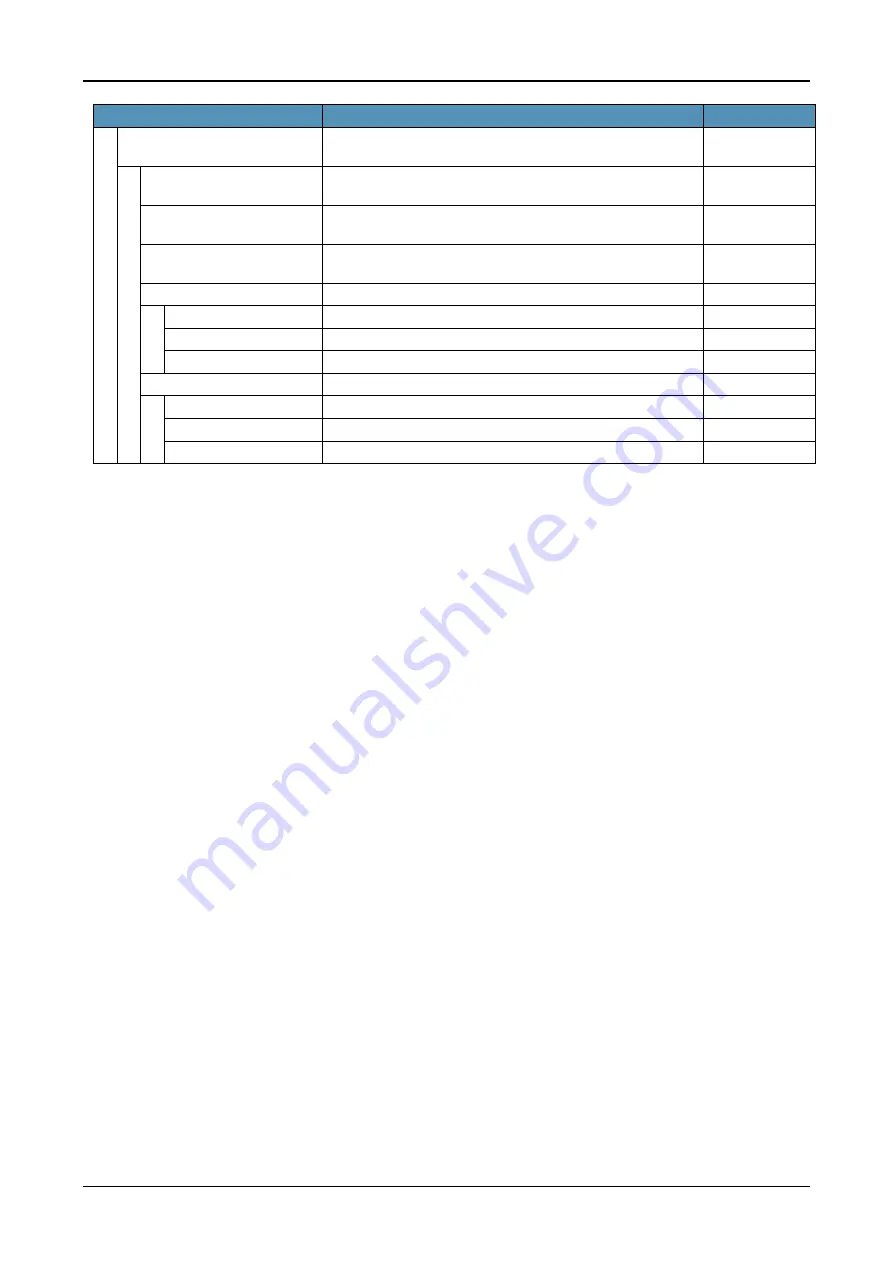
MENU LIST
89
Menu Item
Description
Default Value
3 Data Backup/Restore
Select this option to set the data required for the file backup/
restore.
-
1 Data Backup
Select this option to specify the file name to be backed up.
PersonalData.t
gz
2 Data Restore
Select this option to specify the file name to be restored.
PersonalData.t
gz
3 Server Address
Select this option to enter an IP address/URI of the FTP/
TFTP/HTTPS server.
0.0.0.0
4 Protocol
Select this option to select a protocol of the server.
FTP
1. FTP
Select this option to select FTP for the download server.
2. TFTP
Select this option to select TFTP for the download server.
3. HTTPS
Select this option to select HTTPS for the download server.
5 Account Settings
Set necessary data when using FTP service.
-
1 User ID
Select this option to enter a user ID for the data backup.
-
2 Password
Select this option to enter a password for data backup.
-
3 Folder
Select this option to specify the destination directory.
-






































