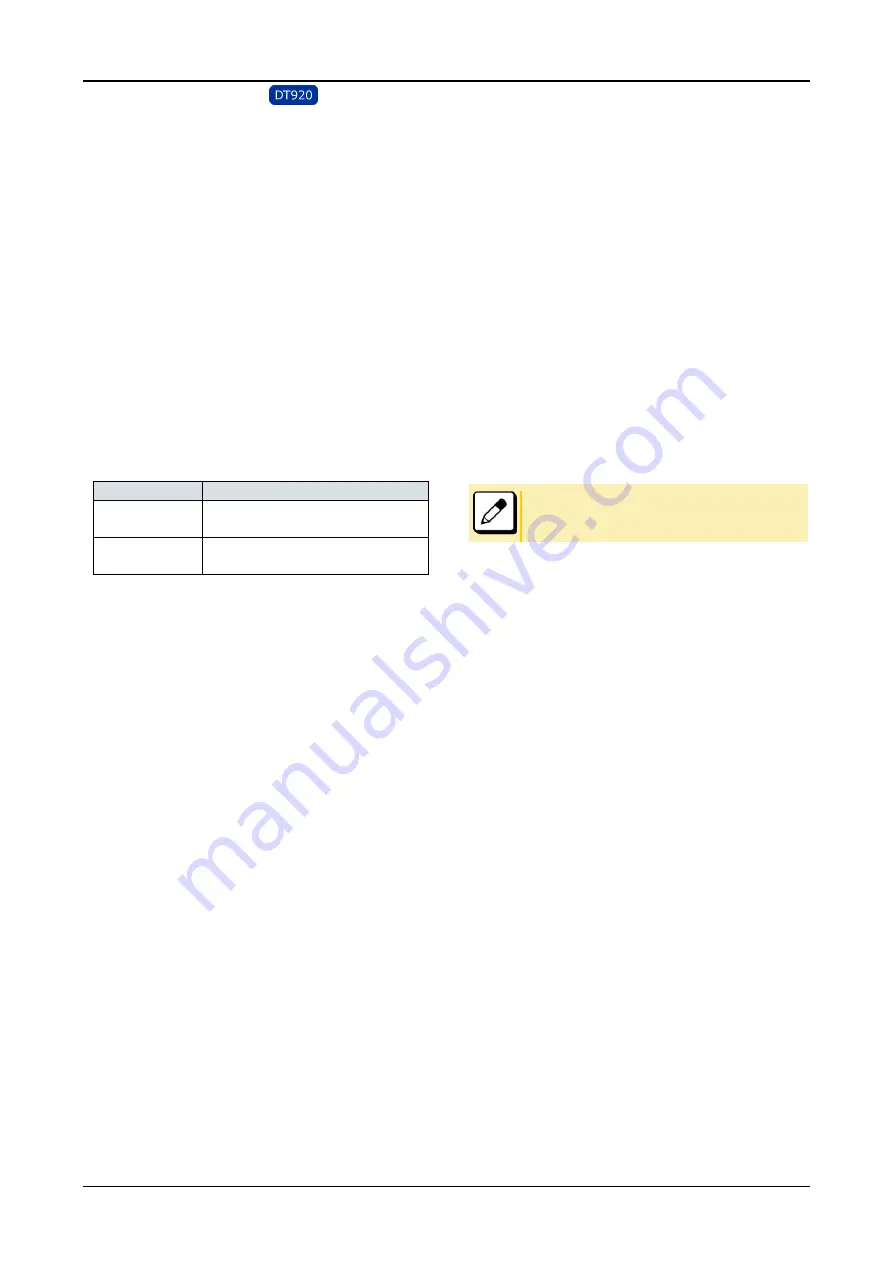
BASIC OPERATION
54
SCREEN POP-UP
When you receive an incoming call while an application screen
(XML application) is displayed, you can suspend the application
and answer the incoming call.
To Set the Screen Pop-up Function
1.
Press the Menu key to display the menu screen.
Then, select Setting.
2.
Select
□
1 User Settings.
3.
Select
□
5 Usability.
4.
Select
□
1 Help Key Mode.
5.
Select a desired mode of the Help key.
Menu Item
Meaning
1 Sub Menu
Set the
Help
key which displays sub
menu
2 Popup Window
Set the
Help
key which displays pop-up
window
To Use the Screen Pop-up Function
The following shows an example of an operation to display a
pop-up screen when you receive an incoming call while setting
menu is being displayed.
1.
When you receive an incoming call while setting
menu is displayed, call indicator lamp and line
key flash red.
2.
To open the pop-up screen and confirm incoming
call number, when you set Help Key Mode as Sub
Menu, press Menu key to display the menu
screen and press the soft key 1. When you set
Help Key Mode as Pop-up Window, press the
Help key.
To answer the incoming call, lift the handset. If you do not
answer the call and continue to the terminal setting, press the
Menu
key to display the menu screen. And highlight the
parameter using the
UP/DOWN
key, and then press the
Enter
key.
Pop-up screen cannot be closed by pressing the
Exit
key.
When you finish a conversation, hang up the handset.
And you can go back to the screen of setting menu.
















































