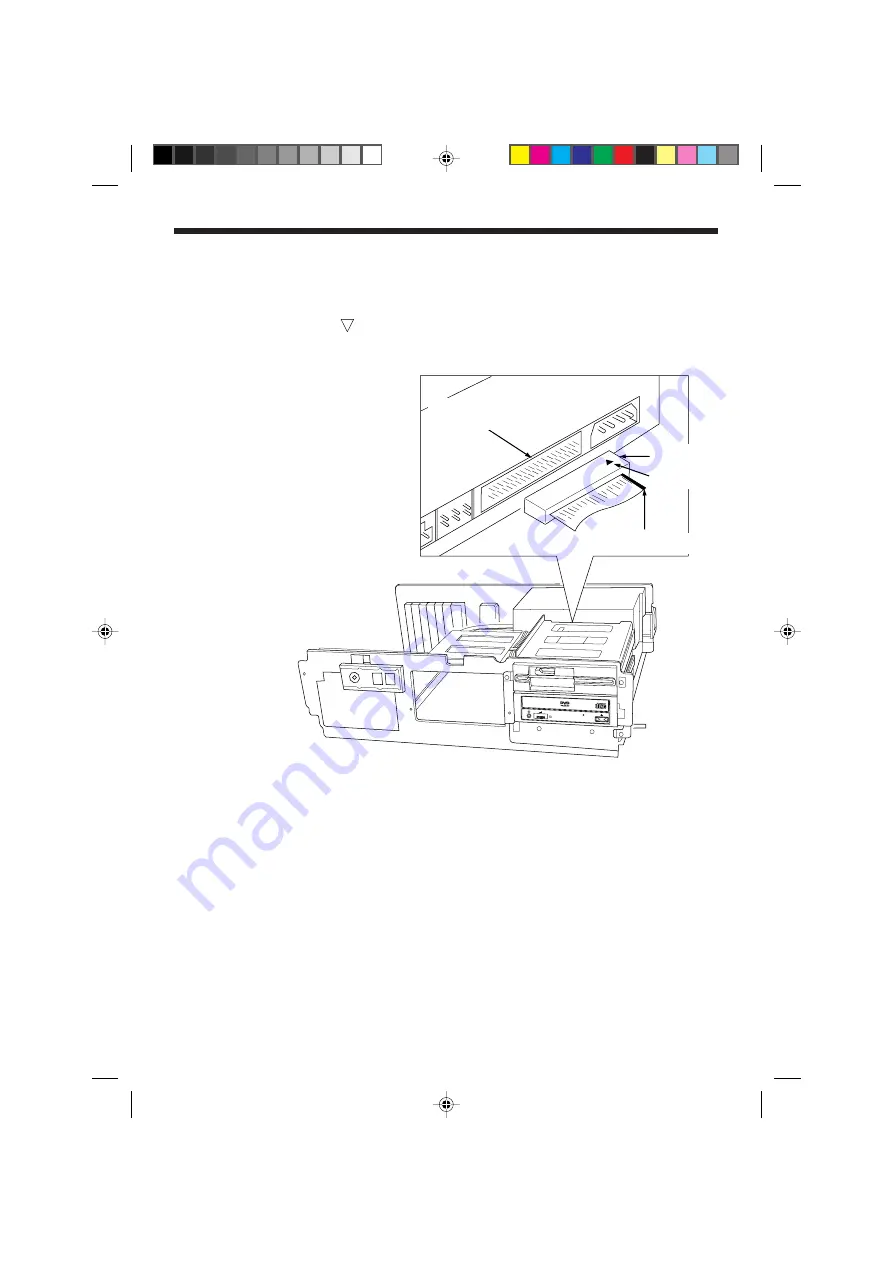
7. Connect the I/O BUS connector on the DVD-ROM reader and the IDE
connector.
Connect the colored stripe side of the cable to the side marked with the
arrow ( ).
8. Slide the disk drive and DVD-ROM reader into the computer.
9. Replace the mounting clips, keeper bracket, and computer cover.
12
I/O BUS
CONNECTOR
BUS CABLE
COLORED STRIPE (Pin 1)
ARROW
EDV5500A.PM5
99.4.26, 5:32 PM
13


































