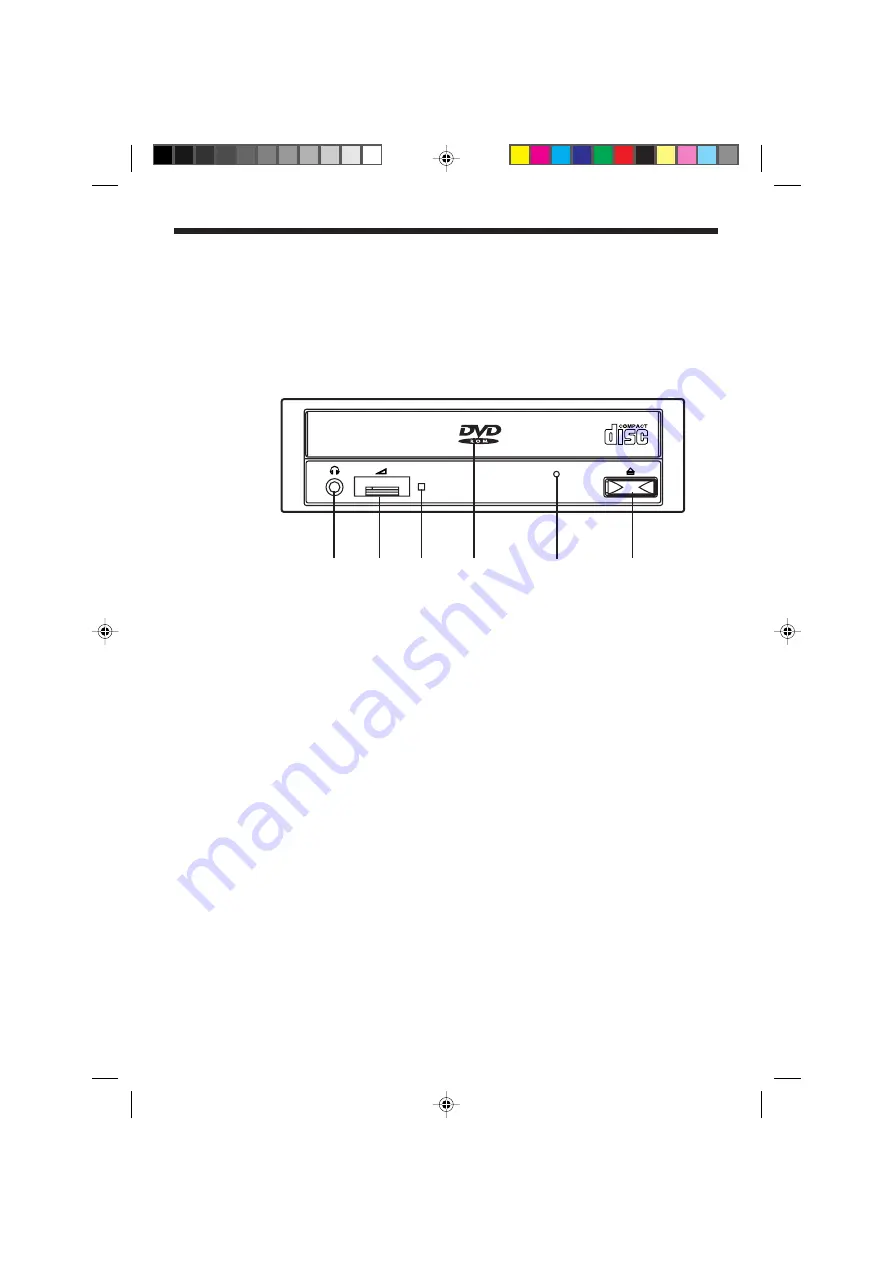
7
1
2
3
4
5
6
Part Names and Functions
Front View
1
Phones Jack
This jack is used to connect a set of headphones. Please use
headphones with a stereo mini-jack plug.
2
Volume Control
This control is used to adjust the headphone volume.
NOTE: This control has no effect on the audio output from the LINE
OUT connector on the back of the DVD-ROM reader.
3
BUSY Indicator
This indicator lights umber while data is being read.
4
Tray Panel
This panel prevents dust from entering the DVD-ROM reader.
The disc tray will be ejected when the Load/Eject button is pushed.
5
Emergency Eject Hole
Use to remove the disc from the DVD-ROM reader if the electrical
eject is disabled by software or if power failure occurs. (See page 14
“Emergency Eject” for details.)
6
Load/Eject
This button is pressed to eject or retract the disc tray when the power
is on.
EDV5500A.PM5
99.4.26, 5:32 PM
8


































