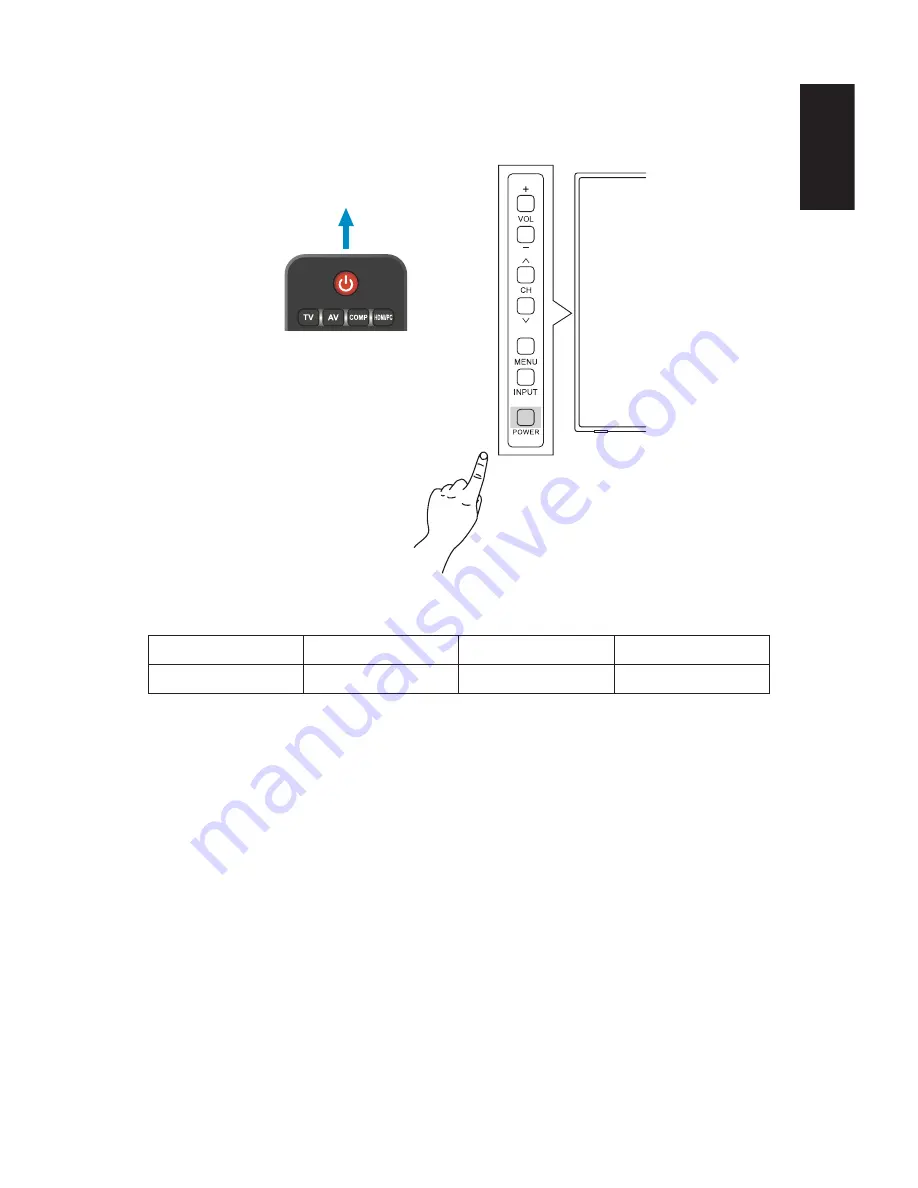
English-19
English-18
English
Power On/Off Your New LCD TV
Press the power button on the remote control or press the power button
located on the side of the TV� The TV will power on�
Power button
or
Power Mode Status
Mode
On
Standby
Warming up
LED Status
None
Red
Blinking Red
When in on mode, the Monitor operates as follows if no external signal is
input�
1� When the external device is connected to the VGA terminal, the NO
SIGNAL menu is displayed and 15 seconds later the Monitor switches to
warming up mode�
2� In warming up mode, when the Monitor receives a signal from an external
VGA device, it switches automatically to on mode�
NOTE:
Note that in warming up mode, the Monitor does not switch automatically
to on mode even if a signal is input from an external device using HDMI,
component video or composite video�
If the power cord is unplugged during warming up mode, the Monitor will
starts in standby mode the next time it is turned on�
3� When the external device is connected to another terminal (HDMI,
component video, composite video), the NO SIGNAL menu is displayed
and 15 seconds later the Monitor switches to standby mode�
















































