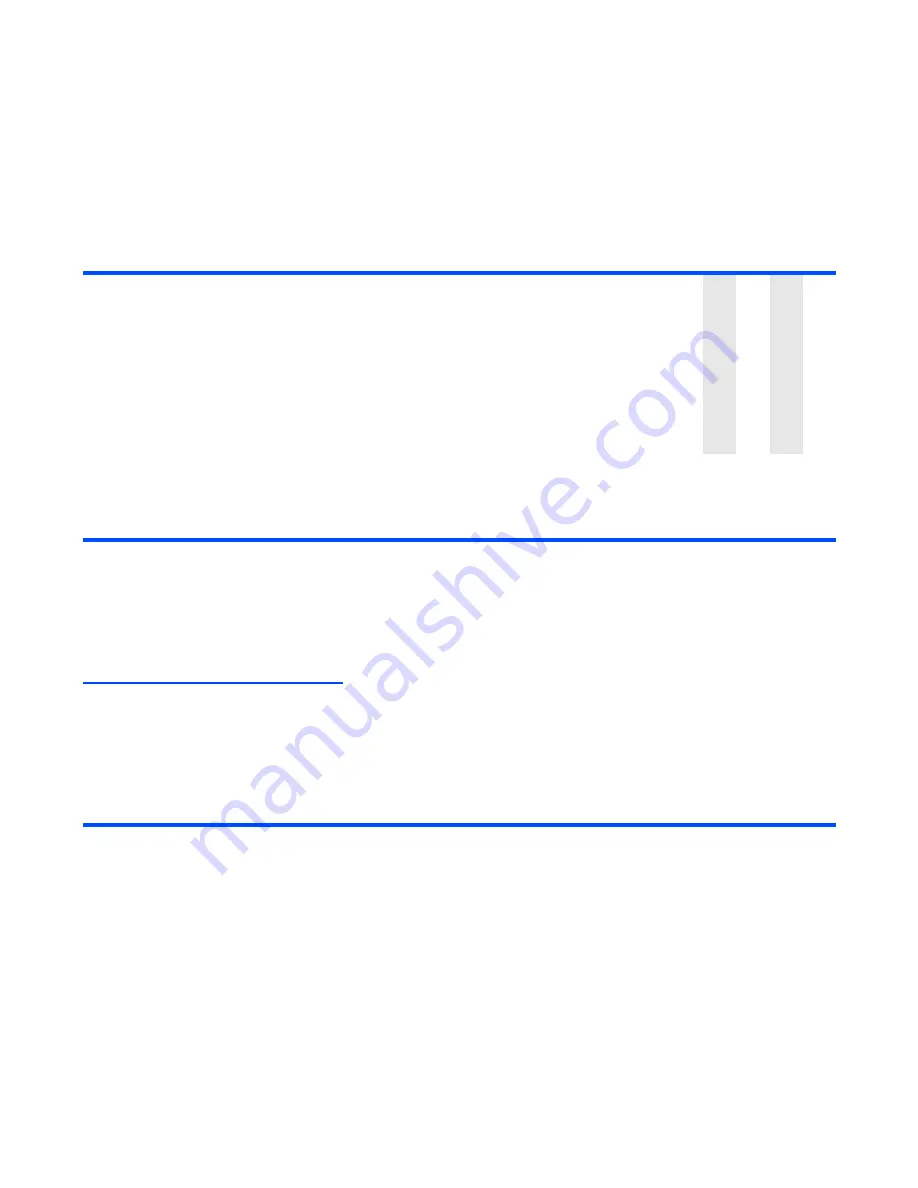
-83-
Message
To Control the Multimedia Message Player
The following operations are available for multimedia message player:
Replying and Forwarding
The following describes basic operations and useful tips when replying and forwarding.
Basic Operations
The basic operations for replying and forwarding are shown below:
To Reply to a Received Message in Inbox
Saving an attached file
Select the message and press the
Enter
key to
display the message text.
Select the attachment to save.
Press the
SK2 (Attach)
key. Alternatively, press the
Options menu
key and select
View file list
to display
the list of attached files and select a file to be
attached, and then press the
SK1 (Save)
key or press
the
Options menu
key and select
Save
.
V
M
E
Opening an attached file
Select the file and press the
Enter
key.
V
M
E
Operation
Procedure
Starting the slide show
Press the
SK1 (Play)
key.
Pausing the slide show
While playing, press the
SK1 (Pause)
key.
Stopping the slide show
Press the
SK2 (Stop)
key.
Displaying the text message
Press the
Enter
key.
To
Do this
1
Start the message function
Press the
SK2 (Msg)
key, or press the
MENU
key and select
Message
.
2
Display the received message
to reply
Select
Inbox
.
Operation
Procedure
Available for
Summary of Contents for e616
Page 17: ...Contents CL 8 ...
Page 123: ...Multimedia centre 106 Camera Icon examples ...
Page 191: ...v1 5 MDY 000017 EAA0 February 2004 1st edition ...
















































