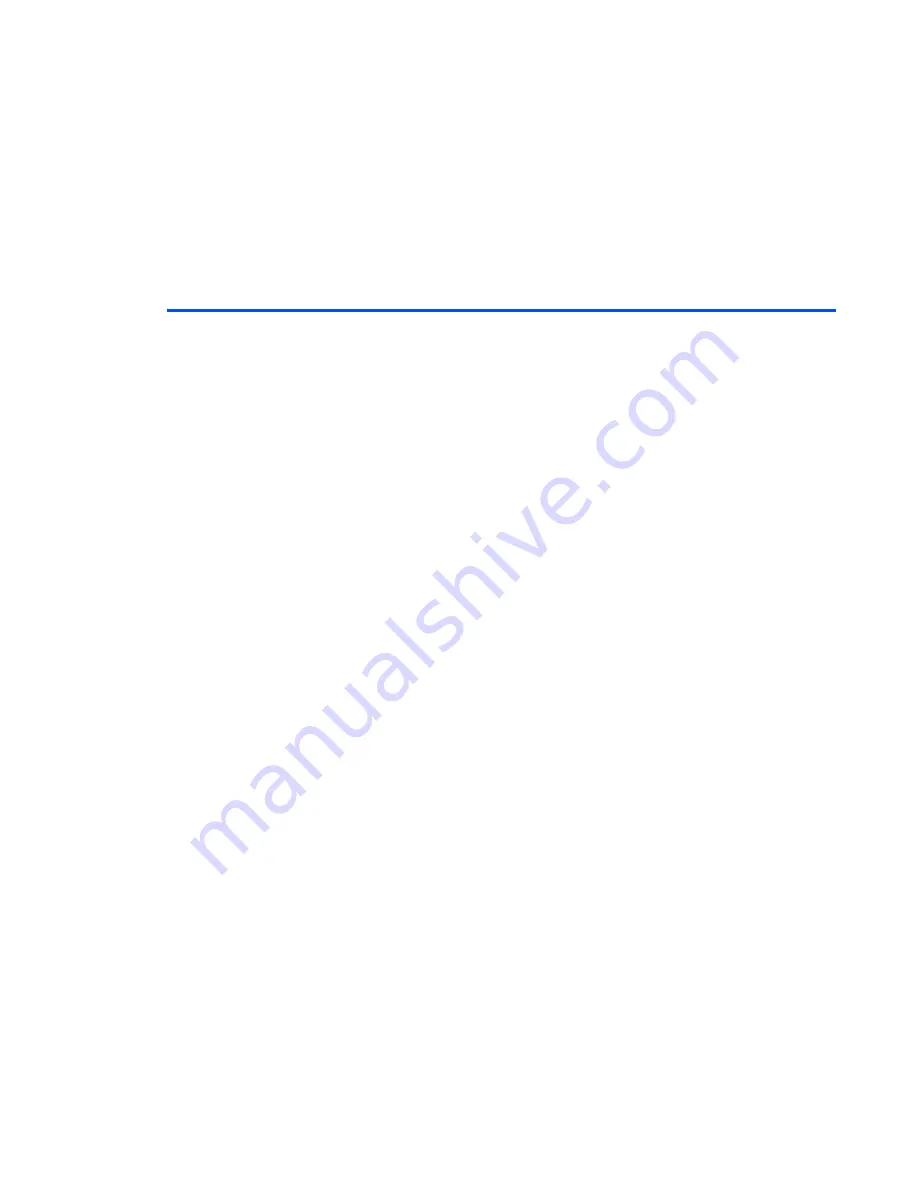
-15-
Making and Receiving Calls
Useful Tips
Useful tips for making a call are shown below:
Operation
Procedure
Making an emergency
call
Input the emergency number
999
(UK only),
000
(Australia only),
or
112
.
Press the
Start
key to make an emergency call.
Tell the operator your location and which emergency service you
require: ambulance, police, rescue services, etc. If possible,
remain stationary and keep the line connected.
Making an
international call
Press and hold
0
to display a "+" symbol.
Input the international country code, then the phone number,
starting with the area code.
Press the
Start
key to make an international call.
Making a call using
the Contact list
Press the
MENU
key and select
Contact
, or press the
Up
or
Down
key.
Note :
Pressing the
Down
key, you can scroll the contact list in
the alphabetical order.
Note :
Press the keypad character to display the contact entry
starting with the letter. For example, press the
2
key twice
to display the Contact entry list starting with B.
Search and select the addressee’s phone number.
Press the
Start
key to make a call using the Contact list.
Making a call from
Incoming calls list
Press the
Left
key, or the
Options menu
key and select
Call
logs
and
Incoming calls
.
Select the phone number on the list.
Press the
Start
key to make a call from the Incoming calls list.
Making a call from
Outgoing calls list
Press the
Start
key, or the
Options menu
key and select
Call
logs
and
Outgoing calls
.
Select the phone number on the list.
Press the
Start
key to make a call from the Outgoing calls list.
Summary of Contents for e616
Page 17: ...Contents CL 8 ...
Page 123: ...Multimedia centre 106 Camera Icon examples ...
Page 191: ...v1 5 MDY 000017 EAA0 February 2004 1st edition ...
















































