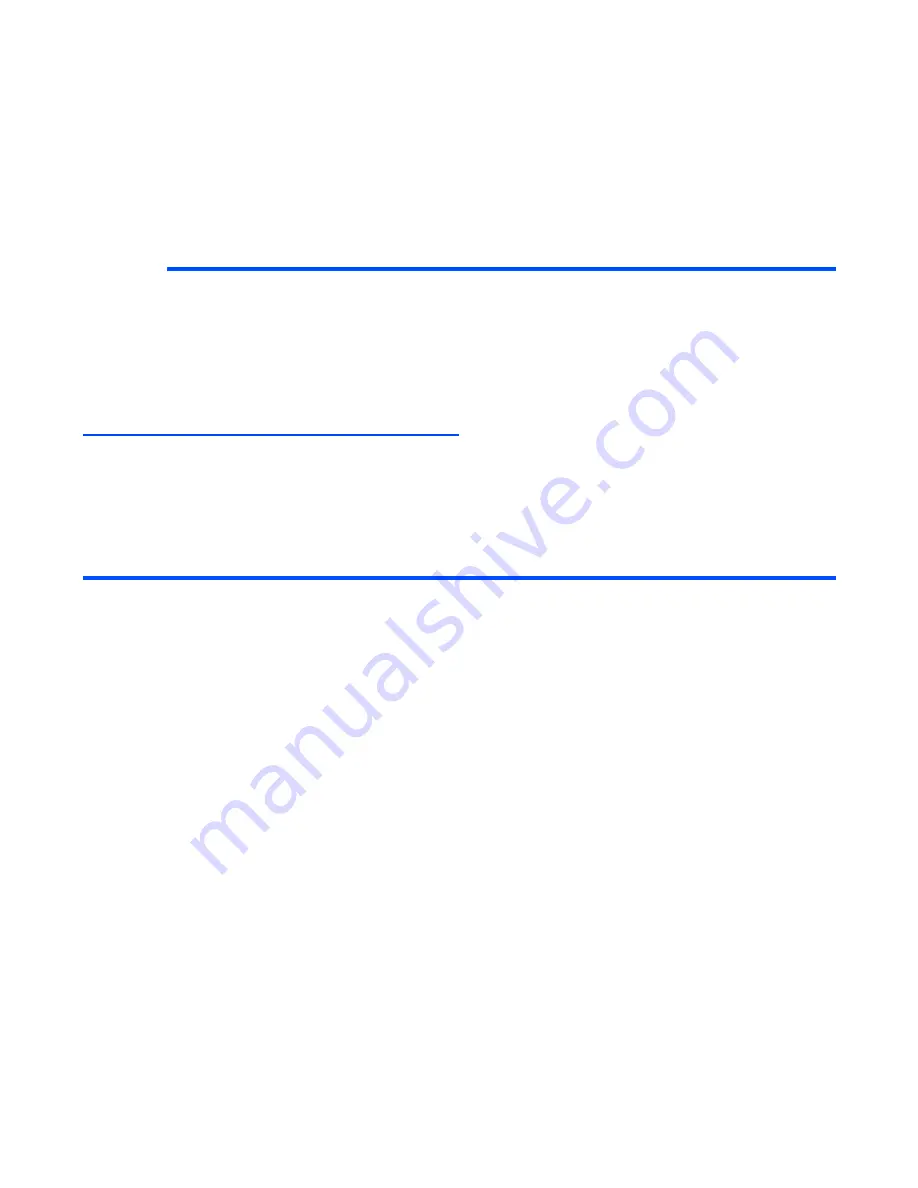
Message
-70-
Writing and Sending a New Message
The following describes basic operations and useful tips when writing and sending a new message.
Basic Operations
The basic operations for writing and sending a message are shown below:
To Write and Send a New Text Message
Server addresses
SMTP server
: Displays and edits the SMTP server address.
SMTP port
: Display and edits the SMTP port.
Incoming server
: Displays and edits the incoming server
address.
Incoming port
: Displays and edits the incoming port.
Authentication
Sets whether to execute the authentication operation.
To
Do this
1
Start the message function
Press the
SK2 (Msg)
, or press the
MENU
key and select
Messages
.
2
Display Text screen
for Text message
Select press the
SK1 (New)
key, or press the
Options menu
key and select
New message
.
On
New message
displayed, select
text message
.
New message
screen is displayed.
3
Input the message text
Select
Message text
, input the message and press the
Enter
key (160 characters max.).
4
Set the addressee
Select the address box, input the addressee’s phone number
and press the
Enter
key (Maximum of 20 numbers not
including the international code +).
Note :
To set the addressee from the Contact list, press the
SK2 (Find)
key.
5
Send the message
Press the
SK1 (Send)
key.
The message is sent and saved in the
Sent
folder.
Item
Description
Summary of Contents for e616
Page 17: ...Contents CL 8 ...
Page 123: ...Multimedia centre 106 Camera Icon examples ...
Page 191: ...v1 5 MDY 000017 EAA0 February 2004 1st edition ...
















































