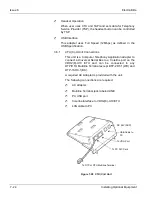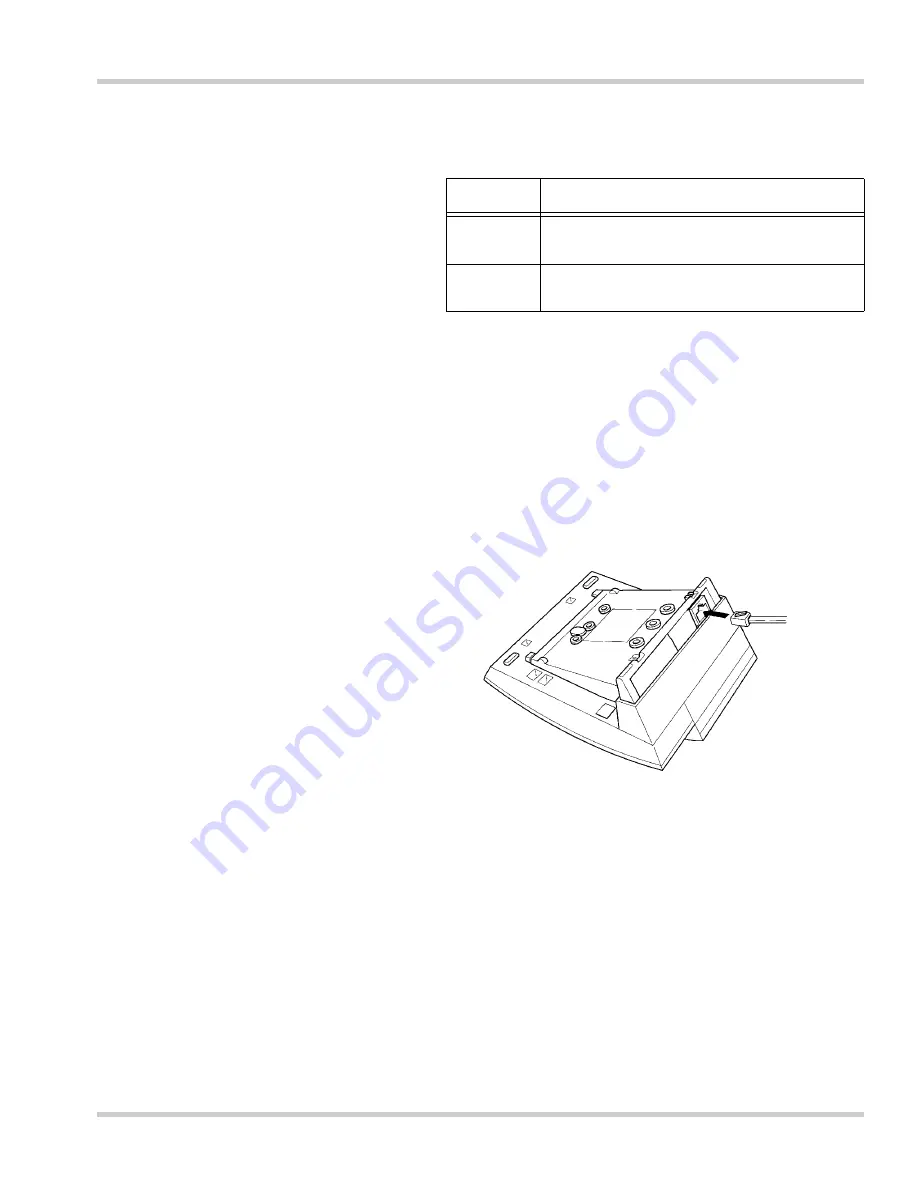
Electra Elite
Issue 6
System Hardware Manual
7 - 15
Refer to
Table 7-3 APA-U Unit Switch Settings for SW3
.
3.3.3
Connecting Cables on the APA-U Unit
Plug the telephone cord from the Single Line Telephone
into the modular jack on the APA-U Unit. Refer to
Figure
7-18 Connecting Cables on the APA-U Unit
.
Limit the cable length from the APA-U Unit to the Single
Line Telephone to a maximum of 50 feet.
Table 7-3 APA-U Unit Switch Settings for SW3
Switch
Description
SW3–1
Sets impedance to 600
Ω
for devices such as
modems or facsimile machines
SW3–2
Used for complex impedance devices such as
Single Line Telephones.
Figure 7-18 Connecting Cables on the APA-U Unit
Summary of Contents for Electra Elite 192
Page 2: ...SYSTEM HARDWARE MANUAL Stock Number 750363 Issue 6 Series 6000 192 ...
Page 3: ......
Page 5: ......
Page 9: ...THIS PAGE INTENTIONALLY LEFT BLANK ...
Page 10: ...Regulatory Information ...
Page 11: ......
Page 20: ......
Page 52: ...Issue 6 Electra Elite xxxii List of Tables THIS PAGE INTENTIONALLY LEFT BLANK ...
Page 73: ...Electra Elite Issue 6 System Hardware Manual 1 21 THIS PAGE INTENTIONALLY LEFT BLANK ...
Page 74: ...Issue 6 Electra Elite 1 22 Introduction ...
Page 96: ...Issue 6 Electra Elite 2 22 System Specifications ...
Page 104: ...Issue 6 Electra Elite 3 8 Hardware Requirements THIS PAGE INTENTIONALLY LEFT BLANK ...
Page 213: ...Electra Elite Issue 6 System Hardware Manual 5 67 Figure 5 39 FMS 8 U10 ETU ...
Page 336: ...Issue 6 Electra Elite 7 54 Installing Optional Equipment THIS PAGE INTENTIONALLY LEFT BLANK ...
Page 368: ...Issue 6 Electra Elite A 4 Glossary of Abbreviations THIS PAGE INTENTIONALLY LEFT BLANK ...
Page 369: ...SYSTEM HARDWARE MANUAL NEC America Inc Issue 6 Series 6000 192 ...