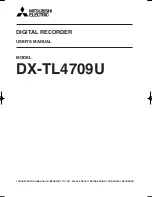Electra Elite IPK
Document Revision 1
D
term
VSR
19
___________________________________________________________________________________
___________________________________________________________________________________
S
ECTION
10
I
NSTALLATION
L
IMITATIONS
While the D
term
VSR is a ground breaking product, it cannot be used in every single
application. Here are a few rules to help you decide if the D
term
VSR is suitable:
Compatible Versions of Windows: D
term
VSR is compatible with Microsoft 98SE,
Millennium (ME), 2000, 2003 and XP.
Non-Compatible Operating Systems: the D
term
VSR cannot be used on Microsoft
95 or NT desktops (these operating systems do not support USB). D
term
VSR cannot
be installed on Apple Macintosh
®
.
PC Requirements: D
term
VSR currently requires each extension user to have a PC.
Soon we will be releasing the ability to pool access to devices for ‘back-office’
recording applications. Check with your NEC representative for details.
PC Specification: An IBM compatible machine with a Pentium
®
400MHz or above
and 64Mb of RAM (Win 98 & ME) 128Mb RAM (Win2000/XP) is required and suitable
hard disk space to store recordings. It is not necessary for the PC to be networked.
The PC must have at least one spare and working USB connector.
Telephone System Compatibility: The NEC digital telephone system is compatible
with this application.