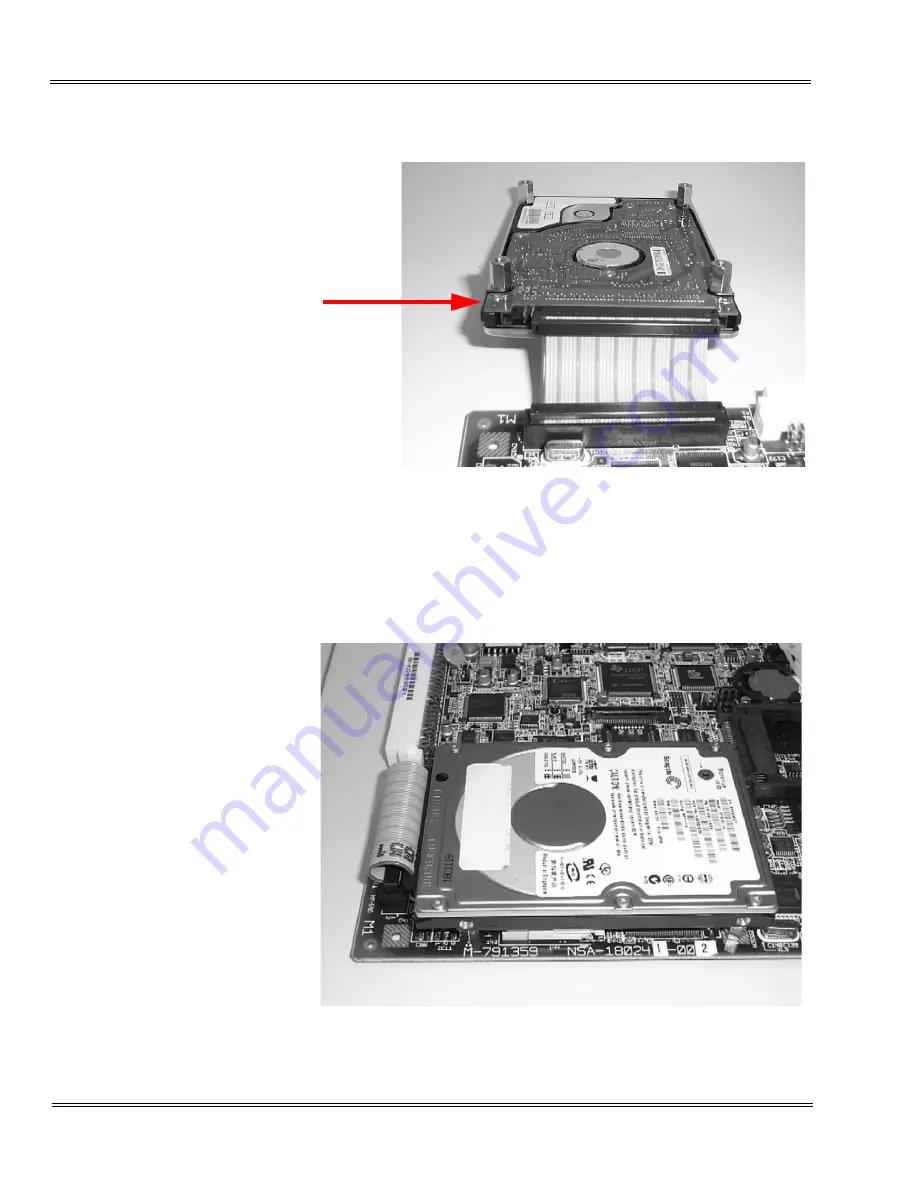
___________________________________________________________________________________
6 - 128
Installing ETUs (Circuit Cards)
___________________________________________________________________________________
Document Revision 3
Electra Elite IPK II
8.
Carefully place the hard drive on the ETU as shown below in
Figure 6-74 Placing the Hard Drive on the ETU
Figure 6-73 Leaving Four Pins Unconnected
Figure 6-74 Placing the Hard Drive on the ETU
Notice the four pins to
the left of the drive.
These pins are not
connected for normal
operation.
Summary of Contents for ELECTRA ELITE IPK II
Page 2: ......
Page 3: ...SYSTEM HARDWARE MANUAL INT 1076 IPK II DOCUMENT REVISION 3 VERSION 2000...
Page 4: ......
Page 6: ......
Page 10: ...THIS PAGE INTENTIONALLY LEFT BLANK...
Page 641: ...SYSTEM HARDWARE MANUAL NECUnified Solutions Inc Document Revision 3...
Page 642: ......
















































