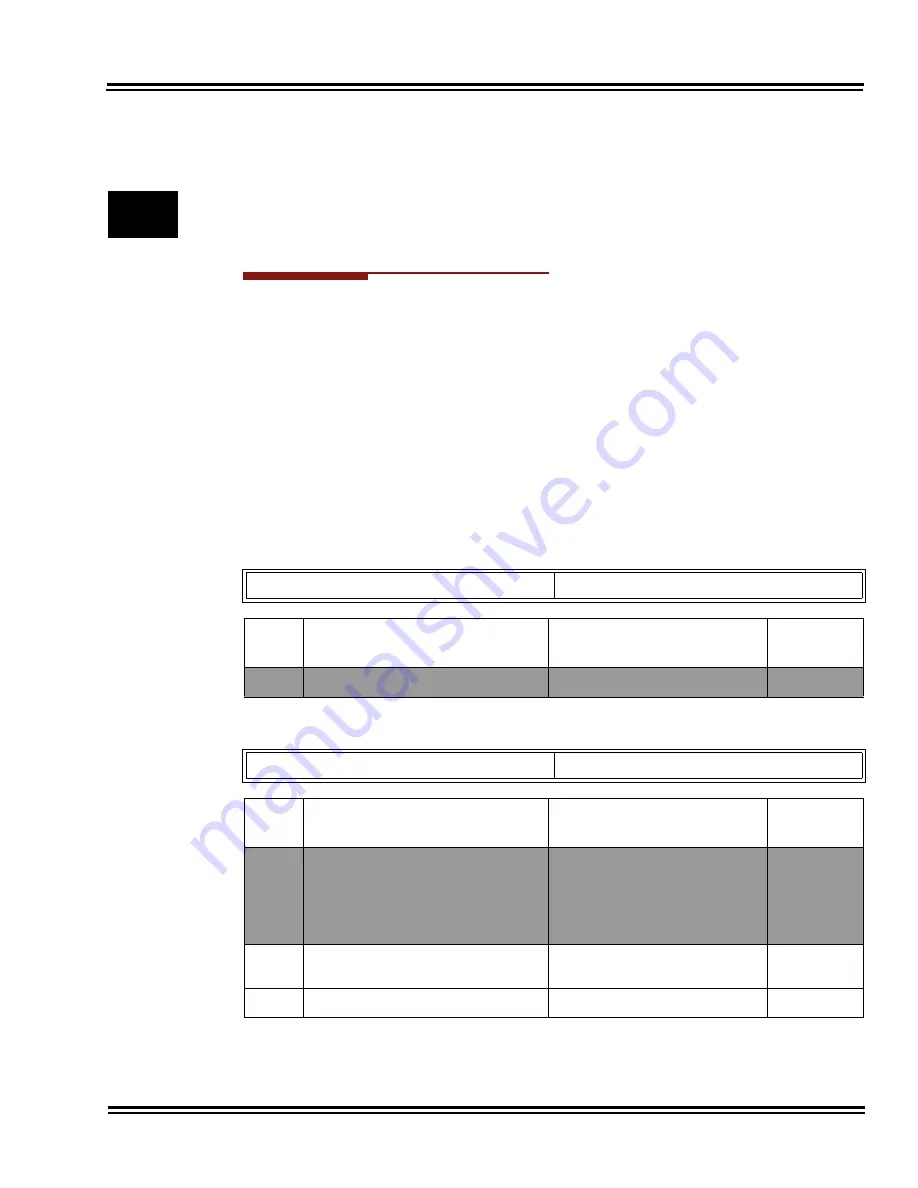
Electra Elite IPK II
Document Revision 1
Electra Elite IPK II Programming Manual
2 - 5
Description
Use Program 10-03 : ETU Setup to setup and confirm the Basic Configuration data
for each ETU. When changing a defined terminal type, first set the type to ‘0’ and then
plug the new device in to have the system automatically define it or you may have to
reseat the ETU.
The items highlighted in
gray
are read only and cannot be changed.
The item numbers indicated below are different when using PCPro/WebPro due to
the window layout of the applications. Refer to the program within the PCPro/
WebPro application to determine the correct item number.
Input Data
For CNF PKG Setup
For CCISoIP PKG Setup
Program 10 : System Configuration Setup
10-03 : ETU Setup
Level:
IN
Physical Port Number
01~16
Item
No.
Item
Input Data
Default
01
Logical Port Number
0~256
0
Physical Port Number
01~24
Item
No.
Item
Input Data
Default
01
Logical Port Number
The start port number of a T1 line is
displayed. 24 logic ports are
automatically assigned to a DTI (T1)
line.
0~200
0
02
T1 Signal Format Selection
0 = D4 (12 Multi Frame)
1 = ESF (24 Multi Frame)
1
03
Clear Channel Selection
0
Summary of Contents for ELECTRA ELITE IPK II
Page 2: ...PROGRAMMING MANUAL INT 1073 IPK II DOCUMENT REVISION 1 RELEASE 1000...
Page 3: ......
Page 5: ......
Page 7: ......
Page 616: ......
Page 617: ...PROGRAMMING MANUAL NEC Unified Solutions Inc Document Revision 1...
















































