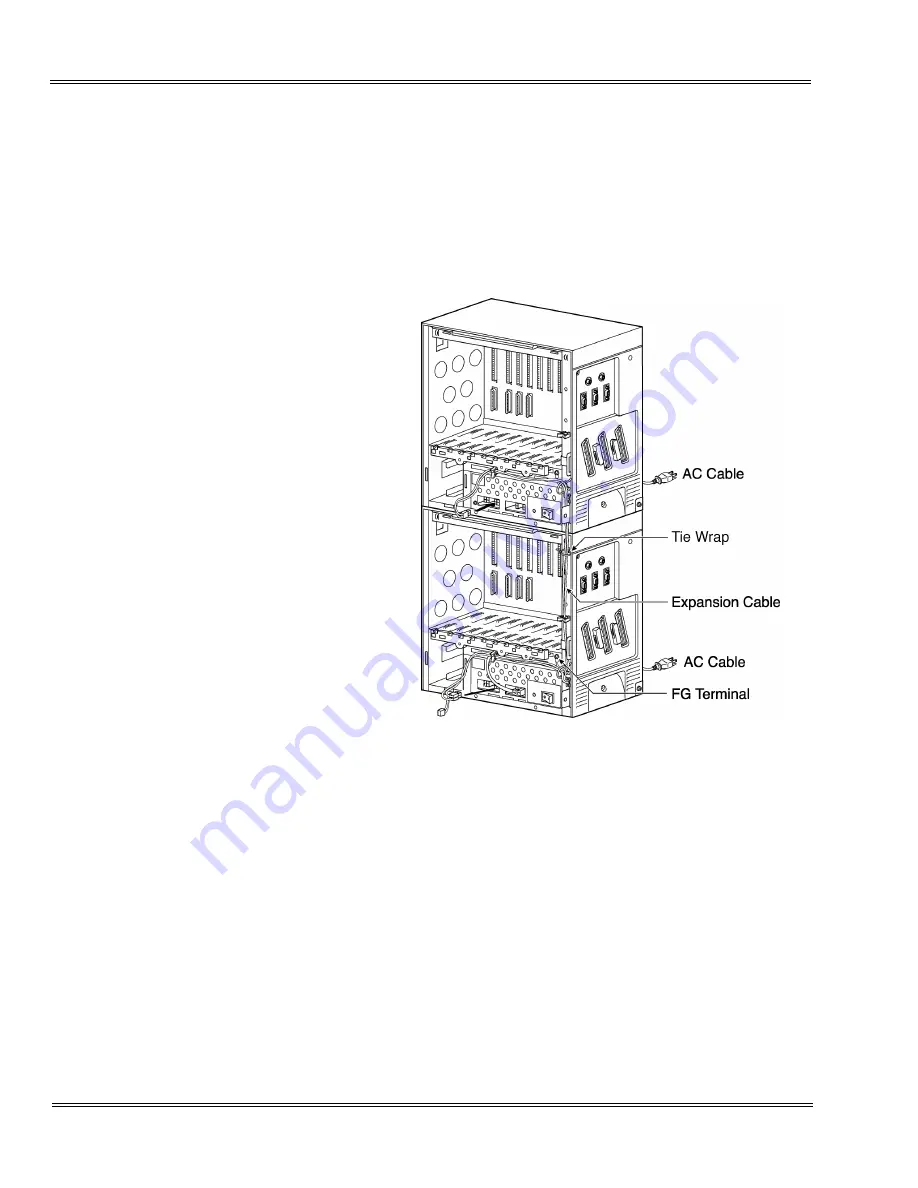
___________________________________________________________________________________
5 - 20
Installing KSUs
___________________________________________________________________________________
Document Revision 3
Electra Elite IPK II
3.9
Cable Routing
3.9.1
Connecting the Battery Expansion Cables on the KSU
1.
Use the DC Expansion Cable (included with the EXP-U ETU) to
connect the BATTERY EXT on the Basic KSU to the
BATTERY EXT of the Expansion KSU.
2.
To connect an Expansion KSU, use the two screws to attach
the FG plate to the Basic and Expansion KSUs. Refer to
5-19 Attaching the Frame Ground Plate
. (When installing a
second Expansion KSU, another FG plate is required.)
Figure 5-18 Connecting DC Expansion Cables
Summary of Contents for ELECTRA ELITE IPK II
Page 2: ......
Page 3: ...SYSTEM HARDWARE MANUAL INT 1076 IPK II DOCUMENT REVISION 3 VERSION 2000...
Page 4: ......
Page 6: ......
Page 10: ...THIS PAGE INTENTIONALLY LEFT BLANK...
Page 641: ...SYSTEM HARDWARE MANUAL NECUnified Solutions Inc Document Revision 3...
Page 642: ......
















































