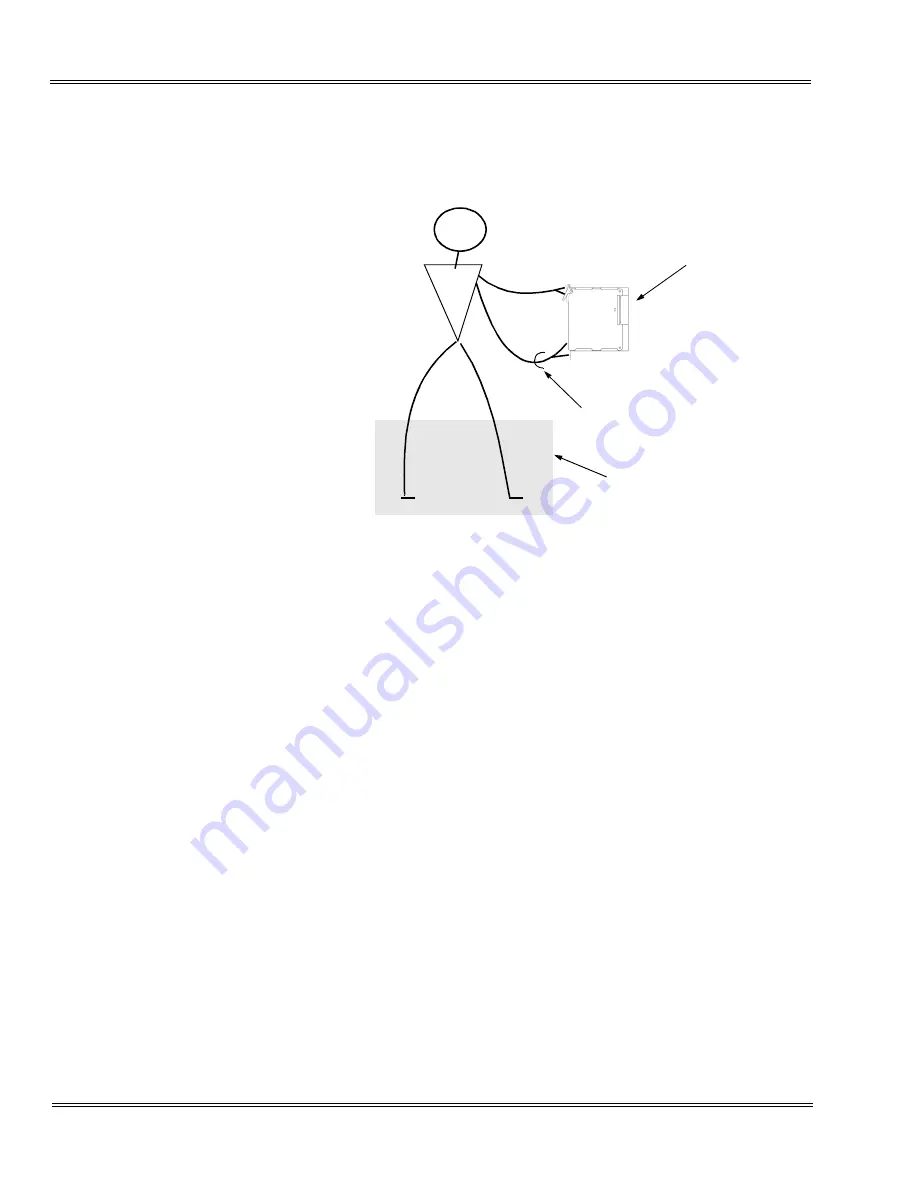
___________________________________________________________________________________
6 - 4
Installing ETUs (Circuit Cards)
___________________________________________________________________________________
Document Revision 3
Electra Elite IPK II
J
When you set switches on the ETU, wear a wrist strap and stand on a
grounded conductive work surface to avoid static electricity.
J
Do not touch the surface of the ETU. A small screw driver can be used
to change the switch settings when the installer follows the
recommended safety precautions.
2.2
Inserting an ETU into the KSU Slots
1.
To unlock the ETUs slots, move the slide bar to the left.
2.
Slide the ETU into the proper slot in the KSU.
3.
After the ETU is pushed all the way to the back of the KSU, move the
slide bar to the right to lock the ETU slots.
If inserting multiple ETUs, wait approximately 15 seconds between each ETU
and move the slide bar right after the last one is installed.
Figure 6-4 Safety Precautions when Setting Switches on an ETU
Wrist
Strap
ETU
Grounded
Conductive
Surface
Summary of Contents for ELECTRA ELITE IPK II
Page 2: ......
Page 3: ...SYSTEM HARDWARE MANUAL INT 1076 IPK II DOCUMENT REVISION 3 VERSION 2000...
Page 4: ......
Page 6: ......
Page 10: ...THIS PAGE INTENTIONALLY LEFT BLANK...
Page 641: ...SYSTEM HARDWARE MANUAL NECUnified Solutions Inc Document Revision 3...
Page 642: ......
















































