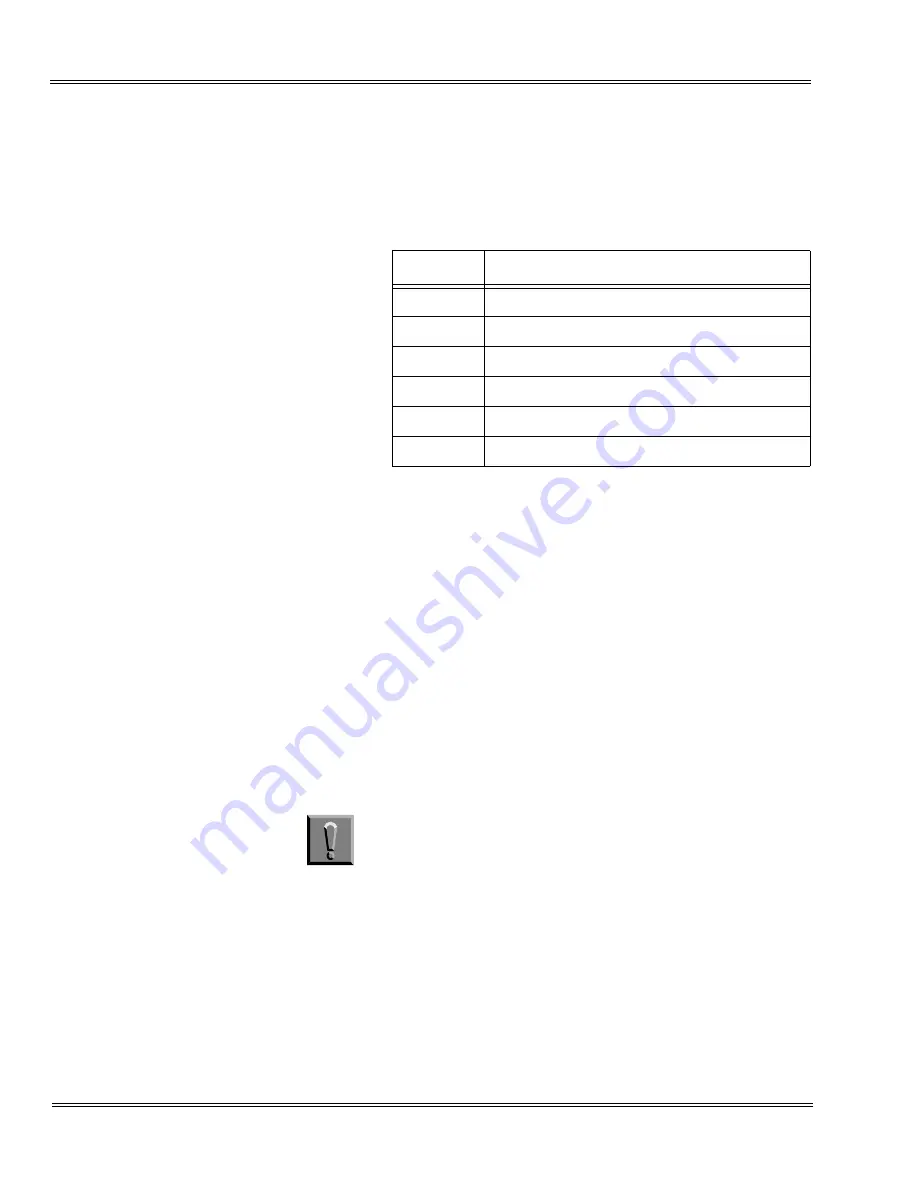
___________________________________________________________________________________
6 - 102
Installing ETUs (Circuit Cards)
___________________________________________________________________________________
Document Revision 3
Electra Elite IPK II
7.2.1.3
Port Expansion Board
The components identified in
are listed and described in
6-36 Port Expansion Board Components
7.2.2
Installation
Basic Port Package
Only one CTI/VP(4)/(8)/(12)/(16)-U( ) ETU can be installed in a
system.
This ETU shares the total number of station ports in the system.
Expanded Port Package
Only one CTI/VP(4)/(8)/(12)/(16)-U( ) ETU can be installed in a
system.
This ETU shares the total number of station ports in the system.
Each system can support only one CMS, CTI/VP, CTP, FMS, VMS,
or VMP ETU.
7.2.3
LED Indications
The HD LED flashes red when the hard drive is active.
Do not reset the ETU when the HD LED is flashing.
Table 6-36 Port Expansion Board Components
Item
Description
A
Backplane connector
B
MB LED – Always On when board is installed
C
MB switch – Do not use, leave On
D
F206 LED
E
CGA Live LED
F~M
VM Channels 9~16, respectively
When installing this ETU, make all ETU DIP switch setting
changes before inserting it in the KSU. Ensure that KSU
is off.
Summary of Contents for ELECTRA ELITE IPK II
Page 2: ......
Page 3: ...SYSTEM HARDWARE MANUAL INT 1076 IPK II DOCUMENT REVISION 3 VERSION 2000...
Page 4: ......
Page 6: ......
Page 10: ...THIS PAGE INTENTIONALLY LEFT BLANK...
Page 641: ...SYSTEM HARDWARE MANUAL NECUnified Solutions Inc Document Revision 3...
Page 642: ......
















































