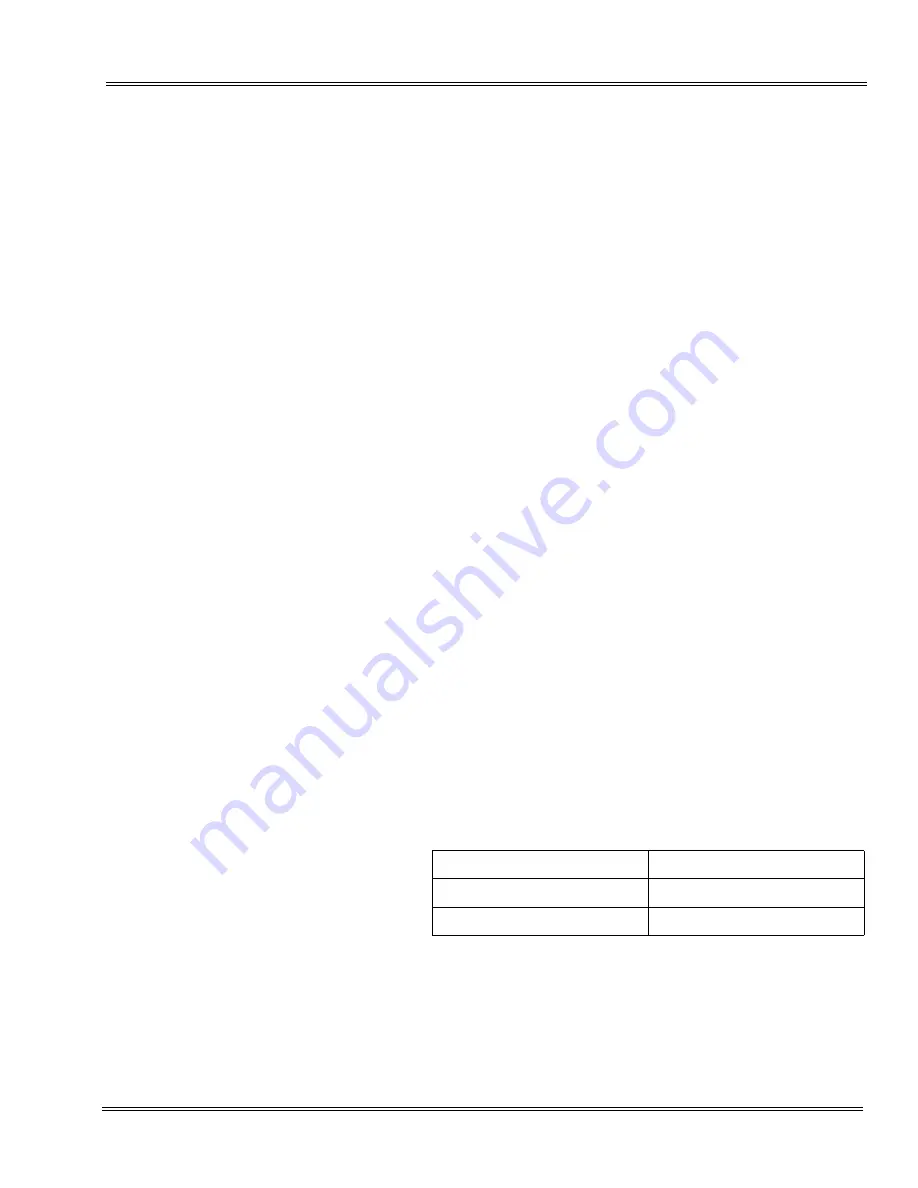
Electra Elite IPK II
Document Revision 3
System Hardware Manual
6 - 161
___________________________________________________________________________________
___________________________________________________________________________________
8.6.2
Installation
The CNF(16)-U20 ETU is a hot-swappable ETU that can fit in any
interface slot in a KTS chassis and is recognized by the CPU as a
CNF( )-U20 ETU.
Only one CNF(16)-U20 ETU can be installed in any interface slot in
the Basic Port or Expanded Port Package of the Electra Elite IPK II.
The Ethernet connector can use a Category 5 (CAT5) unshielded
twisted pair (UTP) cable to connect to an Ethernet hub or switch on
the customer premises.
To install the CNF(16)-U20 ETU:
1.
Select the number of ports the ETU supports using SW1 DIP
switch 3 or 4.
2.
Place SW1 DIP switch 2 ON to configure for simple conference
mode.
3.
Place the ETU into the desired slot in the KSU chassis.
4.
After LEDs1~3 (DS11~13) are On, the ETU is operational.
These LEDs are located on the lower back side of the ETU.
5.
Connect the Ethernet cable coming from a hub or switch from
the customer premises to the J1 connector on the CNF ETU.
Verify that the link lamp is on green.
8.6.3
Configuring
When installed for the first time the CNF(16)-U20 ETU comes up
with factory default settings shown in
Settings for TCP/IP Addressing
.
These parameters must be redefined before the ETU can work in
your environment. Refer to the Elite Multimedia Conference Bridge
Installation Manual for more information.
Table 6-57 Default Network Settings for TCP/IP Addressing
IP Address
192.168.1.100
Subnet Mask
255.255.255.0
Default Gateway
0.0.0.0
Summary of Contents for ELECTRA ELITE IPK II
Page 2: ......
Page 3: ...SYSTEM HARDWARE MANUAL INT 1076 IPK II DOCUMENT REVISION 3 VERSION 2000...
Page 4: ......
Page 6: ......
Page 10: ...THIS PAGE INTENTIONALLY LEFT BLANK...
Page 641: ...SYSTEM HARDWARE MANUAL NECUnified Solutions Inc Document Revision 3...
Page 642: ......
















































