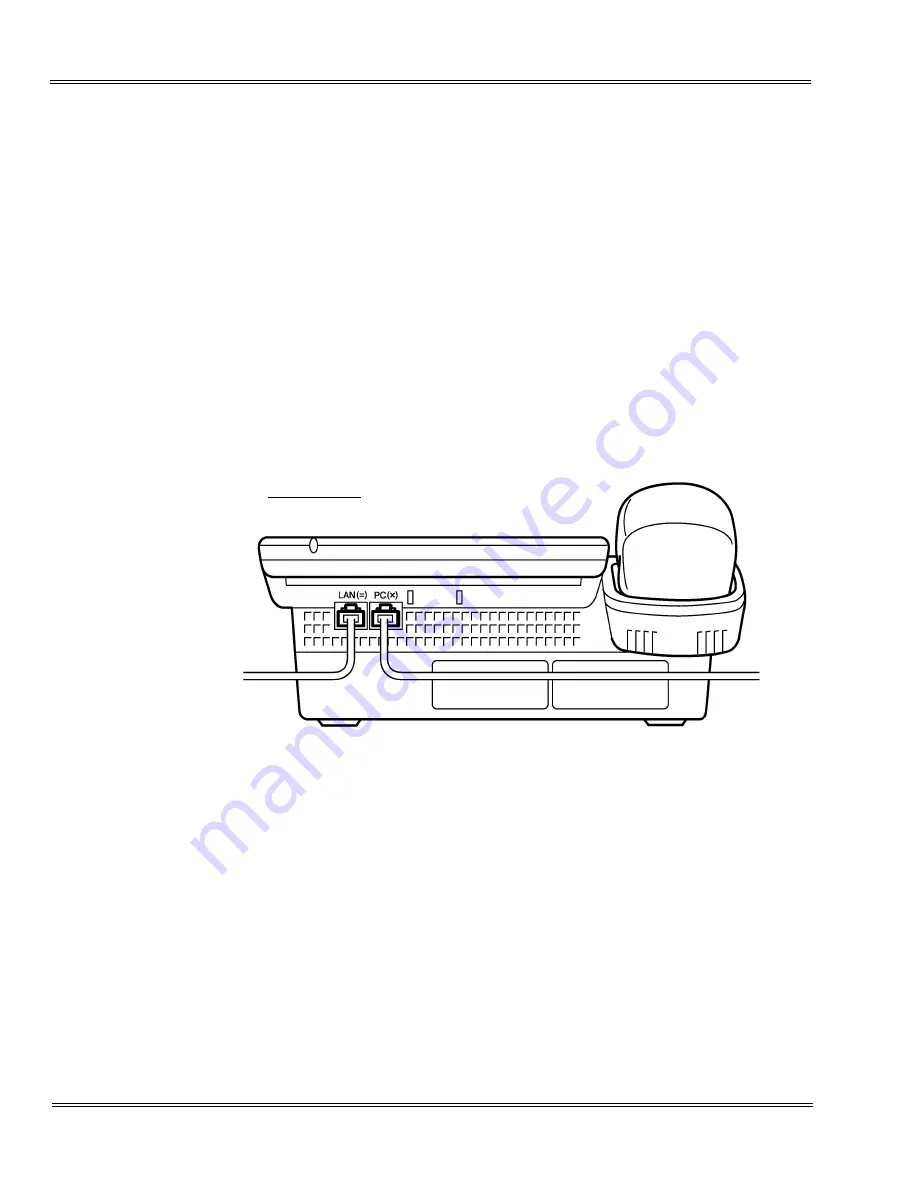
___________________________________________________________________________________
8 - 18
Installing Electra Elite IPK Multiline Terminals
___________________________________________________________________________________
Document Revision 3
Electra Elite IPK II
S
ECTION
5
C
ONNECTING
AN
IP M
ULTILINE
T
ERMINAL
TO
THE
N
ETWORK
AND
PC
These instructions for connecting an IP Multiline Terminal to the Network and PC
apply to ITH-8D/16D-2/3 Multiline Terminals. Refer to
.
1.
Connect the LAN Network 10/100 Base-T cable to the LAN (=) connector.
2.
The IP terminal has a switching HUB to connect a PC to the LAN Network.
Connect the 10/100 Base-T/TX straight cable used for this connection to the
PC(x) connector and to the PC.
Figure 8-19 Typical Network IP Connection
.
Figure 8-18 IP Terminal Rear Connector Locations
to PC
to LAN
Note:
The PC connector on the IP terminal is exclusively for a PC connection, not a second IP
terminal.
REAR VIEW
Summary of Contents for ELECTRA ELITE IPK II
Page 2: ......
Page 3: ...SYSTEM HARDWARE MANUAL INT 1076 IPK II DOCUMENT REVISION 3 VERSION 2000...
Page 4: ......
Page 6: ......
Page 10: ...THIS PAGE INTENTIONALLY LEFT BLANK...
Page 641: ...SYSTEM HARDWARE MANUAL NECUnified Solutions Inc Document Revision 3...
Page 642: ......
















































