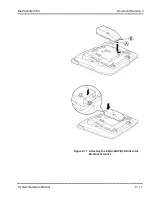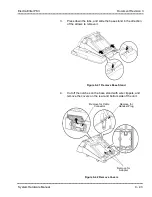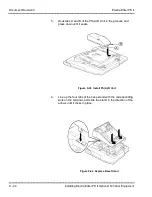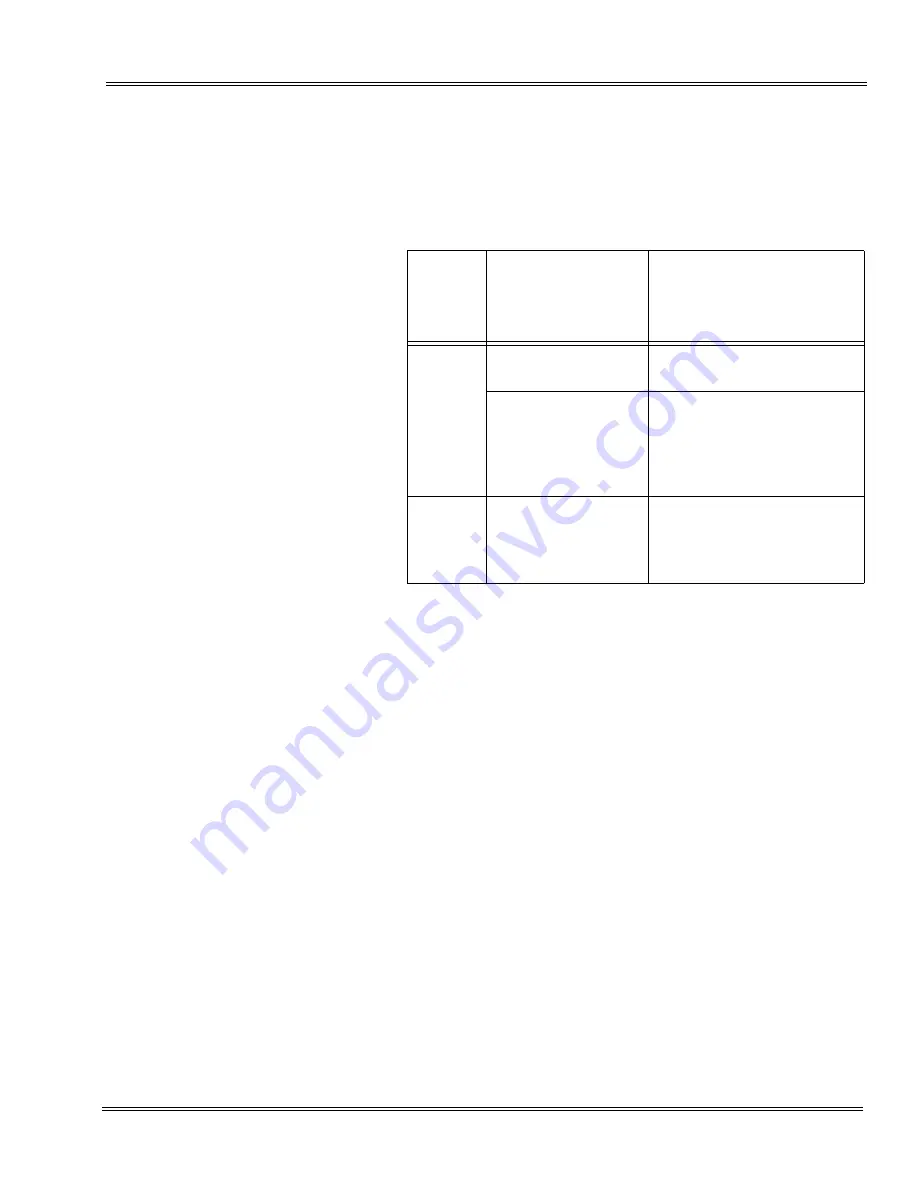
Electra Elite IPK II
Document Revision 3
System Hardware Manual
9 - 31
___________________________________________________________________________________
___________________________________________________________________________________
The IP-R Unit switch SW1 indicates to the system how the
adapter is powered.
To set Switch SW1 for the applicable power source, refer to
Table 9-5 Switch SW1 Setting for Power Configuration
3.7.3
Installing the IP-R Unit on the Multiline Terminal
The IP-R Unit can be installed on any DTH-8D/16D/32D-1/2 Multiline
Terminal as shown below.
1.
Unplug the telephone line from the terminal. Turn the terminal
upside down, press the areas indicated on the diagram and
raise the base plate until the retaining tabs click.
Table 9-5 Switch SW1 Setting for Power Configuration
Switch
(SW1)
Setting
s
Power Method
Equipment Used
1
AC Adapter
NEC AC-2R/AC-3R AC
Adapter (27V, 750 mA)
NEC POE Equipment
H
NEC Power Patch Panel
SN1604 PRWMS (Stock
No. 59022)
H
NEC BF200/24 POE
Switching Hub
2
(Default)
CICSO Equipment
(CDP)
H
Cisco Catalyst PRW
Series
H
Cisco Powered Patch
Panel
Summary of Contents for ELECTRA ELITE IPK II
Page 2: ......
Page 3: ...SYSTEM HARDWARE MANUAL INT 1076 IPK II DOCUMENT REVISION 3 VERSION 2000...
Page 4: ......
Page 6: ......
Page 10: ...THIS PAGE INTENTIONALLY LEFT BLANK...
Page 641: ...SYSTEM HARDWARE MANUAL NECUnified Solutions Inc Document Revision 3...
Page 642: ......