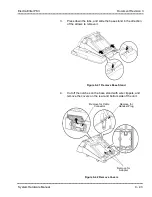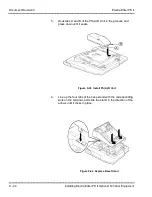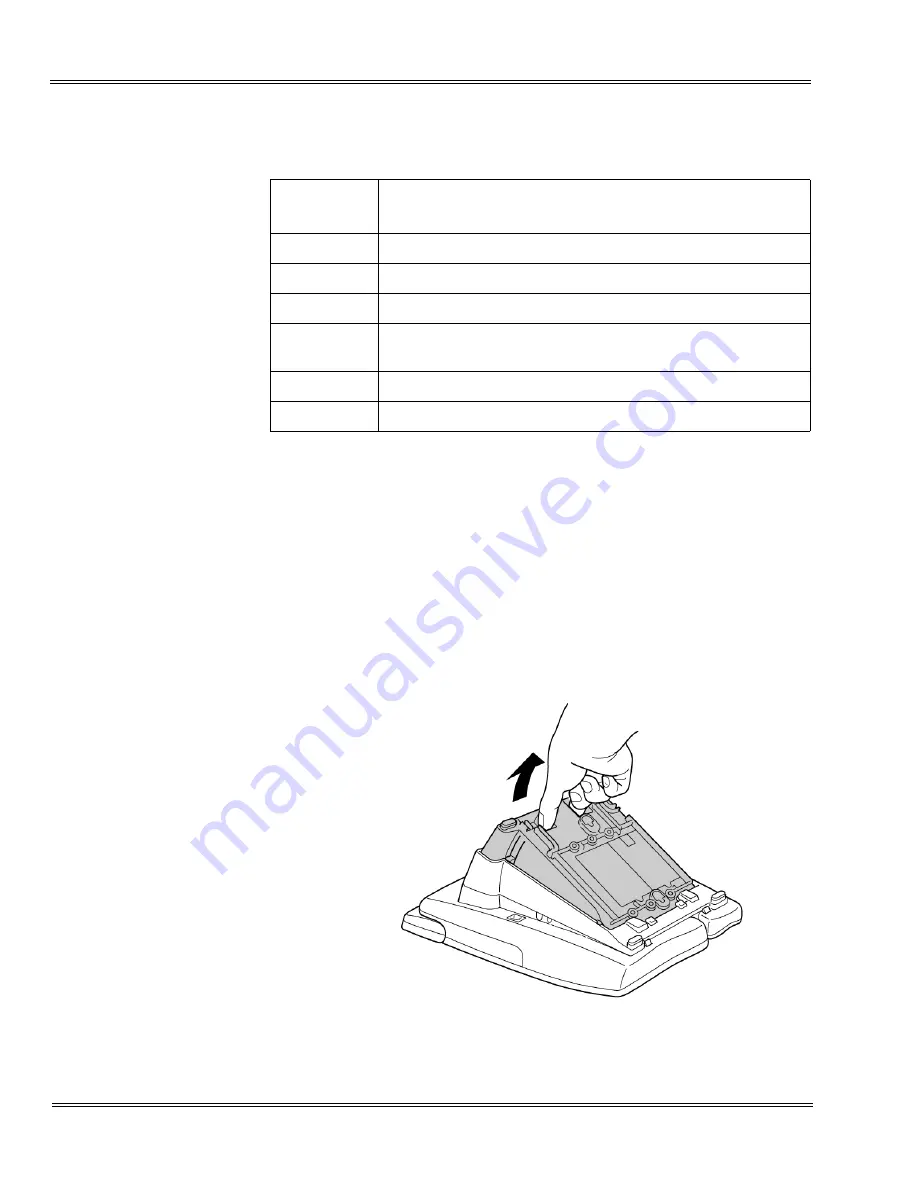
___________________________________________________________________________________
9 - 42
Installing Electra Elite IPK II Optional Terminal Equipment
___________________________________________________________________________________
Document Revision 3
Electra Elite IPK II
3.8.6
Installing the PS(A)-R Unit
1.
Turn over the ITR terminal, remove the LAN and headset
cables, and disconnect the AC adapter when it is being used.
2.
Raise the Base stand in the direction of the arrow until it locks
in the fully expanded position.
Table 9-11 Volume/Contrast Display Using PSTN Line
Volume/
Contrast
Display
HANDSET
None [Volume is controlled by PS(A)-R.]
SPEAKER
None (Cannot be used for PSTN line.)
RING
None [Volume controlled by PS(A)-R switch.]
OFF-HOOK
RING
None (Cannot be used for PSTN line.)
LCD
LCD contrast
BGM
None (Not Used)
Figure 9-40 Raise the Base Stand
Summary of Contents for ELECTRA ELITE IPK II
Page 2: ......
Page 3: ...SYSTEM HARDWARE MANUAL INT 1076 IPK II DOCUMENT REVISION 3 VERSION 2000...
Page 4: ......
Page 6: ......
Page 10: ...THIS PAGE INTENTIONALLY LEFT BLANK...
Page 641: ...SYSTEM HARDWARE MANUAL NECUnified Solutions Inc Document Revision 3...
Page 642: ......