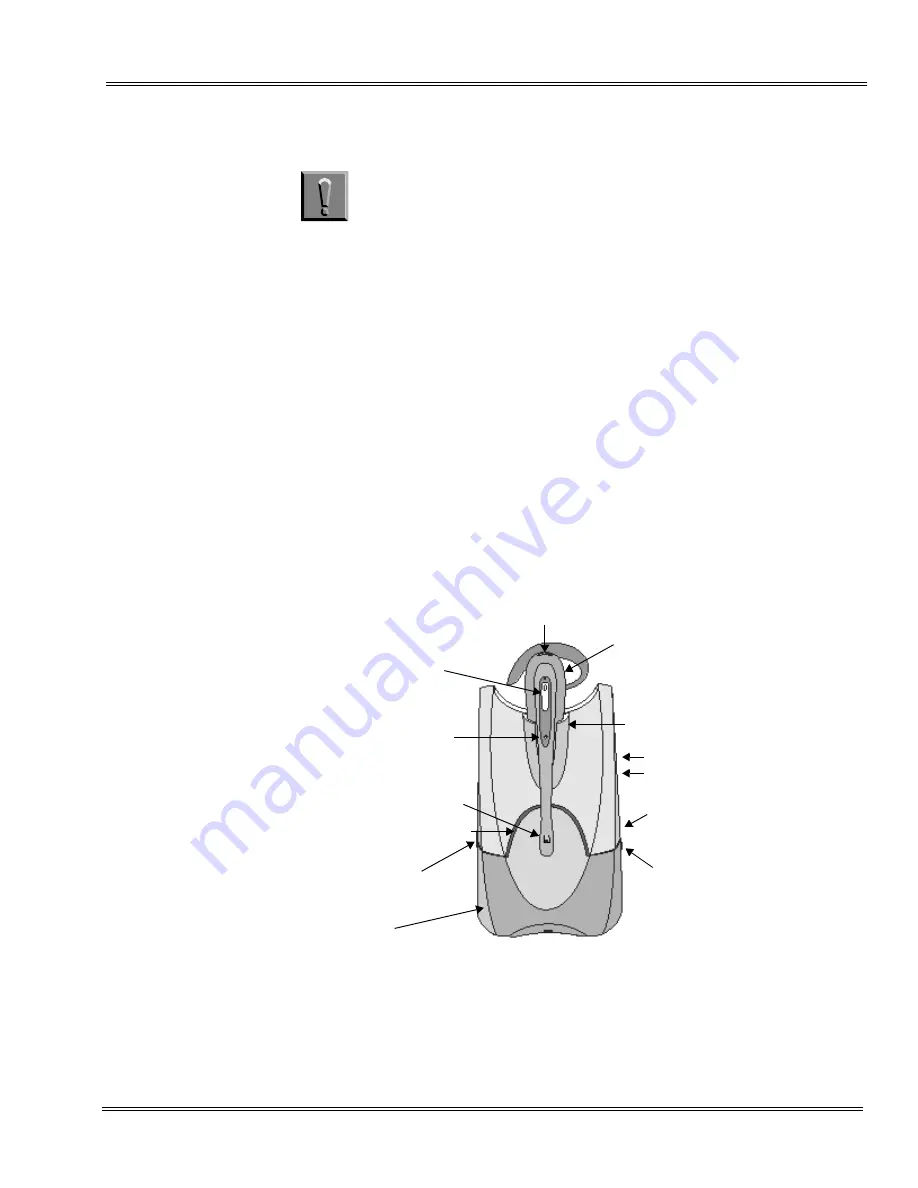
Electra Elite IPK II
Document Revision 3
System Hardware Manual
13 - 5
___________________________________________________________________________________
___________________________________________________________________________________
Place the power cord so that it does not create a trip hazard or where it could
become chafed and create a fire or electrical hazard.
J
Never install telephone wiring during a lightning storm.
J
Never touch uninsulated telephone wires or terminals unless the
telephone line is disconnected at the network interface.
J
Use caution when installing or modifying telephone lines.
S
ECTION
4
D
term ®
H
EADSET
C
ORDLESS
II T
ERMINAL
4.1
Description
The DTR-1C-2 (CS50 Wireless Office Headset System) combines ultimate
mobility with excellent sound quality for hands-free conversation. Refer to
.
Observe the following warnings during installation:
Figure 13-5 D
term
Headset Cordless II
Listening Volume/Mute
Configuring Dial
Lifter On/Off
Down is On
Base
Headset
Charge Cradle
Speak Volume
On Back
+
Major Listen Vol.
Switch On Back
Charge Indicator
Talk Button
Talk Indicator
Power Indicator
Summary of Contents for ELECTRA ELITE IPK II
Page 2: ......
Page 3: ...SYSTEM HARDWARE MANUAL INT 1076 IPK II DOCUMENT REVISION 3 VERSION 2000...
Page 4: ......
Page 6: ......
Page 10: ...THIS PAGE INTENTIONALLY LEFT BLANK...
Page 641: ...SYSTEM HARDWARE MANUAL NECUnified Solutions Inc Document Revision 3...
Page 642: ......
















































