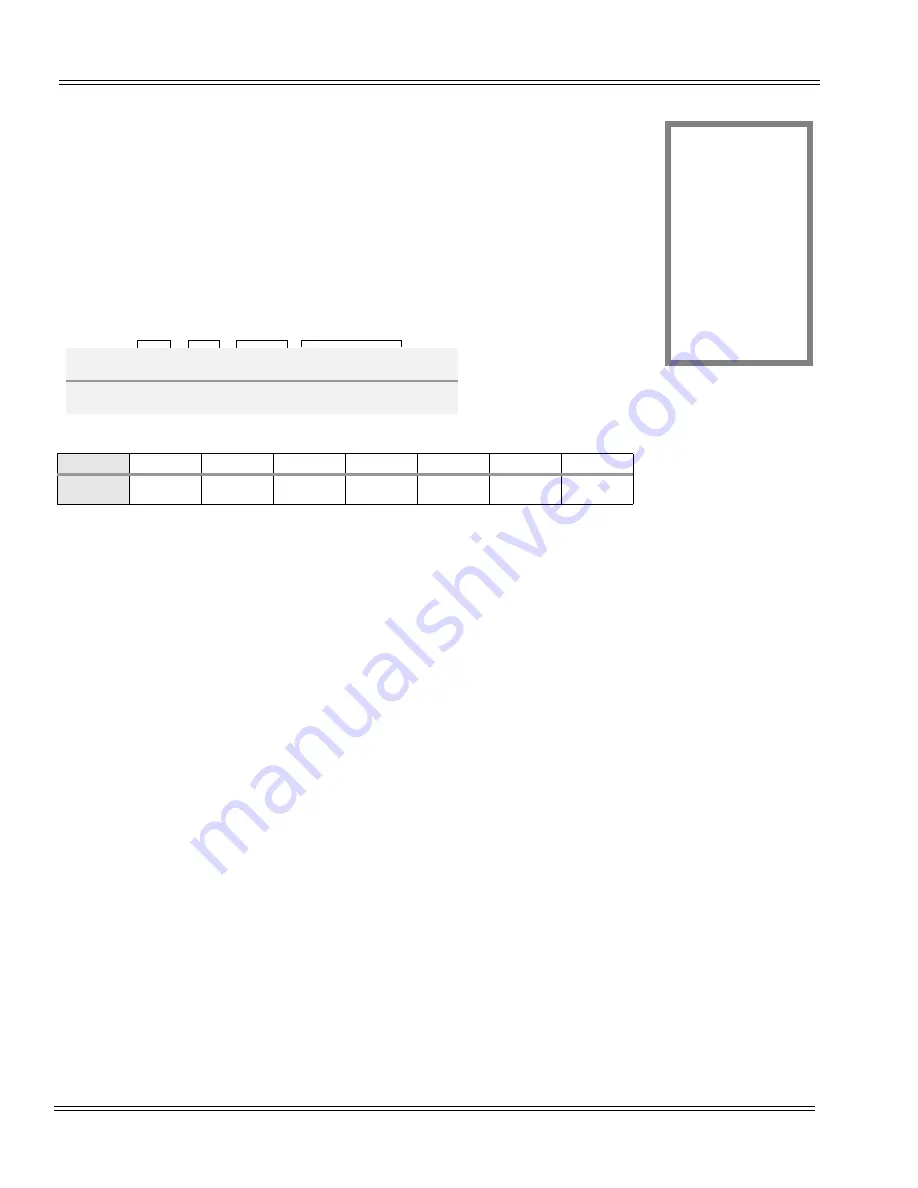
2 - 536
Memory Blocks
___________________________________________________________________________________
Document Revison 1
Elite IPK
___________________________________________________________________________________
4-90
SLT Data Line Security Assignment
General Description
Use this Memory Block to specify NORMAL or DATA position for a Single Line
Telephone (SLT).
Display
Settings
LK 1
LK 2
LK 3
LK 4
LK 5
LK 6
LK 7
LK 8
The shaded
selection is the
default.
NORMAL
DATA
Programming Procedures
1
Go off-line.
2
Press LK4 +
IK
to access the Memory Block.
3
Press LK2 to select DATA for single Line telephones for Tel Port No.
Use the following to enter data:
J
to move the cursor left
L
to move the cursor right
K
~
I
to enter numeric data or Tel Port No.
– OR –
D
to go to next assigned Tel Port No.
B
+
A
to enter A for Port Numbers 100~109
B
+
B
to enter B for Port Numbers 110~119
B
+
C
to enter C for Port Number 120
Default Values
Ports 01~CO = NO
4
Press
G
to write the data and display the next Memory Block.
5
Program Memory Blocks 4-91 ~4-95. The next Tel Port No. is displayed.
6
Repeat Steps 3, 4, and 5, for all Tel Port Nos. Tel Port No. 01 is displayed again for Memory Block 4-90.
7
Press
E
to go back on-line.
Telephone Mode
4
Submode
—
Data No.
90
PC Programming
¦
+BTT
Data
No.
0 1 / 9 0 : S L T
N O R M A L
T I M E
D I S P L A Y
Title
Tel
Port
No.
(01
~
C0)
Setting
Data
Summary of Contents for ElectraElite IPK
Page 2: ...PROGRAMMING MANUAL Stock Number 750825 Document Revision 1 Release 1000...
Page 3: ......
Page 5: ......
















































