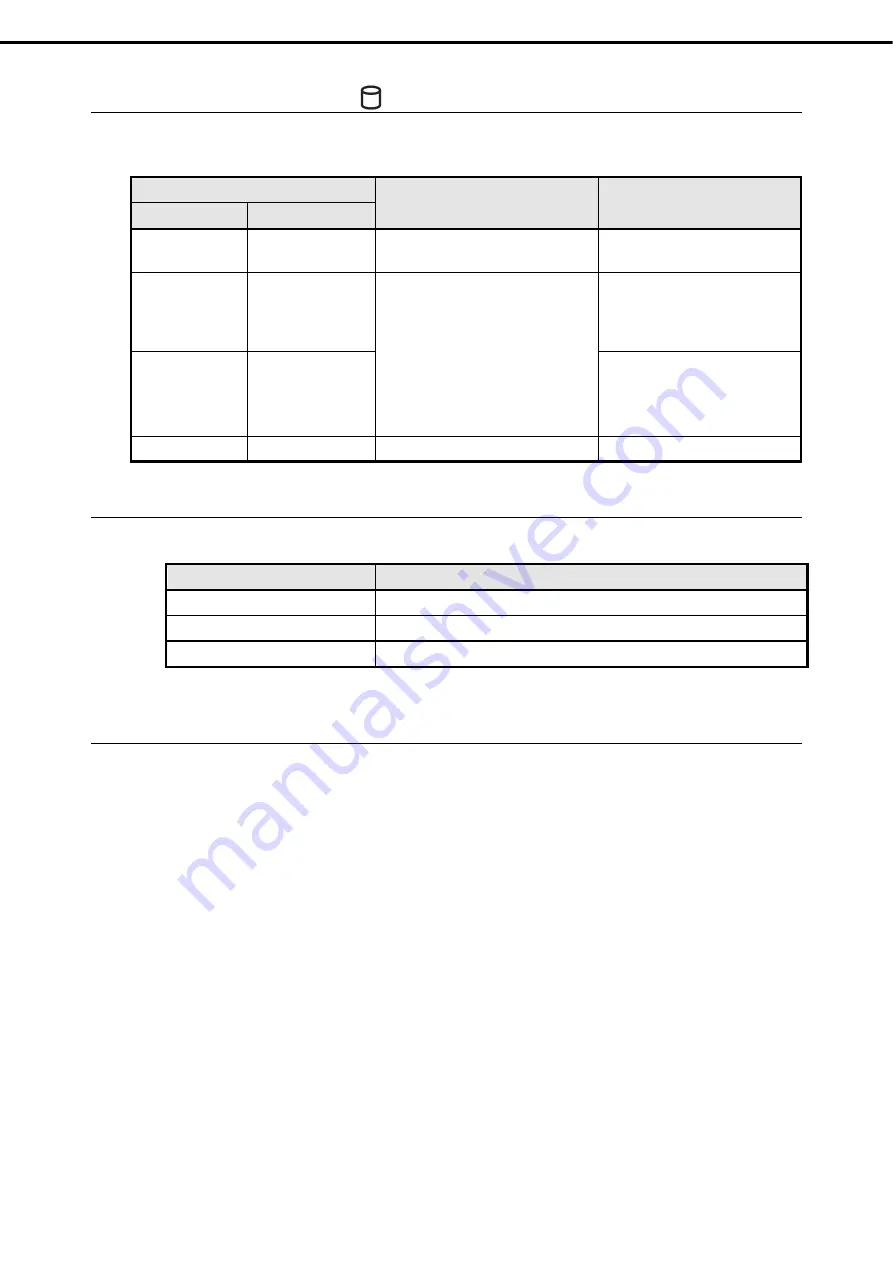
4. Names and Functions of Parts
Express5800/T110j User’s Guide
29
Chapter 1 General Description
4.5.3
Global HDD LED 1, 2 (1-
-2 )
Global HDD LED indicates the status of the internal hard disk drive or optical disk drive.
Global HDD1, 2 LED pattern
Configuration
Description
Global HDD LED 1
Global HDD LED 2
On/blinking (green) Off
All
Accessing to hard disk drive or
optical disk drive.
Off
On (amber)
In case that RAID is constituted with
optional RAID controller.
In case that SW RAID is constituted
with 3.5-inch or 2.5-HDD cage.
Hard disk drive is failing.
The LED may be lit few seconds
after power is turned on or reset,
and this is normal behavior.
Blinking (green)
Blinking (amber)
Rebuilding is in progress.
Off
Off
All
No access and No HDD fault
4.5.4
Power Capping LED
Power Capping LED indicates enabled/disabled status of Power Capping feature as shown below.
Power Capping LED pattern
Description
On (green)
Power Capping feature is enabled.
Blinking (green)
Power Capping is enabled and power control (capping) is working.
Off
Power Capping feature is disabled.
4.5.5
Optical Disk Access LED
The LED lights/blink when a CD/DVD the media set on the optical disk drive is being accessed.
Summary of Contents for EXP339
Page 127: ...MEMO...
















































