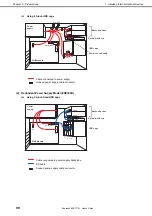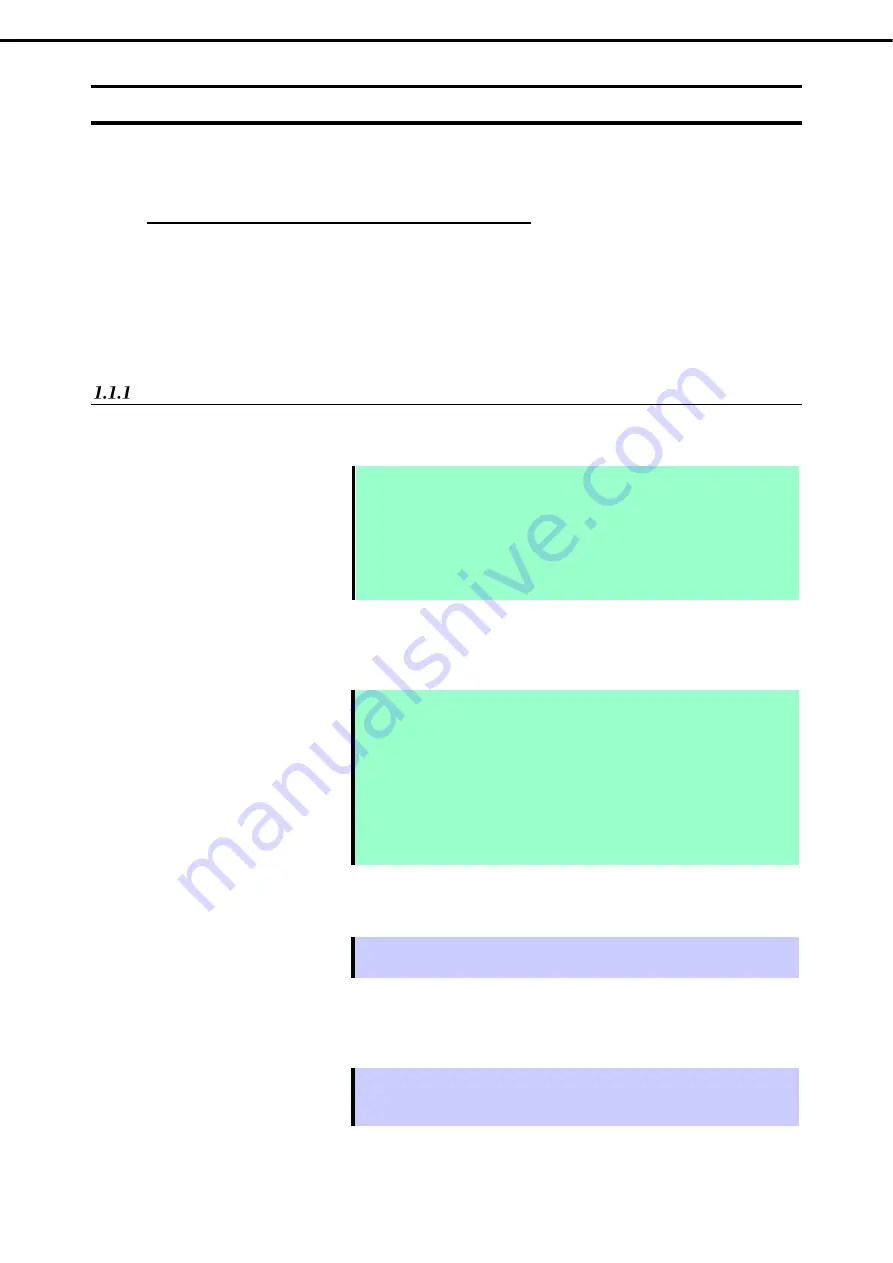
1. Turning on the Server
Express5800/T110j User’s Guide
103
Chapter 3 Setup
1.1
POST
Power-On Self-Test (POST) is a self-diagnostic program stored in the server as standard. POST automatically
runs immediately after the server is turned on and checks the motherboard, memory, processor (CPU),
keyboard, and mouse. POST also displays the start-up messages of different utilities during the operation.
Usually, you do not need to check the messages of POST.
Check messages displayed at POST in the
following cases:
When introducing a server
If you suspect a failure
When you hear beep many times during the time between power on and OS startup
When any error message is displayed
POST sequence
Explains how POST runs in order.
Note
Do not perform key input or mouse operation except by the methods indicated in
the manual while POST is running,
Powering on the server, after you installed or removed an optional PCI board or
moved it to another slot, may display the message that indicates incorrect board
configuration and suspend POST.
In such a case, press F1 to continue POST. Board configuration can be made
using the utility described later.
1. POST runs automatically when the server is turned on.
NEC logo appears on the screen as factory settings.
Note
Keyboard becomes operable after the logo appears.
While an initialization message is displayed, a screen is sometimes switched
over to the screen by which nothing is displayed (black screen) several times.
It’s no problem for operation.
An initialization message may not be displayed by the occasion with which an
option VGA controller was connected or depending on setting of a BIOS setup
utility (SETUP).
An initialization message is not displayed on the console redirection screen of a
serial port.
2. If <Esc> key is pressed, the logo disappears and the details of POST are displayed.
Tips
To show the details of POST without pressing <ESC> key, set
Quiet Boot
to
Disabled
in the
Boot
menu of the BIOS settings.
3. POST displays several types of message. These messages let you know that the installed CPU or
connected keyboard and mouse are detected.
Tips
The value of memory capacity shown in the message may be smaller than the
actual physical memory depending on the hardware configuration. This applies to
the information in SETUP and system information of the operating system.
Summary of Contents for EXP339
Page 127: ...MEMO...