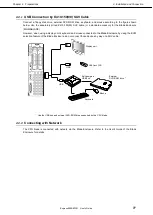2. Installation and Connection
Express5800/B120f User's Guide
73
Chapter 2 Preparations
2.1.1
Checking MAC Address
Be sure to check the MAC addresses before installing a CPU blade in the Blade Enclosure.
A MAC address indicates the address specific for the network. It is expressed by 12-digit alphanumeric. MAC
addresses are stored in LAN riser card which is a required option of CPU blade.
The number of MAC addresses stored in card depends on type of LAN riser card.
•
1G-LAN (N8403-081F): 2
•
10G-LAN (N8403-082F): 8
Be sure to check the MAC addresses before installing a CPU blade in the Blade Enclosure.
A MAC address is indicated in the area of LAN riser card as shown in the figure below.
The MAC address of LAN port is derived by adding the base value in the table below for the address.
For convenience, the added values of in the table below are quoted in decimal number. The MAC address is
actually used, so will be shown in a hexadecimal number, please be careful.
Important If the NPAR feature is not used, derive the MAC address by viewing the column
where PF = 0.
•
Dual Port 1GBASE riser card kit (N8403-081F)
LAN port number
Network MAC address
1
0
2
+2
•
Dual Port 10GBASE riser card kit (N8403-082F)
LAN port
number
LAN port partition number (PF*)
Network MAC address
1
0
0
1
+4
2
+8
3
+12
2
0
+2
1
+6
2
+10
3
+14
*PF : Physical Function
Label indicating MAC address
DG7xxx
xxxxxxxxx
XXXXXXXXXXXX
MAC address (12 characters)