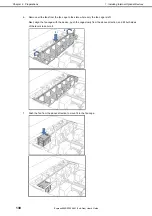1. Installing Internal Optional Devices
Express5800/R120h-2M (2nd-Gen) User’s Guide
115
Chapter 2 Preparations
4.
Press down the parts fixing the blank cover of riser card and open the cover to direction (2). Then remove
the blank cover of Slot 3.
Note
Keep each removed blank covers.
5. Properly insert the SAS Expander Card port component into the riser card connector, and close it by
shutting the PCI card fixing component in the direction of (2).
Important The 12G SAS Expander Card requires a RAID controller. There are 2 types of
RAID controllers: Type-a and Type-p.