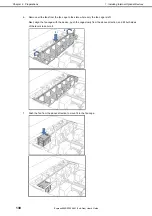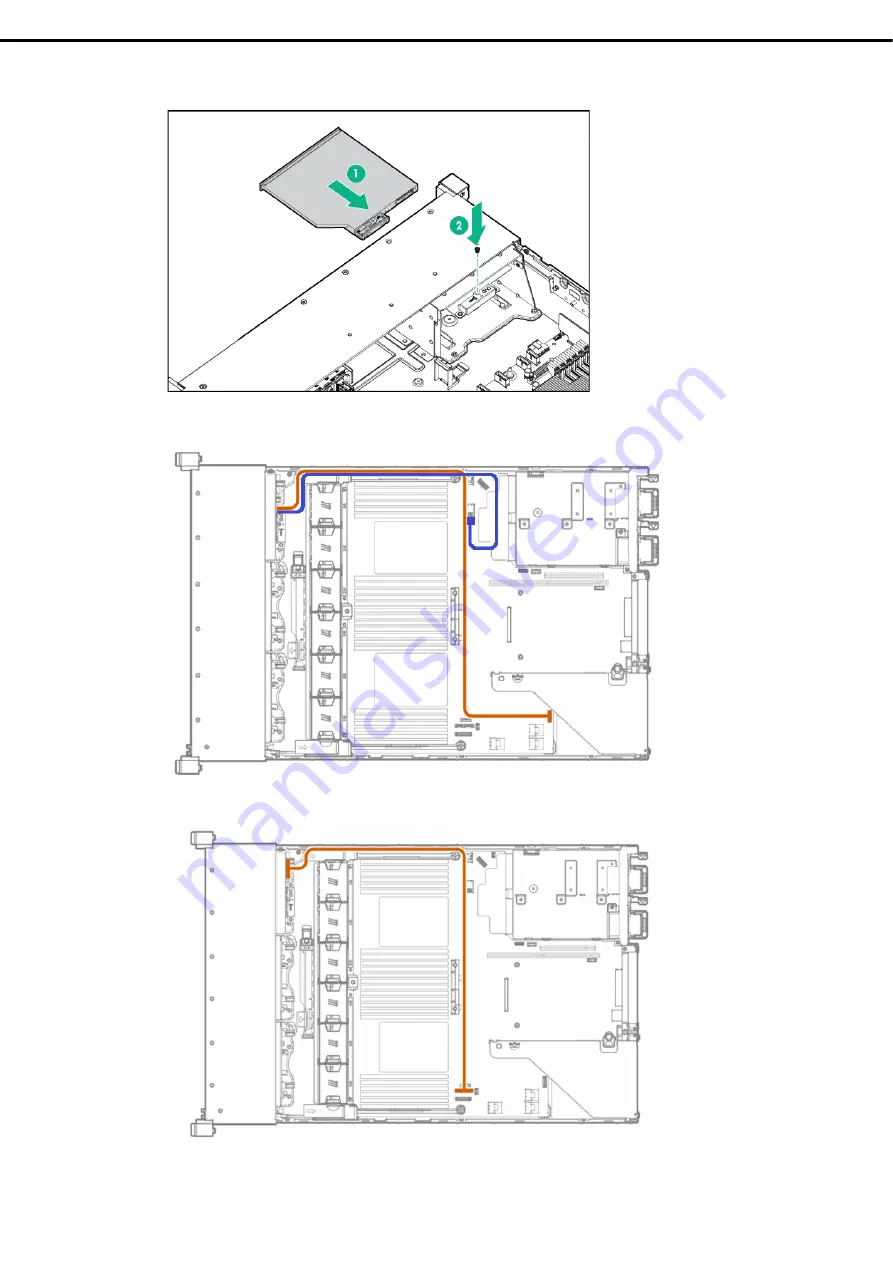
1. Installing Internal Optional Devices
Express5800/R120h-2M (2nd-Gen) User’s Guide
136
Chapter 2 Preparations
7.
Insert the optical disk drive from the front to the universal media bay, and fix it in place with a screw.
8. Connect
cables.
・
Connect the Displayport cable to the Displayport connector.
・
Connect the USB cable to the front dual internal USB 3.0 connector.
・
Connect an optional optical disk drive cable to Connector SATA5.
・
Connect the optional optical disk drive cable to the connector SATA5.