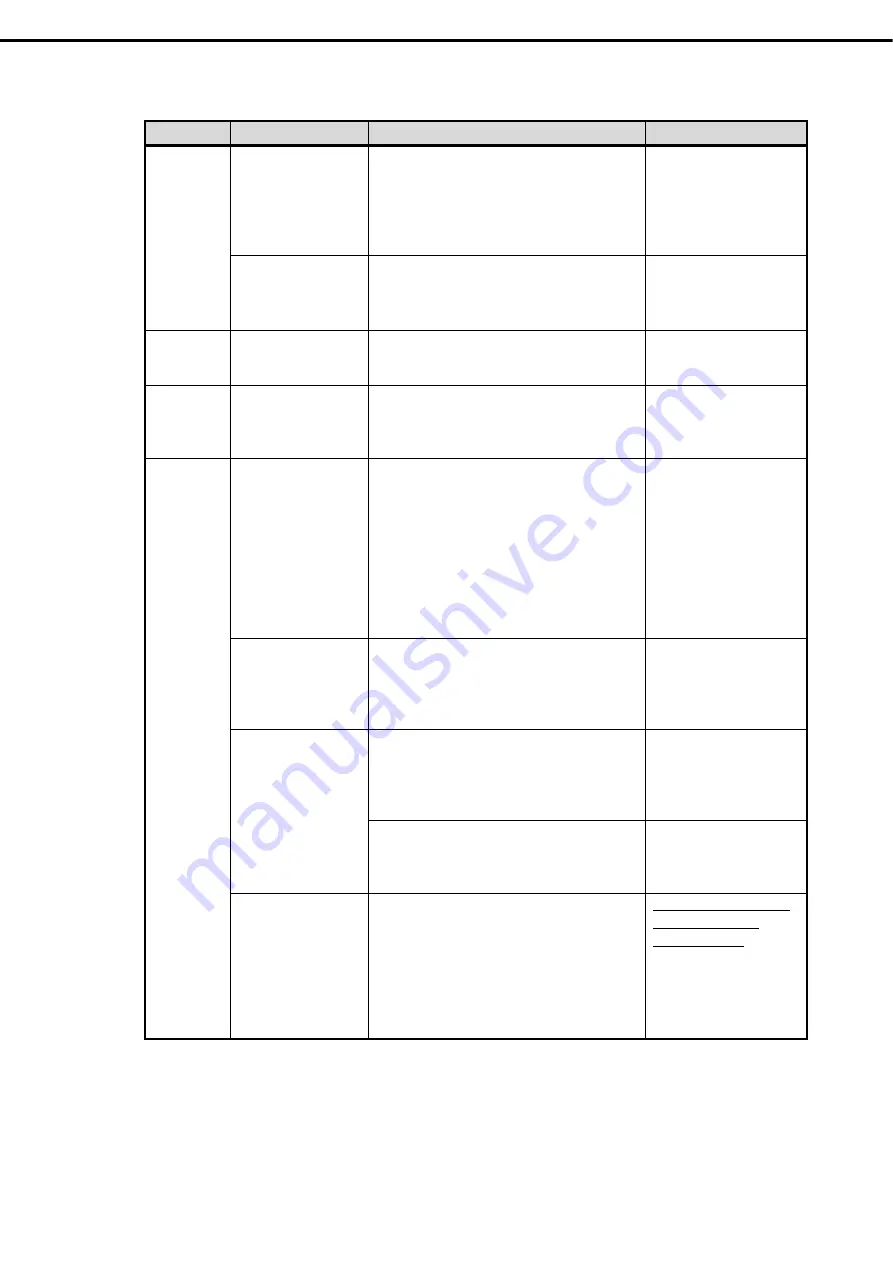
2. Description on System Utility
Express5800/R120h-2M (2nd-Gen) User’s Guide
236
Chapter 3 Setup
(2/4)
Category
Description
To be changed
Remark
Basic
Change date and time
Fix the date as follows;
System Configuration
>
BIOS/Platform Configuration (RBSU)
>
Date
and Time
-
Date
.
Then, fix the time as follows
System
Configuration
>
BIOS/Platform Configuration
(RBSU)
>
Date and Time
-
Time
The setting can also be
done from the OS.
Setting up
Time Zone
when
Time Format
is
set to
UTC
・
If you use the device in Japan
Set
System Configuration
>
BIOS/Platform
Configuration (RBSU)
>
Date and Time
-
Time Zone
to
UTC+09:00
.
Memory
Use memory RAS
feature
Set
System Configuration > BIOS/Platform
Configuration (RBSU)
>
Memory Oprations
-
Advanced Memory Protection
Some of RAS features may
not be used depending on
DIMM configuration.
Optional
board
Start the system from
installed option board.
Set to
Enabled
in
System Configuration
>
BIOS/Platform Configuration (RBSU)
>
PCIe
Device Configuration
>
SlotXX
–
PCIe Option
ROM
.
XX is PCI slot number of the
installed option board
Boot
Set the Boot Mode to
UEFI Mode according
to your OS.
Change
System Configuration
>
BIOS/Platform Configuration (RBSU)
>
Boot
Options
–
Boot Mode
to
UEFI Mode
*1
・
The following OSs are applicable.
-
Red Hat Enterprise Linux 7 (x86_64)
-
Windows Server 2012 R2
-
Windows Server 2016
-
Windows Server 2019
-
VMware ESXi6.5
-
VMware ESXi6.7
The setting must be done
in compliance with the
checklist before setup in
the installation guide of
your OS
For Windows: [Chapter 1
Installing Windows]
Set the Boot Mode to
Legacy BIOS Mode
according to your OS.
Change
System Configuration
>
BIOS/Platform Configuration (RBSU)
>
Boot
Options
–
Boot Mode
to
Legacy BIOS Mode
*1
The setting must be done
in compliance with the
checklist before setup in
the installation guide of
your OS
Change [Embedded
SATA Configuration]
according to your
configuration
・
If you use the built-in SW RAID controller on
Windows, set [Smart Array SW RAID Support] in
System Configuration > BIOS/Platform
Configuration (RBSU) > Storage Options > SATA
Controller Options.
・
If you use Linux, set [Enable SATA AHCI
Support] in System Configuration >
BIOS/Platform Configuration (RBSU) > Storage
Options > SATA Controller Options.
Do not use [Smart Array
SW RAID Support] on
Linux.
Change the boot order
of devices
In case
Boot Mode
is
UEFI Mode
, change the
boot order in
System Configuration
>
BIOS…
(RBSU)
>
Boot Options
>
UEFI Boot Settings
-
UEFI boot Oder
In case
Boot Mode
is
Legacy BIOS Mode
,
change the boot order in
System Configuration
> BIOS… (RBSU)
>
Boot Options
-
Legacy
BIOS Boot Order
.
When you use CD/DVD,
set CD/DVD to the
highest priority.
















































