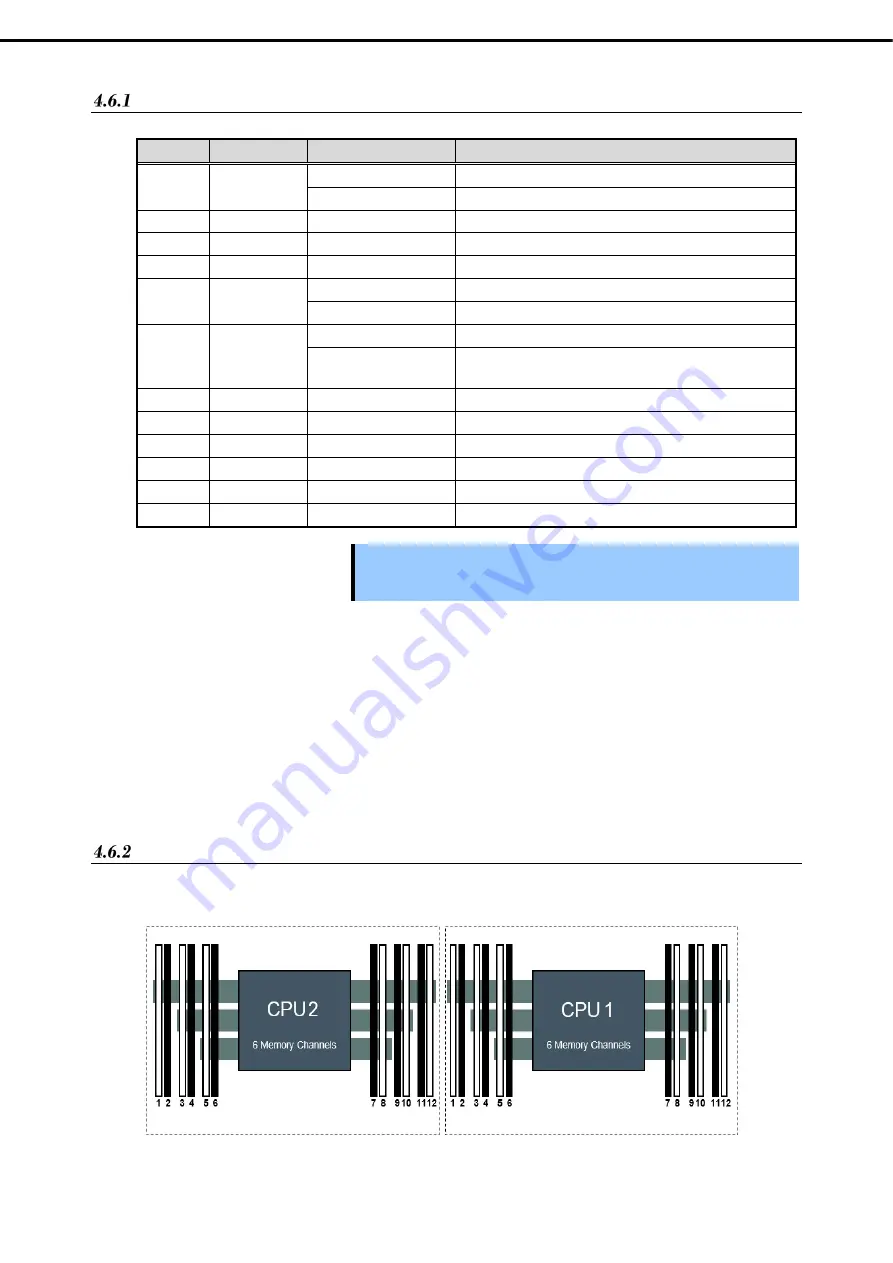
4. Names and Functions of Parts
Express5800/R120h-2M (2nd-Gen) User’s Guide
32
Chapter 1 General Description
System Maintenance Switch
Position
Default
Setting
Description
SW1 *1,*5 Off
Off
Set to OFF at regular times.
On
Sets the security of iLO5 to disabled.
SW2 Off
Reserved
-
SW3 Off
Reserved
-
SW4 Off
Reserved
-
SW5 *2,*5 Off
Off
Set to OFF at regular times.
On
Clear power-on password and administrator password.
SW6 *3,*5 Off
Off
Set to OFF at regular times.
On
Set the system configuration back to the default values.
*4
SW7 Off
Reserved
-
SW8 Off
Reserved
-
SW9 Off
Reserved
-
SW10 Off
Reserved
-
SW11 Off
Reserved
-
SW12 Off
Reserved
-
Important Do not change the system maintenance switch that says “Reserved” unless
it is instructed by the document. It may cause the trouble or malfunction of
the device.
*1 Set the SW1 to ON when all the passwords of iLO5 to which administrator authority is given have become
unknown or when enabling the iLO5 features.
*2 Regarding the operation procedure of SW5, see
Chapter 1 (7.4.4 Clearing a Password)
in the
Maintenance
Guide
.
*3 Regarding the operation procedure of SW6, see
Chapter 3 (7.4.3 Set the System Configuration Back to the
Default Value)
in the
Maintenance Guide
.
*4 Default values may be different from the factory presets.
*5 When you set SW1, SW5, and SW6 to ON at the same time, boot with the backup ROM.
DIMM slot
DIMM slots are numbered in order 1 to 12 for the processor.
2 slot/channel
Front
















































