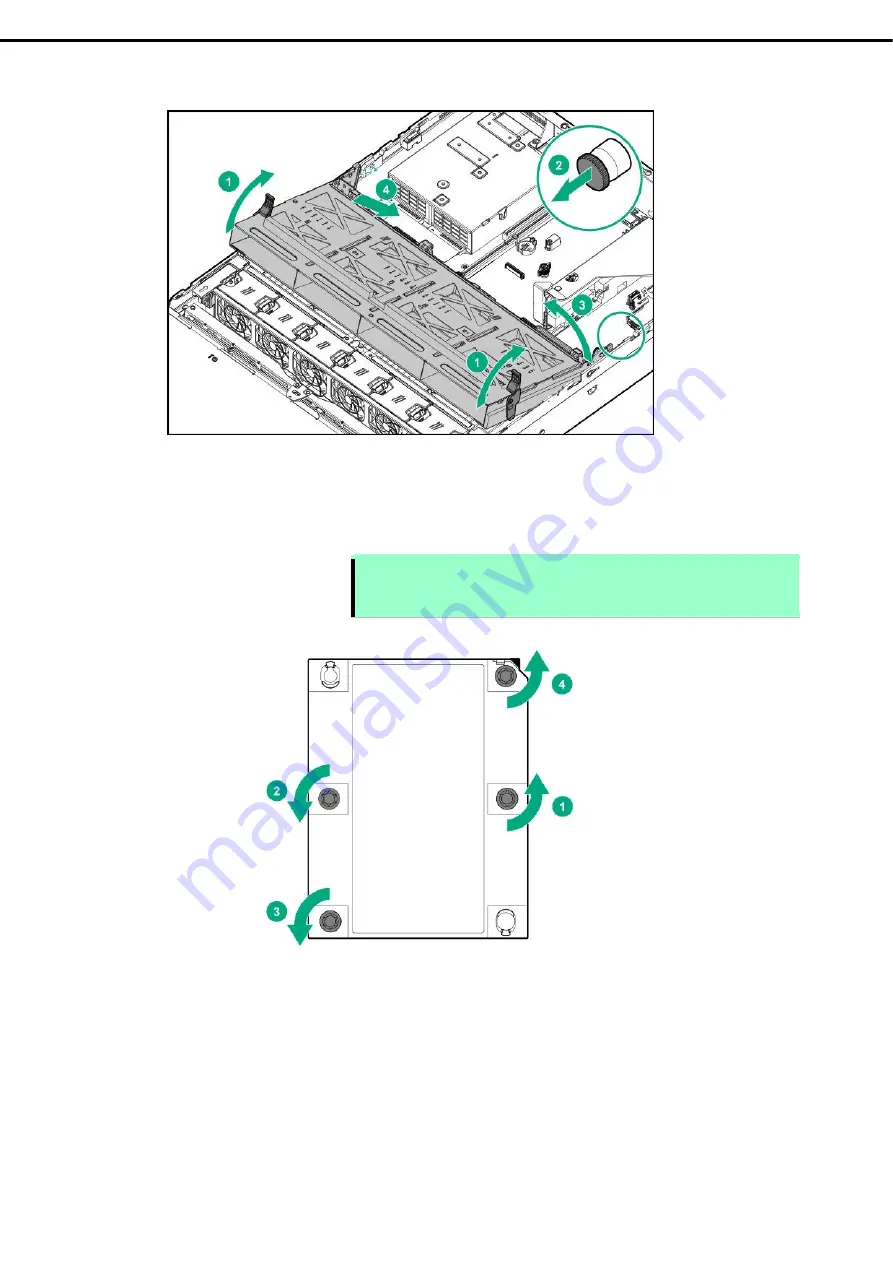
1. Installing Internal Optional Devices
Express5800/R120h-2M (2nd-Gen) User’s Guide
71
Chapter 2 Preparations
3.
In case a 4x3.5-inch drive of mid plane is installed, remove it.
4.
Remove the processor heat sink module.
(1) Wait for the heat sink to cool.
(2) Use a hexalobular driver to loosen the heat sink screws (4 PCs) in the following order (1
→
2
→
3
→
4).
Note
Contacts on the motherboard are very fragile and easily damaged. To avoid
damage to the motherboard, do not touch the processor or processor socket
contact.
(3) Lift the processor heat sink module up and remove.
(4) Turn over the heat sink module and position the contact surface of the processor at the top.
(5) Install the protective cover on the processor socket.
5.
Remove the processor from the heat sink
(1) Locate the release slot between the processor and heat sink.
Release slot is located on the opposite side of the pin 1 mark.
















































