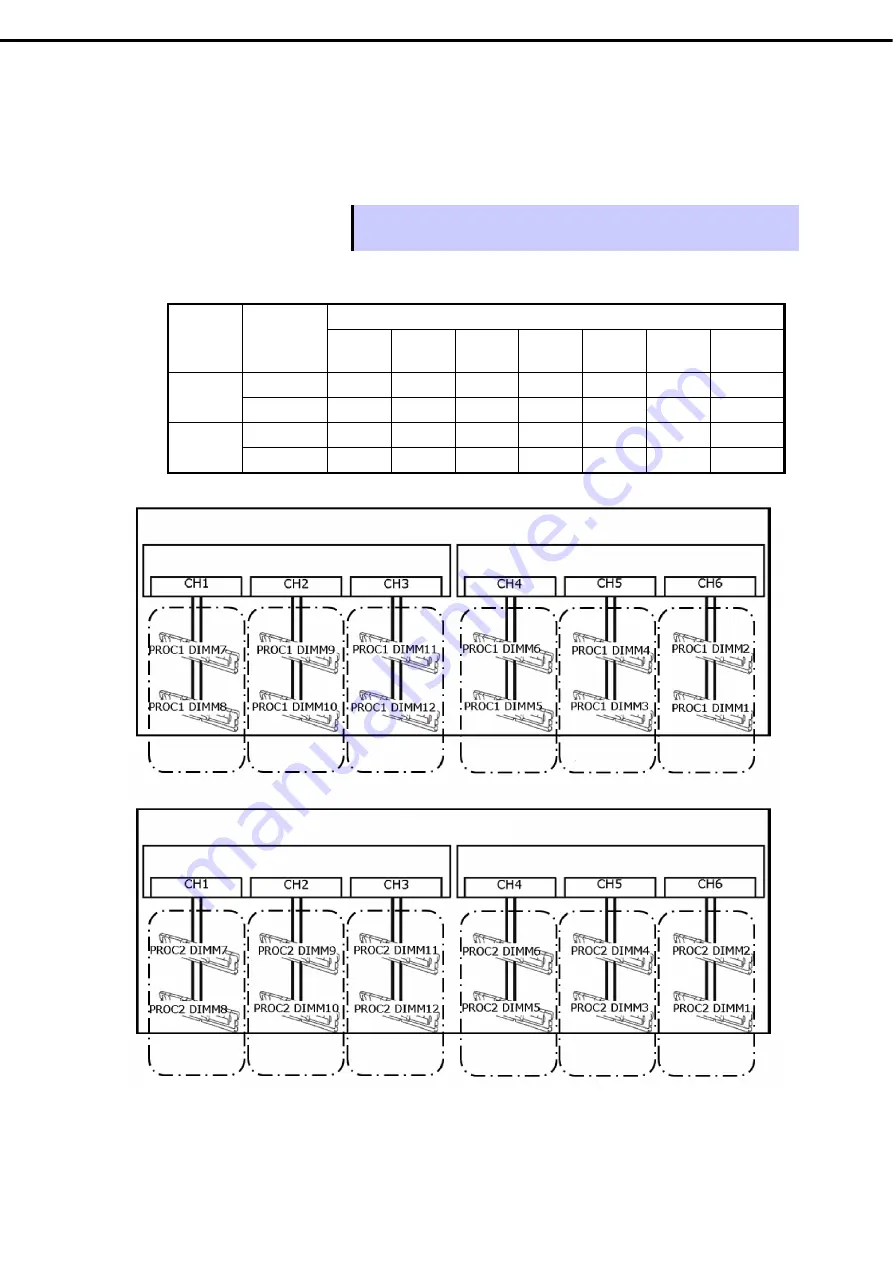
1. Installing Internal Optional Devices
Express5800/R120h-2M (2nd-Gen) User’s Guide
86
Chapter 2 Preparations
(2) Memory Sparing Function
By making a rank of DIMM stored in the memory channel under a memory controller of each CPU stand by
as a spare, Memory Sparing Function makes processing continue by making the DIMM standing by perform
the task automatically in case a correctable error occurs in a DIMM under the memory channel in operation.
Tips
From the operating system, a size smaller than that is really installed is recognized
(it changes depending on the number of DIMM installed and the capacity per one).
For the physical memory capacity available from the operating system, refer to the table below.
The
number of
CPU
The number
of memory
Types of on-board memory
8GB
(SR)
16GB
(SR)
16GB
(DR)
32GB
(DR)
64GB
(DR)
64GB
(QR)
128GB
(OR)
1 8 32GB
64GB
96GB
192GB
384GB
448GB
768GB
12 48GB
96GB
144GB
288GB
576GB
672GB
1152GB
2 16 64GB
128GB
192GB
384GB
768GB
896GB
1536GB
24 96GB
192GB
288GB
576GB
1152GB
1344GB
2304GB
The followings are the conditions to use this function.
●
Use DIMMS with the same product number for the device.
Memory Controller 1
Memory Controller 2
Memory Controller 1
Spare Set
Spare Set
Spare Set
Spare Set
Spare Set
Spare Set
Spare Set
Spare Set
Spare Set
Spare Set
Spare Set
Spare Set
Memory Controller 2
CPU1 (PROC1)
CPU2 (PROC2)
















































