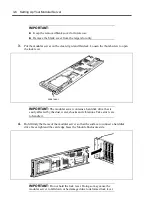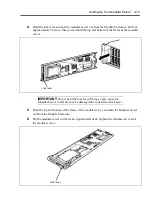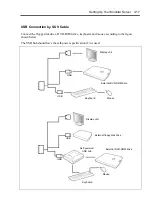3-2 Setting Up Your Modular Server
SETTING HARDWARE
Conduct setting up of hardware in the following order:
1.
Install the rack. (Refer to the manual that comes with the rack.)
2.
Install separately purchased options to Module Enclosure. (Refer to the Module Enclosure
User's Guide.)
3.
Install the Module Enclosure to the rack. (Refer to the Module Enclosure User's Guide.)
4.
Install the DIMMs on the modular server. (See Chapter 8.)
5.
Install the hard disk drive on the modular server. (See Chapter 8.)
6.
Install the modular server to the Module Enclosure.
7.
Connect the cable between the Module Enclosure and EcoPowerGateway. (Refer to the
EcoPowerGateway User's Guide.)
8.
Turn on the DC output switch on EcoPowerGateway. (Refer to the EcoPowerGateway
User's Guide.)
9.
Run BIOS to provide settings appropriate to your hardware configuration and usage.
See Chapter 4 for details of BIOS configuration. Be sure to adjust the system clock.
Summary of Contents for EXPRESS5800/100 SERIES N8100-1635F
Page 12: ...vi Appendix A Specifications A 1 Appendix B Using a Client Computer Which Has a CD Drive B 1 ...
Page 82: ...5 4 Installing and Using Utilities This page is intentionally left blank ...
Page 126: ...7 36 Troubleshooting When you use a remote console 6 Select a desired tool to start it ...
Page 148: ...8 14 Upgrading Your Modular Server This page is intentionally left blank ...
Page 150: ...A 2 Specifications This page is intentionally left blank ...
Page 152: ...B 2 Using a Client Computer Which Has a CD Drive This page is intentionally left blank ...