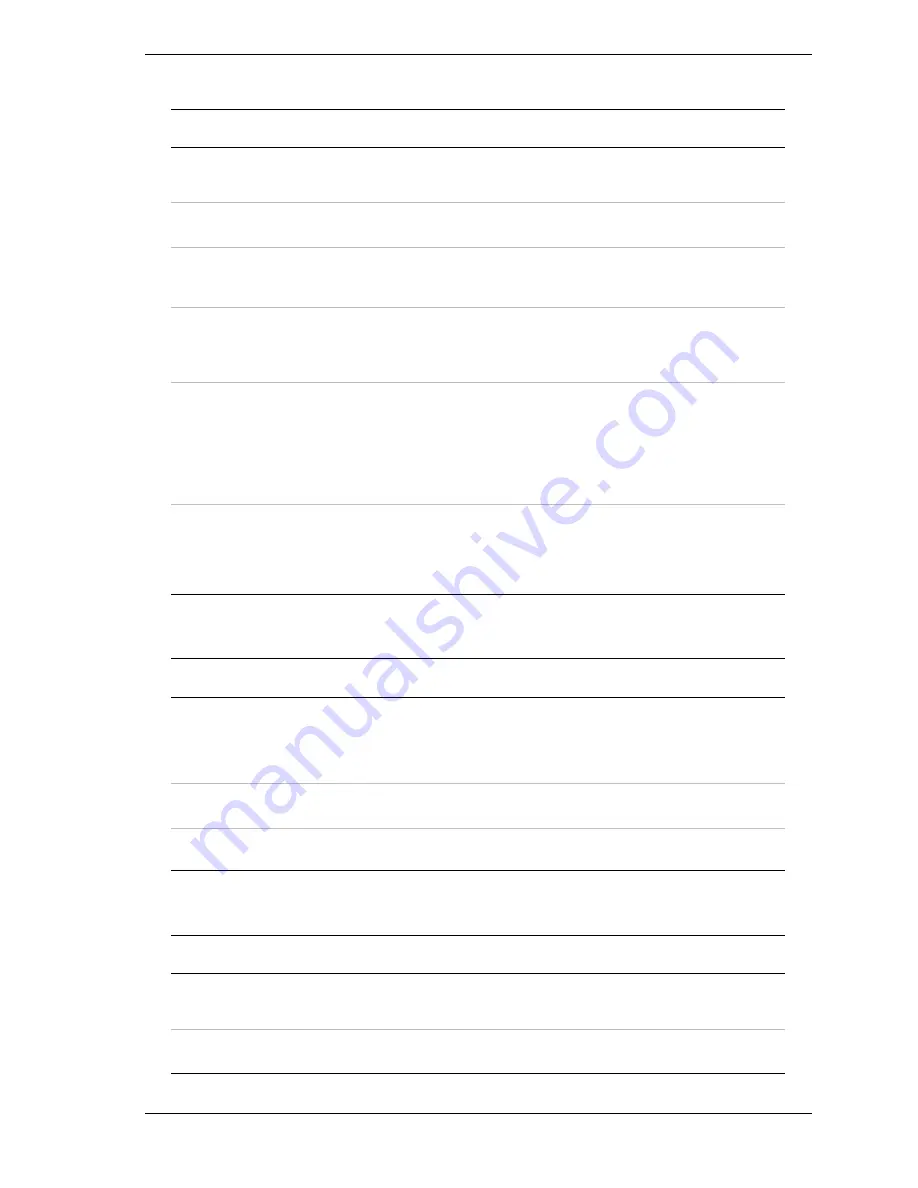
Configuring Your System 3-13
System Hardware Menu
Feature
Choices or
Display Only
Description
Your Setting
Thermal Sensor
Refer to Thermal Sensor
Submenu.
Wake On Events
Refer to Wake On Events
Submenu.
AC Link
Power On
Last State
Stay Off
Determines the mode of AC
Link.
ESM IRQ
Disabled
IRQ5
IRQ10
IRQ11
Determines routing of the ESM
interrupt.
Error Log
Initialization
Press
Enter
Request to initialize the Error
Log now.
If
Clear OK
, then display
"System Event Log Cleared!"
If
Clear NG
, then display
"System Event Log Not
Cleared!"
Console
Redirection
Additional setup menu to
configure console.
The Boot-Time diagnostic
screen is enabled if redirection
is enabled.
Thermal Sensor Submenu
Feature
Choices or
Display Only
Description
Your Setting
Thermal Sensor
Enabled
Disabled
When enabled determines if
the BIOS will disable boot (if
temperature is not within a
safe range).
Upper Limit
50
Sets the upper temperature
limit in centigrade.
Lower Limit
5
Sets the lower temperature
limit in centigrade.
Wake On Events Submenu
Feature
Choices or
Display Only
Description
Your Setting
Wake On LAN
Enabled
Disabled
Enables Wake ON LAN
support.
Wake On Ring
Enabled
Disabled
Enables Wake ON Ring
support.
Summary of Contents for Express5800 120Ld
Page 1: ...U s e r s G u i d e EXPRESS5800 120Ld...
Page 2: ...xxx...
Page 3: ...U s e r s G u i d e EXPRESS5800 120Ld...
Page 101: ......
Page 127: ......
Page 149: ...B 22 Management Workstation Application...
Page 150: ...C System Status Hardware Support Information...
Page 161: ...10 Glossary...
Page 166: ...xx...
Page 167: ...456 01530 000...
















































