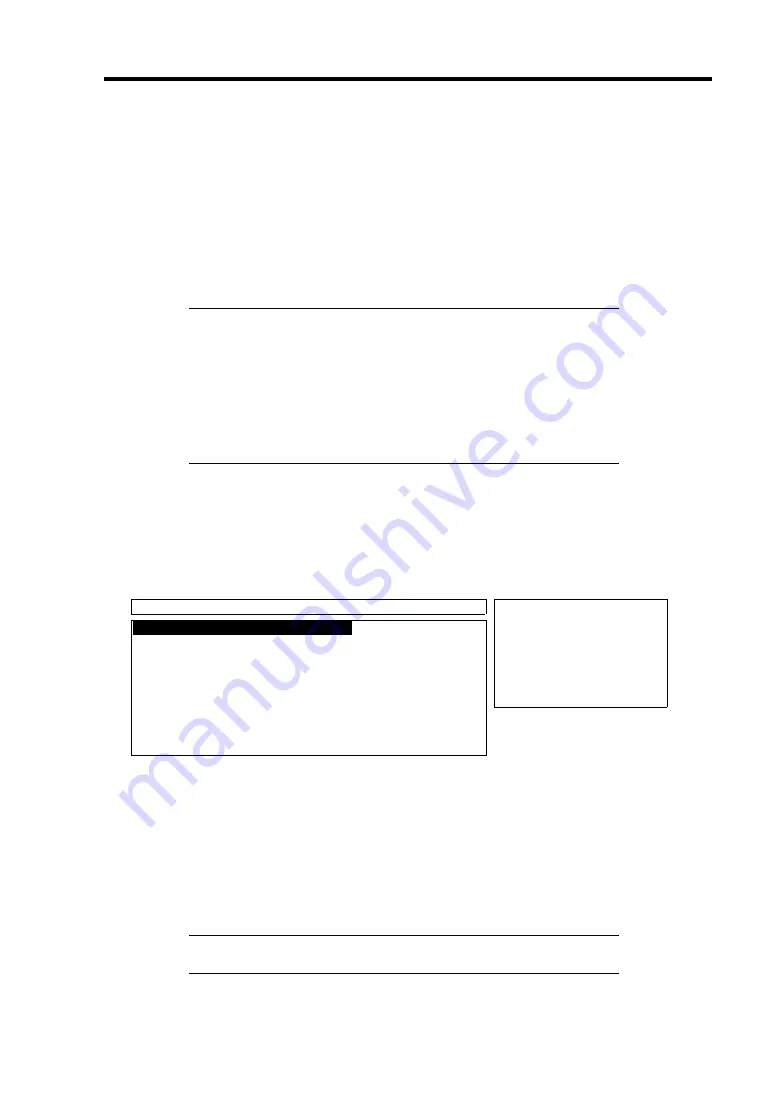
Installing and Using Utilities 6-5
Express Setup
"Express Setup" is intended for initial setup of the server. Its automatic installation mode guides the
user easily through the process by detailing specific hardware features and providing screen prompts
for software selection and configuration. The program loads the utilities and drivers, applies RAID
settings, partitions the disk, and installs the desired operating system.
If you install Windows Server 2003, after a few tasks are completed, all that remains to be done is to
remove the NEC EXPRESSBUILDER CD-ROM and install the Windows CD-ROM, input a
product ID number, and acknowledge the license agreement.
IMPORTANT:
The Express Setup is intended for the initial setup of the server
system and, therefore, the Express Setup clears the contents of the
hard disk drive.
Once Express setup is started, do not remove "Configuration
Diskette" from the floppy disk drive without any directions.
Express Setup does not support the installation of Windows Server
2003 x64 Editions.
Tools
"Tools" is also intended for initial setup of the server. It provides more installation options than
Express Setup and permits the user to quickly create utility support disks, run the Off-line
Maintenance Utility and system diagnostic utility, set up a maintenance partition, and update the
various BIOS programs.
Tools Menu
Save/Restore RAID Configuration Data
Off-line Maintenance Utility
System Diagnostics
Create Support Disk
Setup Maintenance Partition
BIOS/FW/etc. Update
RAID Board: None
Server Management Board:
None
System Configuration: None
System Management
Help
Return to the Top Menu
Save/Restore RAID Configuration Data
The item allows the configuration information on the disk array system to be saved or
restored from the floppy disk.
– Save Disk Array Configuration Data
The configuration information on the disk mirroring controller is saved into the floppy
disk. If you set or change RAID, always use this function to save the configuration
information into the floppy disk.
IMPORTANT:
Some Disk Array Controllers do not support this
function. In that case, this menu will not be shown.
Summary of Contents for Express5800/120Ri-2
Page 16: ...x This page is intentionally left blank ...
Page 19: ...Notes on Using Your Server 1 3 Internal View ...
Page 34: ...1 18 Notes on Using Your Server This page is intentionally left blank ...
Page 68: ...2 34 General Description This page is intentionally left blank ...
Page 157: ...Installing the Operating System with Express Setup 5 29 This page is intentionally left blank ...
Page 193: ...7 12 Maintenance This page is intentionally left blank ...
Page 303: ...C 2 IRQ This page is intentionally left blank ...
Page 323: ...D 20 Installing Windows Server 2003 x64 Editions This page is intentionally left blank ...
Page 349: ...F 4 Product Configuration Record Table This page is intentionally left blank ...
















































