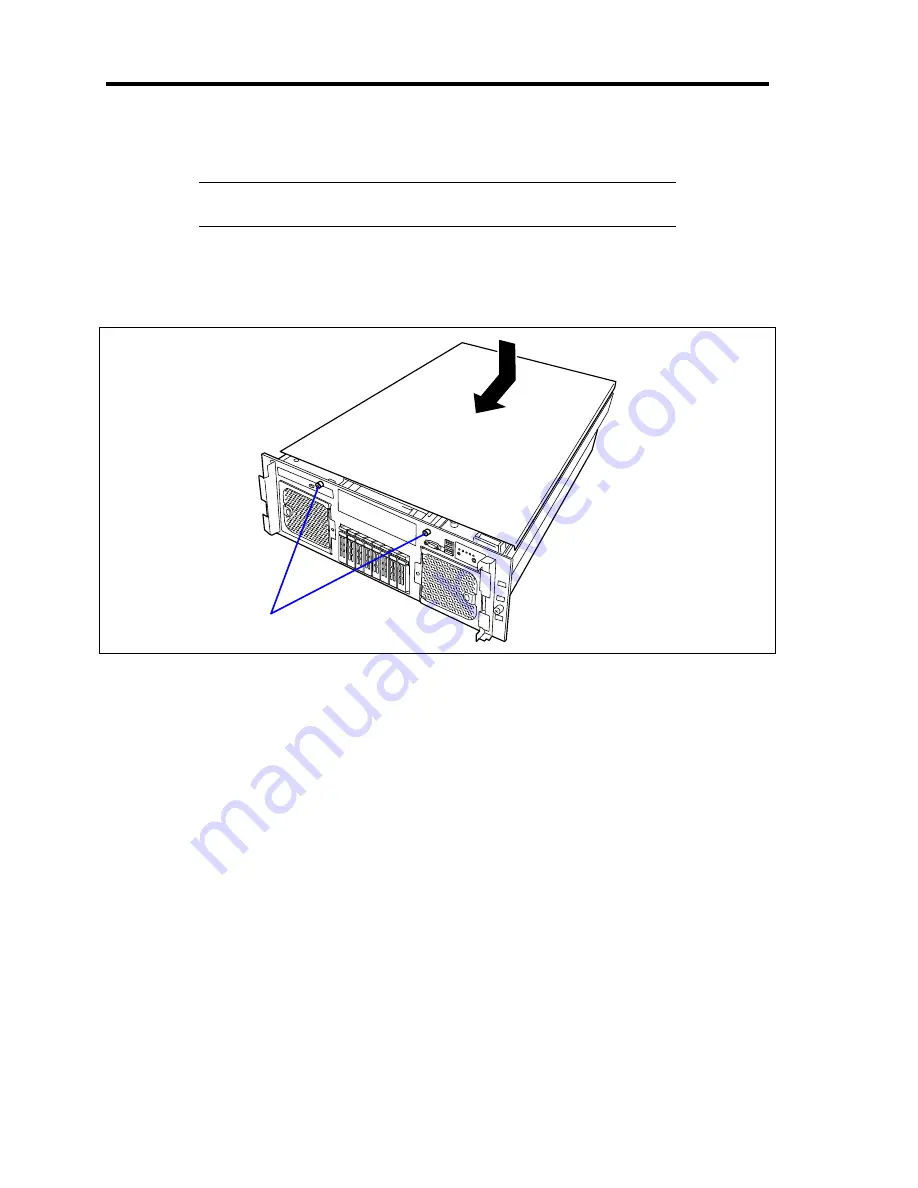
9-16 Upgrading Your Server
Installation
IMPORTANT:
Before installing the top cover, check that you have
not left tools or loose parts inside the system.
1.
Position the cover on the chassis so that the cover tabs align with the chassis slots.
2.
While lightly pressing down on the cover, slide it toward the front of the chassis.
3.
Attach the cover to the chassis with the captive screws located on the front panel.
Captive screws
Summary of Contents for Express5800/140Rf-4
Page 7: ......
Page 8: ......
Page 9: ......
Page 20: ...x This page is intentionally left blank ...
Page 186: ...4 88 Configuring Your Server 3 Setting menu for VD 0 is displayed ...
Page 194: ...4 96 Configuring Your Server This page is intentionally left blank ...
Page 226: ...5 32 Installing the Operating System with Express Setup This page is intentionally left blank ...
Page 264: ...7 18 Maintenance This page is intentionally left blank ...
Page 413: ...C 4 This page is intentionally left blank ...
Page 457: ...E 22 Installing Windows Server 2003 This page is intentionally left blank ...
















































