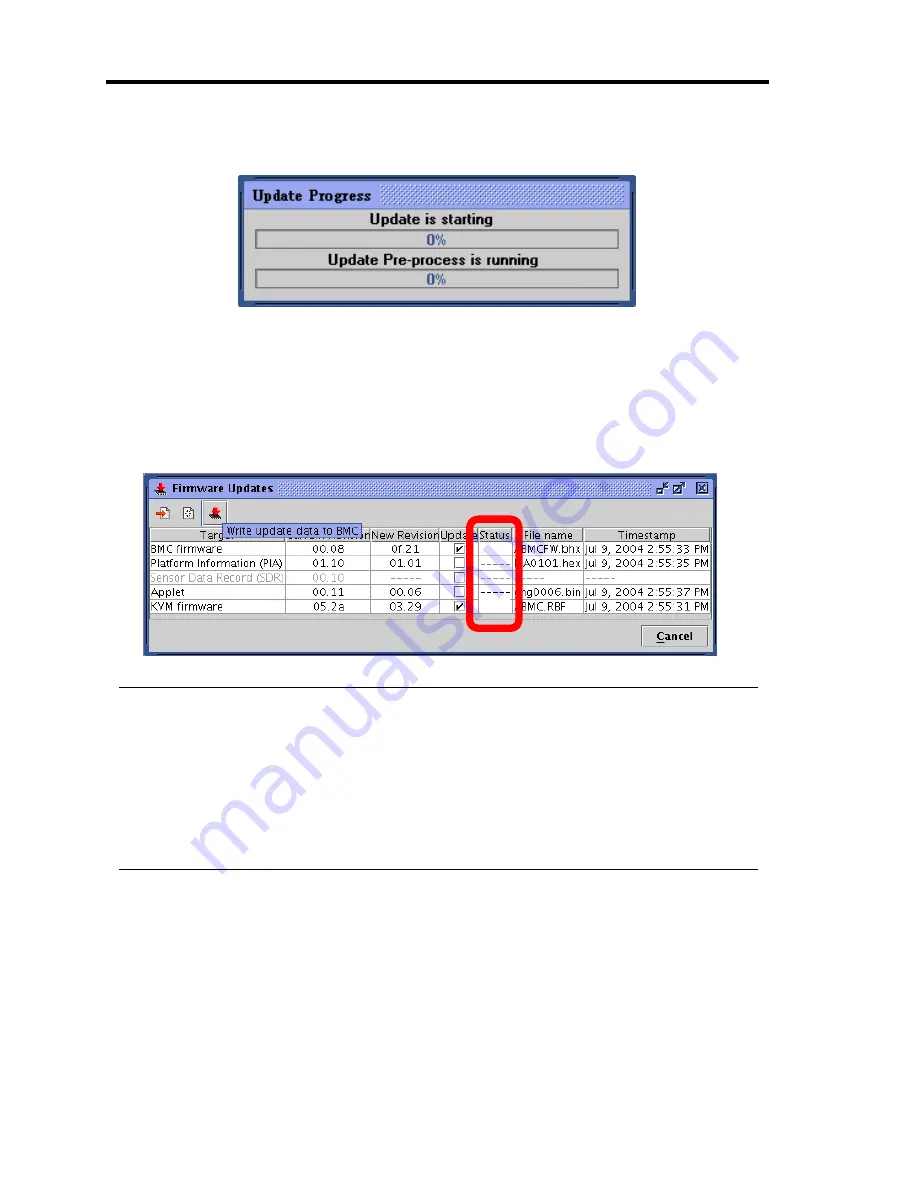
4-84 System Configuration
As shown below, the window showing writing process appears for each update target.
If any error is detected during the writing process, an error message is displayed and the process
terminates.
End of writing
When writing is completed, the “Status” column displays the result for each target.
CHECK:
To apply updates for targets other than applet, reboot the server or power off and then on
the server.
When you rebooted or power on the server to apply an update for BMC software, SDR, or
PIA, the connection with BMC will be disconnected. Because of this, you need to log in
again.
To apply updates for applets, log out once, close all browsers, and then logon again. You do
not need to reboot the server.
OK
OK
Summary of Contents for Express5800/320Fd-MR
Page 13: ...v Appendix B I O Port Addresses This appendix lists factory assigned I O port addresses...
Page 19: ...xi THIS PAGE IS INTENTIONALLY LEFT BLANK...
Page 43: ...2 10 General Description Rear View...
Page 47: ...2 14 General Description CPU IO Module CPU IO module...
Page 67: ...2 34 General Description This page is intentionally left blank...
Page 79: ...3 12 Windows Setup and Operation 3 Confirm that RDR of the disk is cancelled...
Page 106: ...Windows Setup and Operation 3 39 This page is intentionally left blank...
Page 198: ...4 92 System Configuration This page is intentionally left blank...
Page 370: ......
Page 371: ...This page is intentionally left blank...
Page 389: ...6 18 Maintenance 3 Stop of PCI module 1 4 Start of PCI module 1...
Page 391: ...6 20 Maintenance This page is intentionally left blank...
Page 465: ...System Upgrade 8 31 board must not be mixed with N8804 005 or N8803 035...
Page 480: ......
Page 483: ......
















































