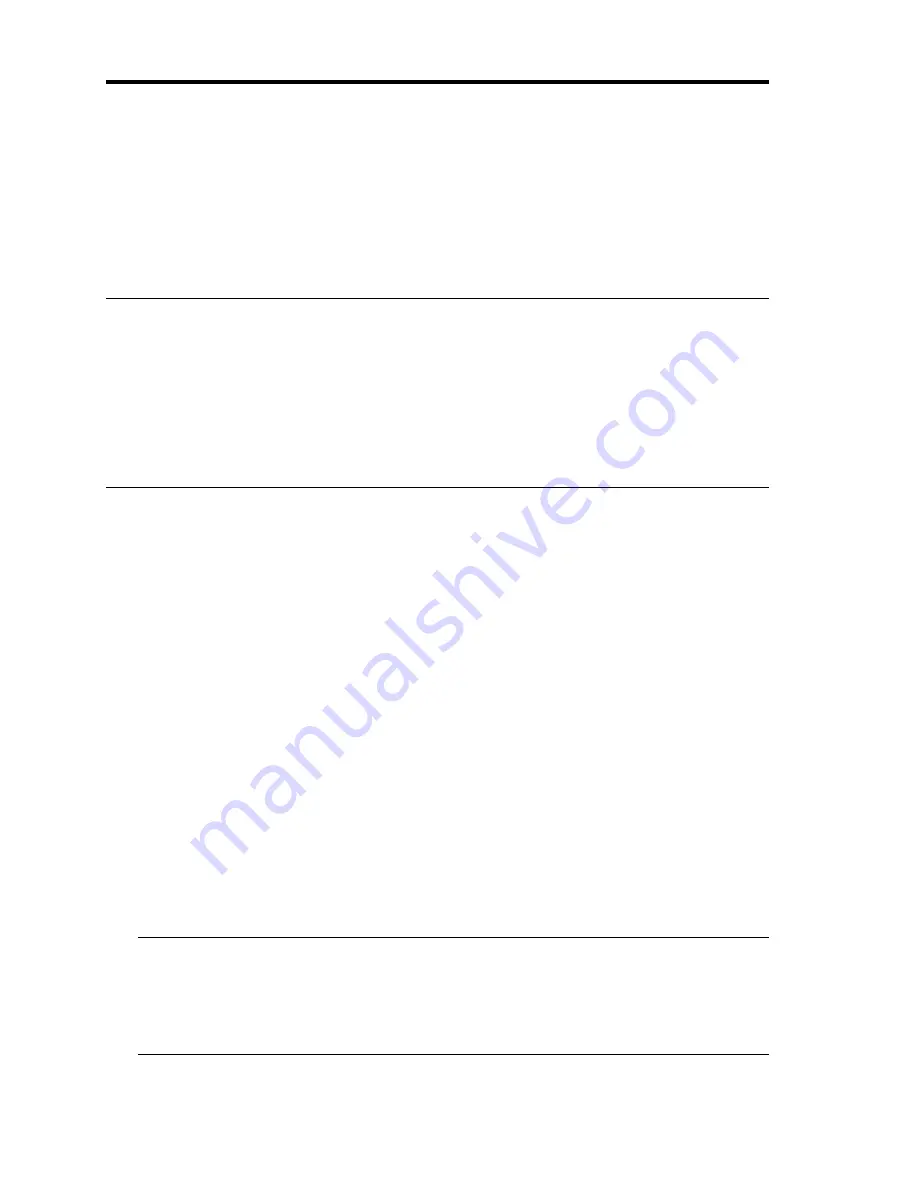
5-116 Installing and Using Utilities
System IP Configuration on the Upgrade Side
Use [Network Settings] screen to allocate the IP address for the Upgrade Side’s system with Split
status. Verify the configuration by checking the Ethernet team configuration, status and the allocated
IP address that appear on [Network Settings] screen. In [Upgrade-side IP address] field, allocate the
IP address to the Upgrade Side.
IMPORTANT:
•
Team adapter name or network adapter name may not be displayed appropriately in [Name]
row or [Network Settings] screen. This has no effect on the Active Upgrade’s operation.
•
Available IP address for the Upgrade side system is as follows:
– IP address that belongs to the same network address as the one allocated to the Ethernet team.
– An unused IP address.
Selecting Disks to Upgrade
Use the
Disk Selection
page to select the disks that contain the software you want to upgrade with
the Active Upgrade process. By marking these disks in your upgrade configuration, you ensure that
they will be available to the Upgrade Side of the system when the system is in split mode.
When you open the
Disk Selection
page, the Active Upgrade Console scans for and displays the
disks in your system.
Only internal disks mirrored with RDR are displayed, as these are the
only disks that can be configured
.
You can mark each disk as a
system disk
or a
data disk
:
System Disk
A disk that contains the system or application software you want to upgrade. Only disks
marked as
System
will be available to the Upgrade Side while the system is split.
The Active Upgrade Console automatically marks some disks as system disks. These
mandatory system disks
contain either boot files or paging files (virtual memory files) that are
currently in use by the running operating system. You cannot change a mandatory system disk
to a data disk.
IMPORTANT:
You cannot use a system disk for storing persistent data (for example, database files) related to
your critical applications. Any new data written to the original system disk by the Production
Side while the system is in split mode is overwritten when you commit the upgrade. (See the
“Overview” for information about the steps of the Active Upgrade process.)
Summary of Contents for Express5800/320Fd-MR
Page 13: ...v Appendix B I O Port Addresses This appendix lists factory assigned I O port addresses...
Page 19: ...xi THIS PAGE IS INTENTIONALLY LEFT BLANK...
Page 43: ...2 10 General Description Rear View...
Page 47: ...2 14 General Description CPU IO Module CPU IO module...
Page 67: ...2 34 General Description This page is intentionally left blank...
Page 79: ...3 12 Windows Setup and Operation 3 Confirm that RDR of the disk is cancelled...
Page 106: ...Windows Setup and Operation 3 39 This page is intentionally left blank...
Page 198: ...4 92 System Configuration This page is intentionally left blank...
Page 370: ......
Page 371: ...This page is intentionally left blank...
Page 389: ...6 18 Maintenance 3 Stop of PCI module 1 4 Start of PCI module 1...
Page 391: ...6 20 Maintenance This page is intentionally left blank...
Page 465: ...System Upgrade 8 31 board must not be mixed with N8804 005 or N8803 035...
Page 480: ......
Page 483: ......
















































