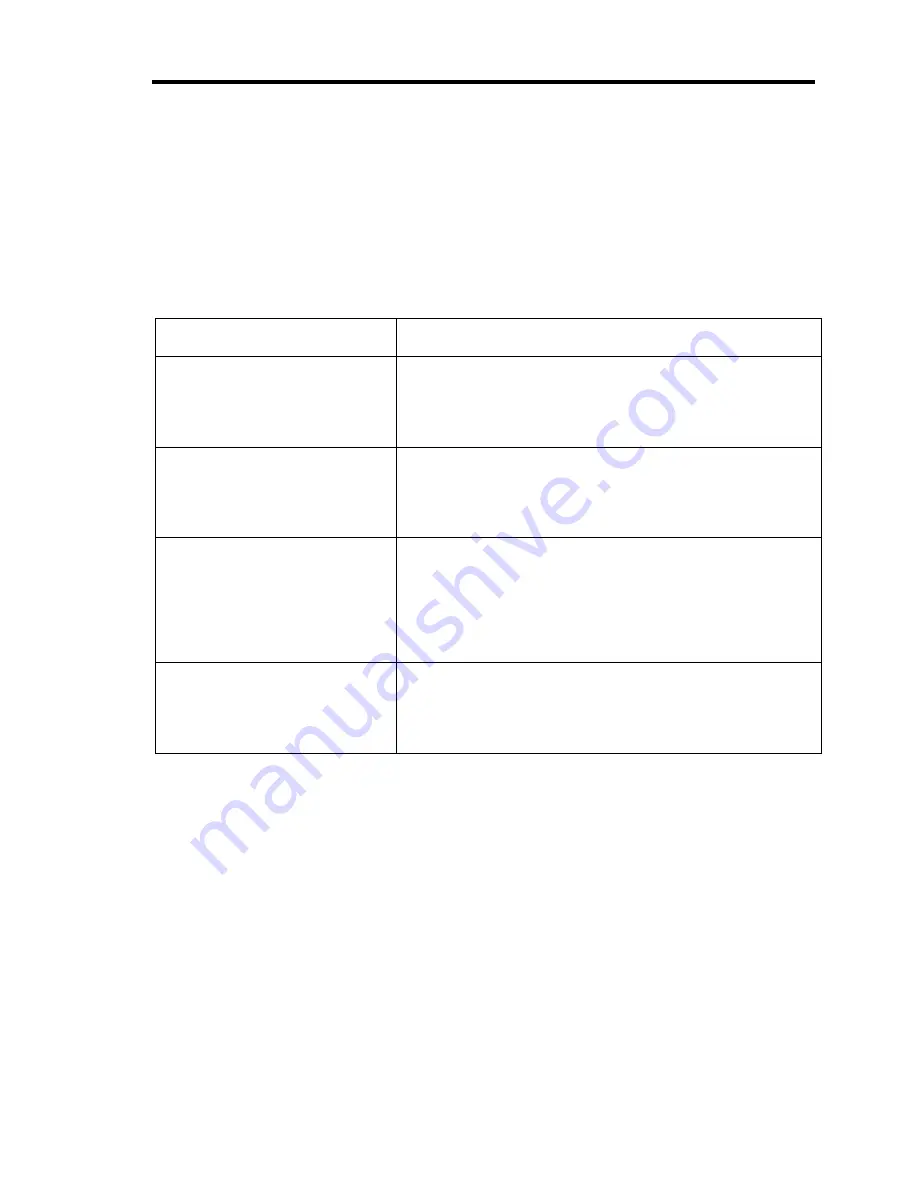
Installing and Using Utilities 5-127
Using Active Upgrade Environment Variables
You can optionally use the environment variables specified in the below table in any executable that
you write for a custom action. These environment variables are useful if you want to write a
conditional statement in your executable that, for example, runs only on a particular side of the
system or only during a particular stage of the Active Upgrade process.
Environment Variables for Custom Actions
Environment Variable
Description
ACTIVE_UPGRADE_SIDE
Describes the side of the system on which the program is
running.
Values: Production, Upgrade
ACTIVE_UPGRADE_STATE
Describes the current upgrade state.
Values: Idle, PrepareSplit, Split, PrepareMerge, Merge,
Commit, Abort
ACTIVE_UPGRADE_REQUEST
Describes the next upgrade task that the Active Upgrade
Console will execute.
Values: Idle, CheckReadiness, PrepareSplit, ExecuteSplit,
PrepareMerge, ExecuteMerge, Commit, Abort, Start, Stop,
Backup
ACTIVE_UPGRADE_HW_SPLIT
Describes whether or not the ft series system is running in
split mode.
Values: Yes, No
If you want these environment variables to be available to your executables, you must pass the
variables to each executable in which you will use them.
For example, to pass only the ACTIVE_UPGRADE_SIDE variable to an executable, append the
following string to the
Arguments
for the custom action on the
Custom Actions
page:
%ACTIVE_UPGRADE_SIDE%
To pass multiple variables, add a space between each variable, as follows:
%ACTIVE_UPGRADE_SIDE% %ACTIVE_UPGRADE_REQUEST%
Summary of Contents for Express5800/320Fd-MR
Page 13: ...v Appendix B I O Port Addresses This appendix lists factory assigned I O port addresses...
Page 19: ...xi THIS PAGE IS INTENTIONALLY LEFT BLANK...
Page 43: ...2 10 General Description Rear View...
Page 47: ...2 14 General Description CPU IO Module CPU IO module...
Page 67: ...2 34 General Description This page is intentionally left blank...
Page 79: ...3 12 Windows Setup and Operation 3 Confirm that RDR of the disk is cancelled...
Page 106: ...Windows Setup and Operation 3 39 This page is intentionally left blank...
Page 198: ...4 92 System Configuration This page is intentionally left blank...
Page 370: ......
Page 371: ...This page is intentionally left blank...
Page 389: ...6 18 Maintenance 3 Stop of PCI module 1 4 Start of PCI module 1...
Page 391: ...6 20 Maintenance This page is intentionally left blank...
Page 465: ...System Upgrade 8 31 board must not be mixed with N8804 005 or N8803 035...
Page 480: ......
Page 483: ......
















































