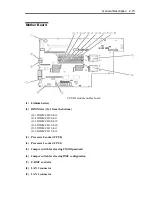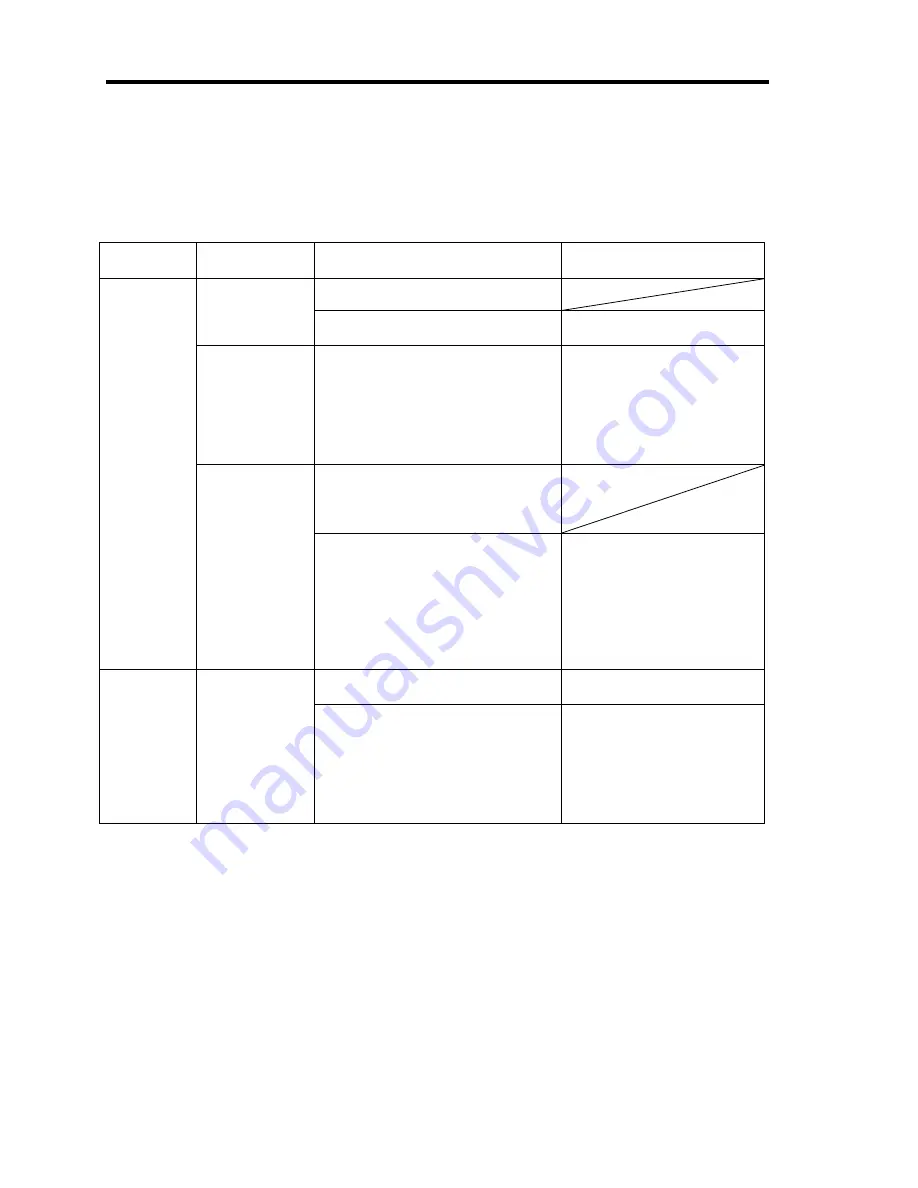
2-18 General Description
PCI Slot status LED 1, 2
There are two kinds of LEDs that indicate the PCI slot status on the back of the CPU/IO module.
The PCI slot status is indicated by the display combination of the two LEDs.
Status
LED1
Status LED2
Description
Action
Power supply is off.
Not on
When the system is starting, the
initialization process is performed.
Wait for a while; the LED
illuminates in white.
Blinking in
white
If the OS is running, and it is in the
Simplex mode, the PCI slot of the
other CPU/IO module is
degenerated.
Check that the cable is
firmly connected. If the LED
does not illuminate in white
after a while, record the
status LED status, and
contact a maintenance
service company.
If the PCI slot status LED 2 of the
other CPU/IO module is on, the
device is successfully running in
the Duplex mode.
Not on
White
If the PCI slot status LED 2 of the
other CPU/IO module is blinking,
the cable may be disconnected,
the option PCI board of the slot
has a problem, or the CPU/IO
module itself has a problem.
Check that the cable is
connected securely. If the
PCI slot status LED 2 of the
other CPU/IO module does
not illuminate white, record
the status of the status LED,
and call your maintenance
service company.
When the system is starting, the
initialization process is performed.
Wait for a while; the status
LED 1 is powered off.
Amber
Not on
When the OS is running;
1) The optional PCI board of the
slot has a problem.
2) The CPU/IO module has a
problem.
Check that the cable is
firmly connected. If the LED
does not illuminate in white
after a while, record the
status LED status, and
contact a maintenance
service company.
Summary of Contents for Express5800/320Fd-MR
Page 13: ...v Appendix B I O Port Addresses This appendix lists factory assigned I O port addresses...
Page 19: ...xi THIS PAGE IS INTENTIONALLY LEFT BLANK...
Page 43: ...2 10 General Description Rear View...
Page 47: ...2 14 General Description CPU IO Module CPU IO module...
Page 67: ...2 34 General Description This page is intentionally left blank...
Page 79: ...3 12 Windows Setup and Operation 3 Confirm that RDR of the disk is cancelled...
Page 106: ...Windows Setup and Operation 3 39 This page is intentionally left blank...
Page 198: ...4 92 System Configuration This page is intentionally left blank...
Page 370: ......
Page 371: ...This page is intentionally left blank...
Page 389: ...6 18 Maintenance 3 Stop of PCI module 1 4 Start of PCI module 1...
Page 391: ...6 20 Maintenance This page is intentionally left blank...
Page 465: ...System Upgrade 8 31 board must not be mixed with N8804 005 or N8803 035...
Page 480: ......
Page 483: ......