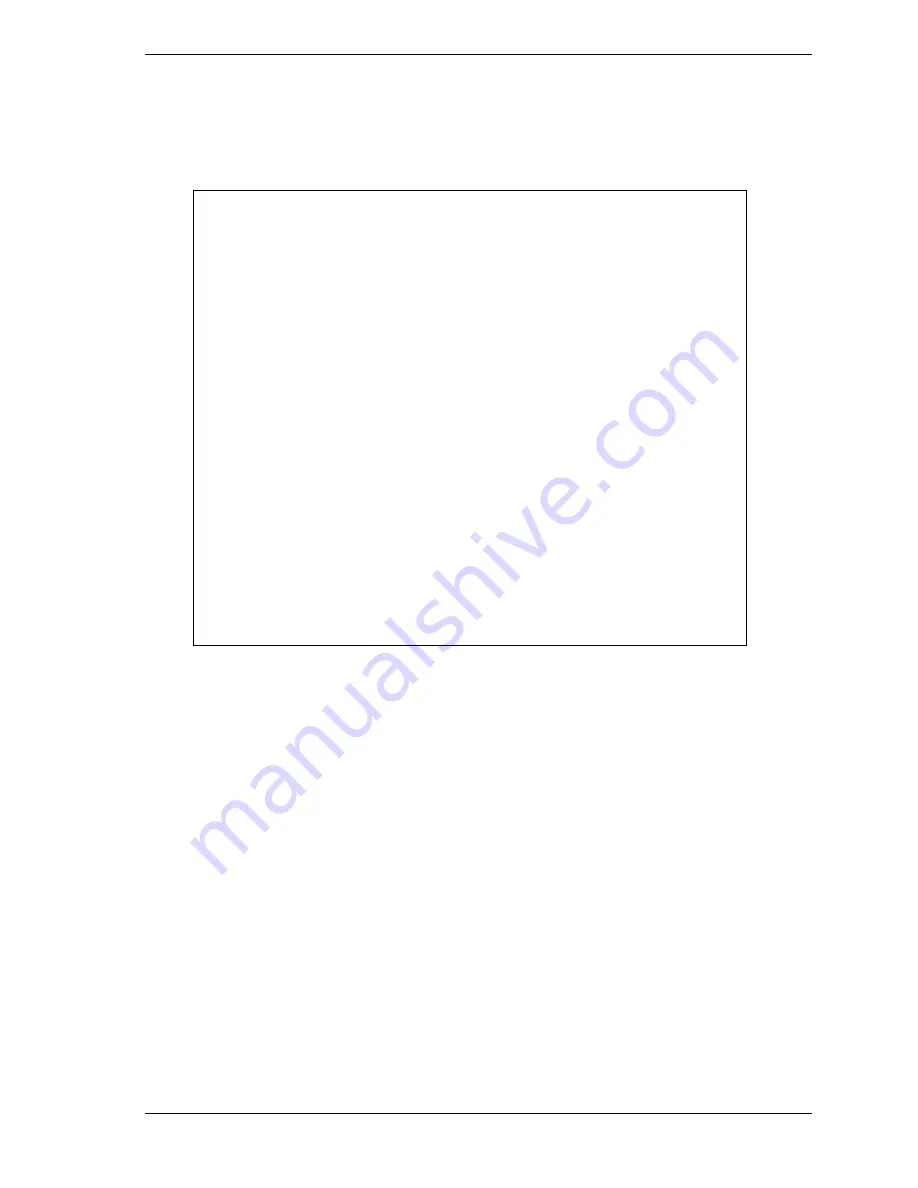
Configuring Linux 2-11
Confirming SCSI Disk Status
Use the ftdiskadm command to confirm SCSI disk status.
The following is a display sample when [Status(All Disks)] of [=> RAID] is
executed:
[SCSI DISK STATUS]
-- BUS --
bu
s
pci(haddr)
0
01:05.00(10.5.0) 09:05.01(11.5.1)
1
01:05.01(10.5.1) 09:05.00(11.5.0)
2
01:02.00(10.2.0)
3
09:02.00(11.2.0)
-- SYSTEM --
slot name
use
serial
tuple
path
1
sda
7
#3BT2B1NQ000021369EY
F
b0t0l0
d1h0c0t0l0
d1h1c1t0l0
2
-
3
-
4
sdd
7
#3BT2B0C300002135HR
WG
b1t0l0
d1h0c1t0l0
d1h1c0t0l0
5
-
6
-
-- EXTENSION--
name
use
serial
tuple
path
sdg
0
#0000924310220000
b3t0l0
d0h3c0t0l0
b2t0l0
d0h2c0t0l0
sdh
0
#0000924310220001
b3t0l1
d0h3c0t0l1
b2t0l1
d0h2c0t0l1
sdk
0
#0000924310220002
b3t0l2
d0h3c0t0l2
b2t0l2
d0h2c0t0l2
The
"-- BUS --"
area shows SCSI bus information.
bus: <SCSI BUS No.>
pci: <PCI BUS No.>:<PCI SLOT No.>.<CHANNEL No.>
(haddr): <hardware address> (See Table 3-1 for a listing of hardware ID
addresses.)
The
"-- SYSTEM --"
area shows information on the standard internal SCSI
disk.
The
"-- EXTENSION --"
area shows information on SCSI disks connected to
an optional SCSI board installed in a PCI slot of a PCI module.
slot: <SCSI disk slot No.>
name: <Device name>
use: <Current use count>
serial: #<serial number>
tuple: <SCSI tuple>
path: <SCSI path>
















































