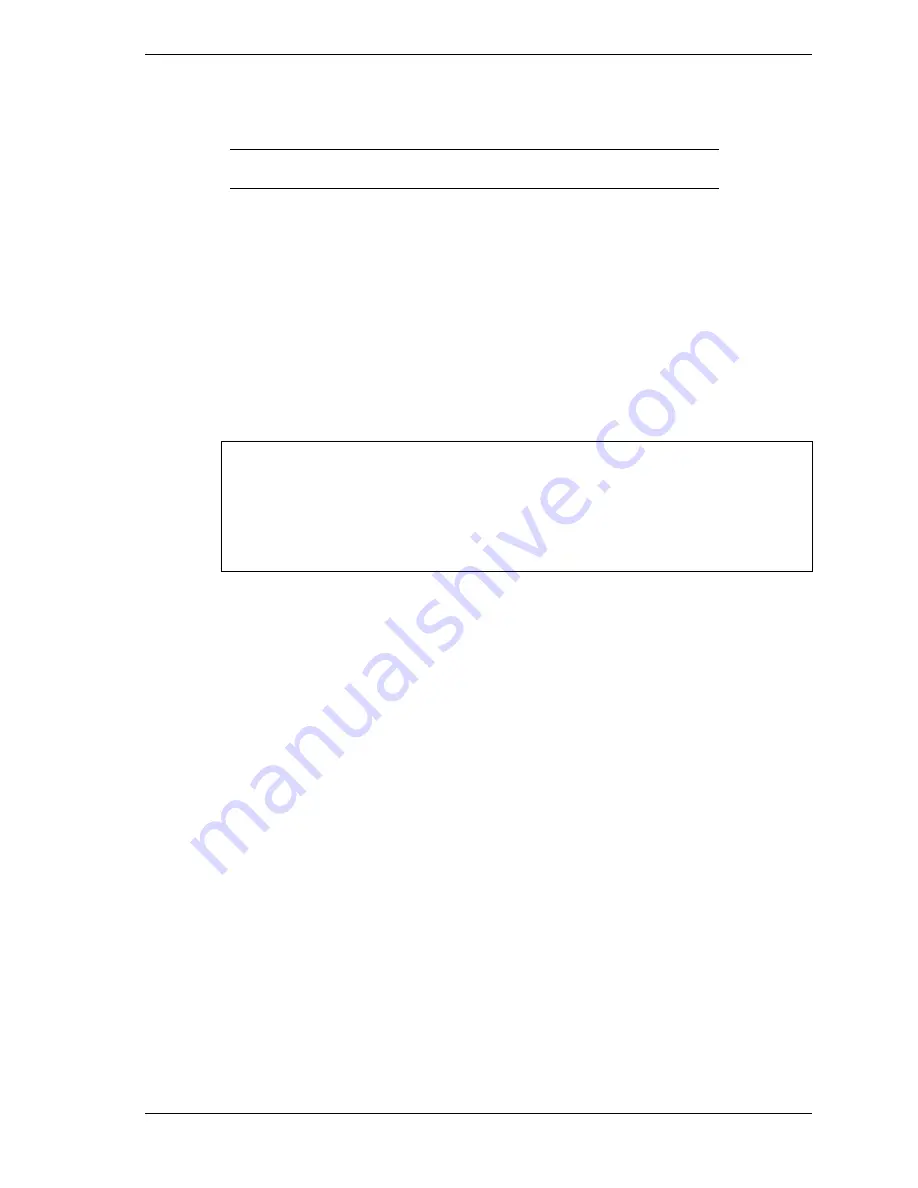
ESMPRO Agent for Linux 3-3
Setting SNMP Service
The SNMP service needs to be set for using NEC ESMPRO Agent.
IMPORTANT:
If reinstalling the ucd-snmp package after installing NEC
ESMPRO Agent, you need to reinstall NEC ESMPRO Agent.
To monitor the SNMP service from NEC ESMPRO Manager, change the SNMP
environment setting file
(/etc/snmp/snmpd.conf
), and set the community right
level to [READ WRITE] or higher.
To be able to set thresholds or perform maintenance actions such as bringing
modules up and down remotely, set an operating environment according to the
sample below.
See SNMP Online Help for details on the SNMP settings (
man snmpd.conf
).
For example, the following text gives the public community [READ WRITE]
access in the default
/etc/snmp/snmpd.conf
file.
####
# Third, create a view for us to let the group have rights to:
#
name
incl/excl
subtree
mask(optional)
view
all
included
.1
80
####
# Finally, grant the group read-only access to the systemview view.
#
group
context sec.model sec.level prefix read write notif
access notConfigGroup "" v1 noauth exact all all none
New Installation
1.
Log in the system as a root-authorized user.
2.
Insert the provided CD-ROM #2 into the CD-ROM drive.
3.
Enter the following command to mount the CD-ROM:
The procedure here is explained with the mount point as "/mnt/cdrom."
mount /mnt/cdrom
4.
Move to the directory containing the setup program.
cd /mnt/cdrom/nec/Linux/esmpro_sa
5.
Execute the setup program.
./ESMinstall
The setup program starts and displays the following menu:
1) Install
2) UnInstall
3) Exit
6.
Select "1" from the menu.
















































