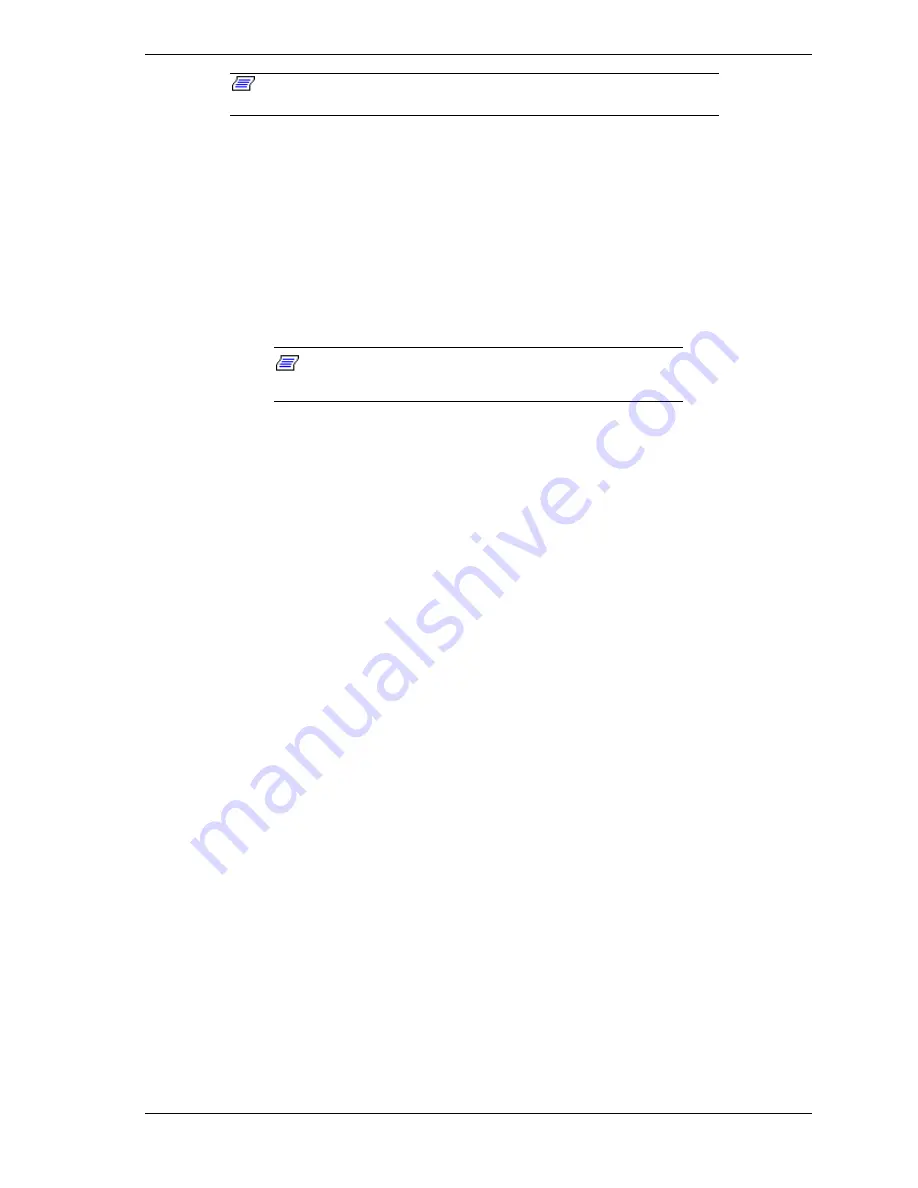
Monitoring the ft Server 4-33
Note:
A disabled component with the MTBF lower than the threshold,
can be forcibly enabled by clearing the MTBF.
Procedure:
To clear the MTBF information of the PCI module, click on the MTBF button
displayed in the ft Server Utility PCI module screen.
Start/Stop
Using the ft Server Utility you can bring the selected PCI module up or down.
When a module is brought down (stopped), this module can safely be removed
from your server. If one PCI module is down or removed, the system continues
normal operation using the companion PCI module.
Note:
In the following procedure PCI module 1 will be
brought down.
Procedure:
1.
Select the PCI module #1 using the ft Server Utility. See above screen.
2.
At the front of the ft server, check the current state of the fail and state LEDs
of the target PCI module 1. Ensure that the PCI module is up. The Fail LED
should be OFF and the State LED should be green.
3.
Click on
the
Stop
button to bring down PCI module 1. A status screen
displays to indicate PCI module one has been brought down.
4.
Verify the PCI module is down by checking the fail and safe LEDs on the
front of the PCI module 1. The fail LED is red and the state LED is OFF.
Also, the state LED of PCI module 2 is amber, indicating the PCI is
operating in simplex mode. The PCI stop operation is reported as an alert by
ESMPRO. Also, select the
Refresh
button to update the PCI module status
displayed.
5.
To bring PCI module up, click on the
Start
button to bring up PCI module
1. A status screen displays to indicate PCI module one has been brought up.
6.
Verify the PCI module is up by checking the fail and safe LEDs on the front
of the PCI module 1. The fail LED is OFF and the state LED is green. The
PCI start operation is reported as an alert by ESMPRO. Also, select the
Refresh
button to update the PCI module status displayed.










































