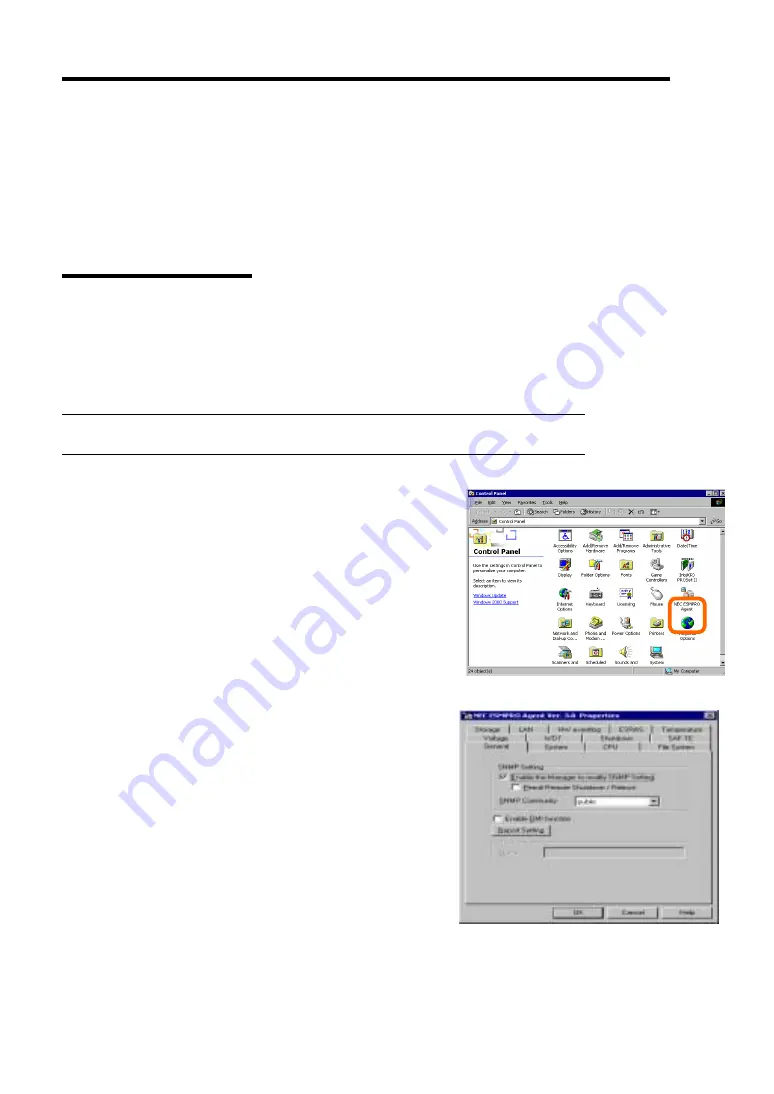
3-44 Setup
INSTALLING MANAGEMENT UTILITIES
The provided "NEC EXPRESSBUILDER" CD-ROM contains "NEC ESMPRO Agent" for
monitoring NEC Express5800/ft series and "NEC ESMPRO Manager" for managing the NEC
Express5800/ft series. Install and setup these utilities in the NEC Express5800/ft series or the
computer (management PC) that manages the NEC Express5800/ft series.
NEC ESMPRO Agent
NEC ESMPRO Agent is automatically installed by executing the "ft series Setup program." (It has
been installed on the hard disk of a pre-installed model at shipment.)
Click [Start]
→
[Programs], and make sure that the installed utility folder exists. If it has not bee
installed while setting up the ft series, see Chapter 5 and install it.
IMPORTANT:
Make sure that NEC ESMPRO Agent is installed because it is
indispensable for continuous operation of NEC Express5800/ft series.
To set details about NEC ESMPRO Agent, double-click the
[NEC ESMPRO Agent] icon in the [Control Panel] dialog box.
The properties dialog box appears for changing the settings.
For details on the set items, see the online help displayed by
clicking on [Help].
Summary of Contents for Express5800/320Lb FT Linux
Page 10: ...iv This page is intentionally left blank ...
Page 16: ...x This page is intentionally left blank ...
Page 19: ...Precautions for Use 1 3 Label A Label B Label C Label E Label D ...
Page 20: ...1 4 Precautions for Use Rack mount model Label B Label A Label C Label D ...
Page 21: ...Precautions for Use 1 5 Label D Label C Label B Label A ...
Page 22: ...1 6 Precautions for Use PCI CPU Modules PCI Module CPU Module Label A Label A Label A ...
Page 36: ...1 20 Precautions for Use This page is intentionally left blank ...
Page 44: ...2 8 General Description Front View inside Tower model Rack mount model ...
Page 70: ...2 34 General Description This page is intentionally left blank ...
Page 118: ...3 48 Setup This page is intentionally left blank ...
Page 162: ...4 44 System Configuration This page is intentionally left blank ...
Page 294: ...6 14 Maintenance This page is intentionally left blank ...
Page 336: ...7 42 Troubleshooting This page is intentionally left blank ...
Page 355: ...System Upgrade 8 19 15 Check the disk you selected and click Next 16 Click Complete ...
Page 399: ...System Upgrade 8 63 Cable ties included with cabinet ...
Page 410: ...8 74 System Upgrade This page is intentionally left blank ...
Page 412: ...A 2 Specifications This page is intentionally left blank ...
















































