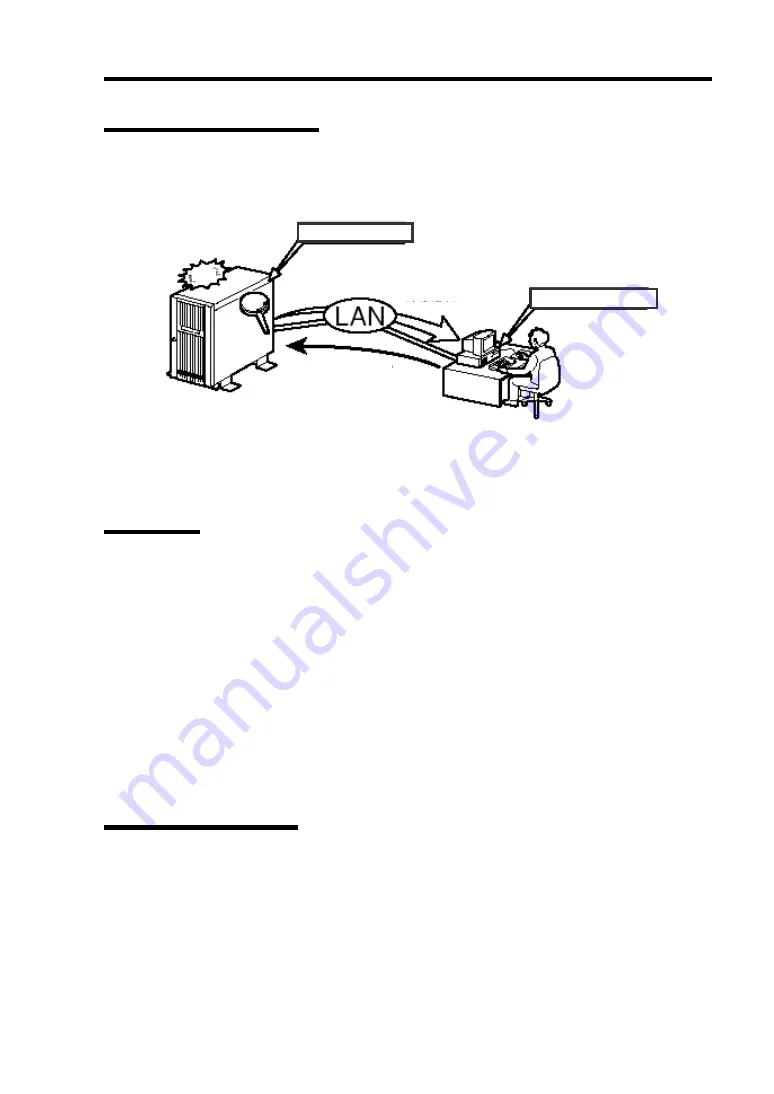
Setup 3-45
NEC ESMPRO Manager
Linked with NEC ESMPRO Agent installed in the server, NEC ESMPRO Manager monitors the
server status and receives alerts from the server.
When a failing module in the server is to be replaced, NEC ESMPRO Manager enables logical
module disconnection from the server and logical installation after module replacement.
For the installation of NEC ESMPRO Manager and notes on the operation, see Chapter 5.
NEC MWA
Management Workstation Application (NEC MWA) is an application program for remote
management of NEC Express5800/ft series from a management PC (a computer with the NEC
ESMPRO Manager running) through a network. The MWA provides management on the process
from power-on, POST execution, to OS boot-up of the server.
Checking the BIOS setup of the NEC Express5800/ft series from the management PC
Starting the server through the floppy disk in the floppy disk drive of the management PC
To establish communication between the NEC Express5800/ft series and the management PC via a
LAN, WAN, or serial port, install "MWA Manager" in the management PC.
For the installation of NEC MWA and notes on the operation, see Chapter 5.
Global Array Manager
Global Array Manager (hereinafter called GAM) is a utility that manages and maintains
N8190-82F/82AF Fibre Channel Disk Array Unit. For GAM functions and installation, see the
manuals provided with N8190-82F/82AF Fibre Channel Disk Array Unit.
Error
Notify
Monitor
NEC ESMPRO Manager
NEC ESMPRO Agent
Summary of Contents for Express5800/320Lb FT Linux
Page 10: ...iv This page is intentionally left blank ...
Page 16: ...x This page is intentionally left blank ...
Page 19: ...Precautions for Use 1 3 Label A Label B Label C Label E Label D ...
Page 20: ...1 4 Precautions for Use Rack mount model Label B Label A Label C Label D ...
Page 21: ...Precautions for Use 1 5 Label D Label C Label B Label A ...
Page 22: ...1 6 Precautions for Use PCI CPU Modules PCI Module CPU Module Label A Label A Label A ...
Page 36: ...1 20 Precautions for Use This page is intentionally left blank ...
Page 44: ...2 8 General Description Front View inside Tower model Rack mount model ...
Page 70: ...2 34 General Description This page is intentionally left blank ...
Page 118: ...3 48 Setup This page is intentionally left blank ...
Page 162: ...4 44 System Configuration This page is intentionally left blank ...
Page 294: ...6 14 Maintenance This page is intentionally left blank ...
Page 336: ...7 42 Troubleshooting This page is intentionally left blank ...
Page 355: ...System Upgrade 8 19 15 Check the disk you selected and click Next 16 Click Complete ...
Page 399: ...System Upgrade 8 63 Cable ties included with cabinet ...
Page 410: ...8 74 System Upgrade This page is intentionally left blank ...
Page 412: ...A 2 Specifications This page is intentionally left blank ...
















































